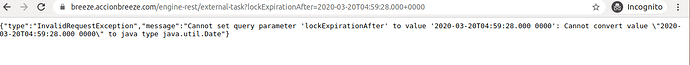Between 7.7.0 and 7.8.0 version I came across a bug related to date parsing.
while 7.7.0 engine rest has no issue with the date fomat like this one (in line with the documentation)
/engine-rest/task?dueAfter=2018-02-08T13:42:19&active=true
7.8.0 fails with the f9ollowing error. It needs the full date format. The document needs to be updated or this needs to be fixed.
Caused by: com.fasterxml.jackson.databind.exc.InvalidFormatException: Can not construct instance of java.util.Date from String value ‘2018-02-08T13:42:19’: not a valid representation (error: Failed to parse Date value ‘2018-02-08T13:42:19’: Unparseable date: “2018-02-08T13:42:19”)
at [Source: “2018-02-08T13:42:19”; line: 1, column: 1]
at com.fasterxml.jackson.databind.exc.InvalidFormatException.from(InvalidFormatException.java:55)
at com.fasterxml.jackson.databind.DeserializationContext.weirdStringException(DeserializationContext.java:907)
at com.fasterxml.jackson.databind.deser.std.StdDeserializer._parseDate(StdDeserializer.java:787)
at com.fasterxml.jackson.databind.deser.std.DateDeserializers$DateBasedDeserializer._parseDate(DateDeserializers.java:175)
at com.fasterxml.jackson.databind.deser.std.DateDeserializers$DateDeserializer.deserialize(DateDeserializers.java:261)
at com.fasterxml.jackson.databind.deser.std.DateDeserializers$DateDeserializer.deserialize(DateDeserializers.java:245)
at com.fasterxml.jackson.databind.ObjectMapper._readMapAndClose(ObjectMapper.java:3736)
at com.fasterxml.jackson.databind.ObjectMapper.readValue(ObjectMapper.java:2726)
at org.camunda.bpm.engine.rest.dto.converter.JacksonAwareStringToTypeConverter.mapToType(JacksonAwareStringToTypeConverter.java:38)
… 49 more