Hello All,
Env:- Camunda Spring boot 7.13
I have the below code in java delegate called from the “service task”. The work flow runs fine when invoked but the javadelagate gives the "org.camunda.bpm.engine.ProcessEngineException: Cannot find serializer for value 'ObjectValue" when it gets invoked from the Junit .
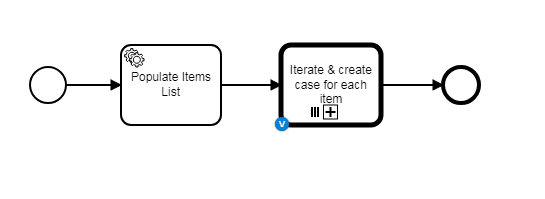
@Component("GetItemData")
public class GetItemData implements JavaDelegate {
@Override
public void execute(DelegateExecution execution) throws Exception {
String itemsList = "{\n" +
" \"firstName\": \"John\",\n" +
" \"lastName\" : \"doe\",\n" +
" \"age\" : \"26\",\n" +
" \"items\": [\n" +
" {\n" +
" \"value\" : \"iPhone\",\n" +
" \"category\": \"mobile\"\n" +
" },\n" +
" {\n" +
" \"value\" : \"Pixel\",\n" +
" \"number\": \"mobile\"\n" +
" }\n" +
" ]\n" +
"}";
Spin itemDataJSON = JSON(itemsList);
TypedValue typedTransientObjectValue = Variables.objectValue(itemDataJSON, true).serializationDataFormat(Variables.SerializationDataFormats.JSON).create();
execution.setVariable("itemsData", typedTransientObjectValue);
}
}
Test Code
@Test
@Deployment(resources = {"SampleFlow.bpmn", "process1"})
public void createSampleFlow() throws Exception {
Mocks.register("GetItemData", new GetItemData());
RuntimeService runtimeService = engine.getRuntimeService();
HistoryService historyService = engine.getHistoryService();
ProcessInstance processInstance = runtimeService.startProcessInstanceByKey("SampleFlow", "ORDER-01");
List<HistoricProcessInstance> processInstancesList = historyService.createHistoricProcessInstanceQuery().processInstanceBusinessKey("ORDER-01").list();
assertEquals(processInstancesList.size(), 3);
}
When this code is run below is the exception i see
org.camunda.bpm.engine.ProcessEngineException: Cannot find serializer for value 'ObjectValue [value={"firstName": "John","lastName" : "doe","age": "26","items": [{"value" : "iPhone","category": "mobile"},{"value" : "Pixel","number": "mobile"}] }, isDeserialized=true, serializationDataFormat=application/json, objectTypeName=null, serializedValue=null, isTransient=true]'.
at org.camunda.bpm.engine.impl.variable.serializer.DefaultVariableSerializers.findSerializerForValue(DefaultVariableSerializers.java:88)
at org.camunda.bpm.engine.impl.persistence.entity.util.TypedValueField.setValue(TypedValueField.java:122)
at org.camunda.bpm.engine.impl.persistence.entity.VariableInstanceEntity.<init>(VariableInstanceEntity.java:129)
at org.camunda.bpm.engine.impl.persistence.entity.VariableInstanceEntity.create(VariableInstanceEntity.java:148)
at org.camunda.bpm.engine.impl.persistence.entity.VariableInstanceEntityFactory.build(VariableInstanceEntityFactory.java:31)
POM :-
<properties>
<camunda.spring-boot.version>7.13.0</camunda.spring-boot.version>
<spring-boot.version>2.2.5.RELEASE</spring-boot.version>
<maven.compiler.source>1.8</maven.compiler.source>
<maven.compiler.target>1.8</maven.compiler.target>
</properties>
<dependencyManagement>
<dependencies>
<dependency>
<groupId>org.springframework.boot</groupId>
<artifactId>spring-boot-dependencies</artifactId>
<version>${spring-boot.version}</version>
<type>pom</type>
<scope>import</scope>
</dependency>
</dependencies>
</dependencyManagement>
<dependencies>
<dependency>
<groupId>org.camunda.bpm.springboot</groupId>
<artifactId>camunda-bpm-spring-boot-starter-webapp</artifactId>
<version>${camunda.spring-boot.version}</version>
</dependency>
<dependency>
<groupId>org.camunda.bpm</groupId>
<artifactId>camunda-engine-plugin-spin</artifactId>
<version>${camunda.spring-boot.version}</version>
</dependency>
<dependency>
<groupId>org.camunda.spin</groupId>
<artifactId>camunda-spin-dataformat-all</artifactId>
<version>1.9.0</version>
</dependency>
<dependency>
<groupId>org.camunda.bpm.springboot</groupId>
<artifactId>camunda-bpm-spring-boot-starter-rest</artifactId>
<version>${camunda.spring-boot.version}</version>
</dependency>
<dependency>
<groupId>com.h2database</groupId>
<artifactId>h2</artifactId>
<scope>test</scope>
</dependency>
<dependency>
<groupId>org.projectlombok</groupId>
<artifactId>lombok</artifactId>
</dependency>
<dependency>
<groupId>org.springframework.boot</groupId>
<artifactId>spring-boot-devtools</artifactId>
</dependency>
<dependency>
<groupId>org.springframework.boot</groupId>
<artifactId>spring-boot-starter-jdbc</artifactId>
</dependency>
<dependency>
<groupId>org.camunda.bpm.assert</groupId>
<artifactId>camunda-bpm-assert</artifactId>
<version>7.0.0</version>
<scope>test</scope>
</dependency>
<dependency>
<groupId>org.camunda.bpm.springboot</groupId>
<artifactId>camunda-bpm-spring-boot-starter-test</artifactId>
<version>7.13.0</version>
<!-- <type>jar.sha256</type>-->
<scope>test</scope>
</dependency>