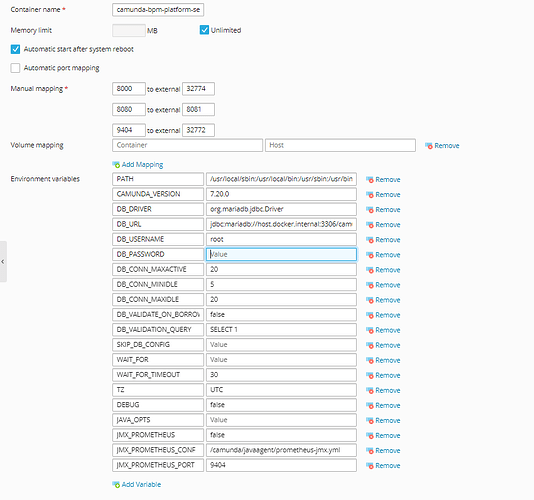Hello Community!
I am currently managing an Ubuntu server version 22.04.3 LTS with the Plesk control panel and a Docker extension installed. My goal is to set up a Docker container for the Camunda BPM platform with a connection to a MariaDB database to persist data.
After setting the necessary environment variables for the database connection within the container, I encountered an error indicating the absence of the required MariaDB JDBC driver .jar file. To resolve this, I downloaded the driver and placed it into the /lib directory alongside other .jar files. However, despite this, whenever I restart the container, it fails to initialize, and the error persists.
Here is the error:
java.sql.SQLNonTransientConnectionException: Socket fail to connect to host:address=(host=host.docker.internal)(port=3306)(type=primary). host.docker.internal
Attached is a screenshot of the container configuration
DB_DRIVER => org.mariadb.jdbc.Driver
DB_URL => jdbc:mariadb://host.docker.internal:3306/camundaSecuoya
I am looking for guidance on how to properly include the MariaDB JDBC driver in the Docker container configuration to ensure that it persists after container restarts and successfully connects to the database.
Any assistance or insights from those with experience in Docker and database connectivity would be greatly appreciated!
Thank you in advance for your time!