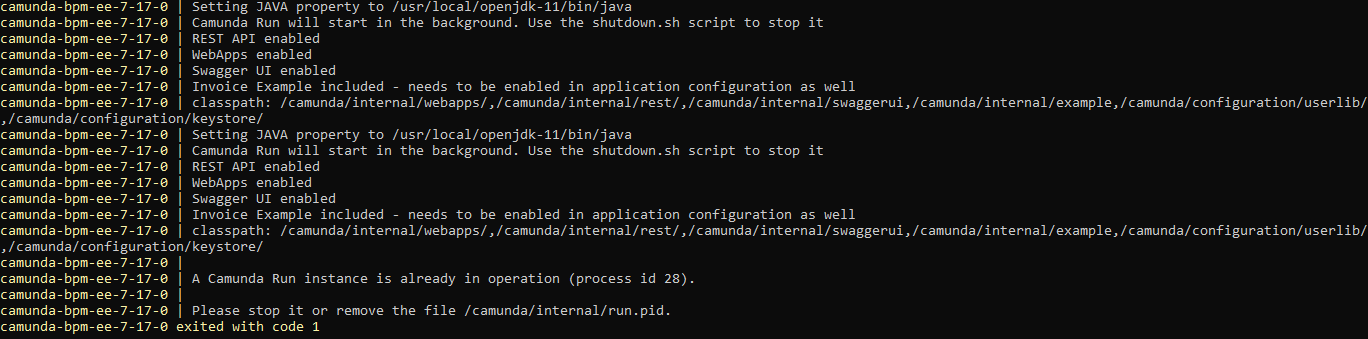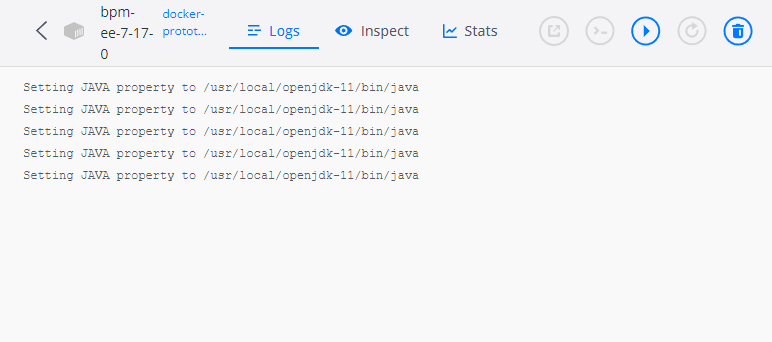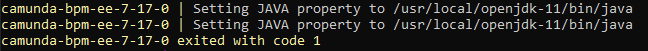Hi guys,
for one of our customers we have to run Camunda 7 on Version 7.17 with JDK 17. However at the moment we are not able to run Version 7.17 at all, with any SDK.
We have downloaded the image “camunda-bpm-ee-7-17-0” from https://downloads.camunda.cloud/enterprise-release/camunda-bpm/run/ and it is possible to be build, however when running it we get the following error:
Here is also the Dockerfile we are using:
FROM openjdk:11
ADD . /camunda
ENTRYPOINT [“/camunda/start.sh”]
This exact setup is working fine with Camunda 7.16. Do you have any idea what we are doing wrong or missing?
Hi @the-villain,
the start script changed in 7.17 and by default the engine starts in background now: Camunda Platform Run | docs.camunda.org
If you start with start.sh --webapps --rest or start.sh --production it should start in foreground.
Hope this helps, Ingo
Hi @Ingo_Richtsmeier unfortunately this runs into another error. Which also does not have much to go on, here is a screenshot from docker and the command line:
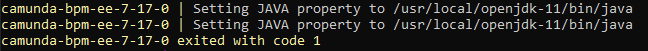
Quick update, we got it to work now. It was a typo in our start.sh-Skript that starts the container.
Thx for your help and pointing us in the right direction
Correct line is
ENTRYPOINT ["/camunda/start.sh", “–webapps”, “–rest”]