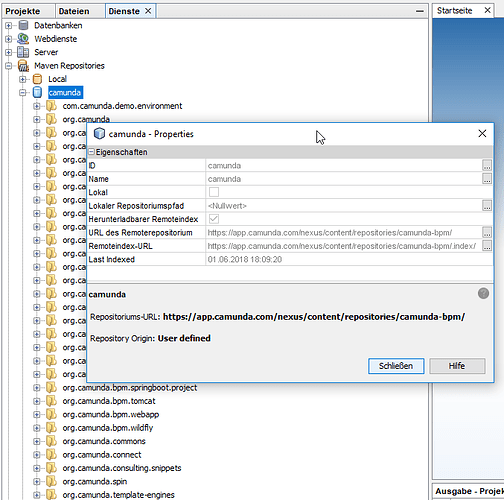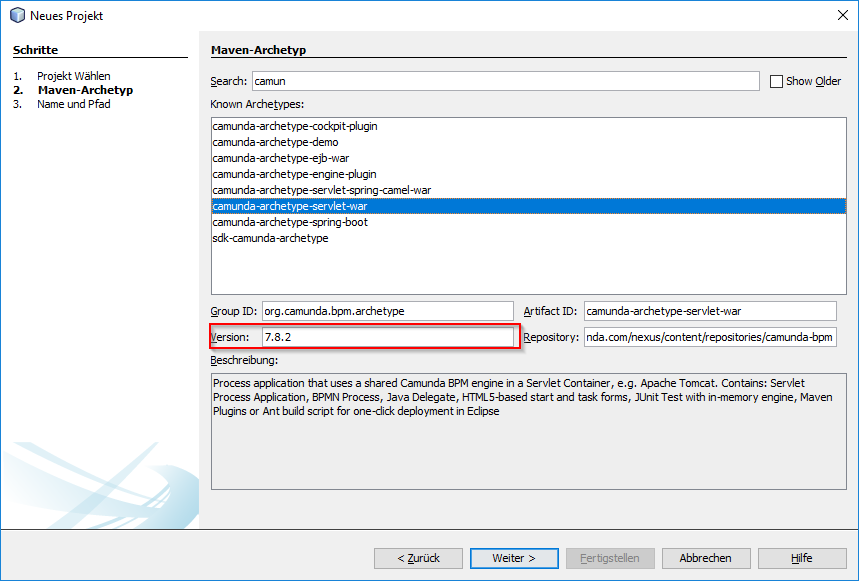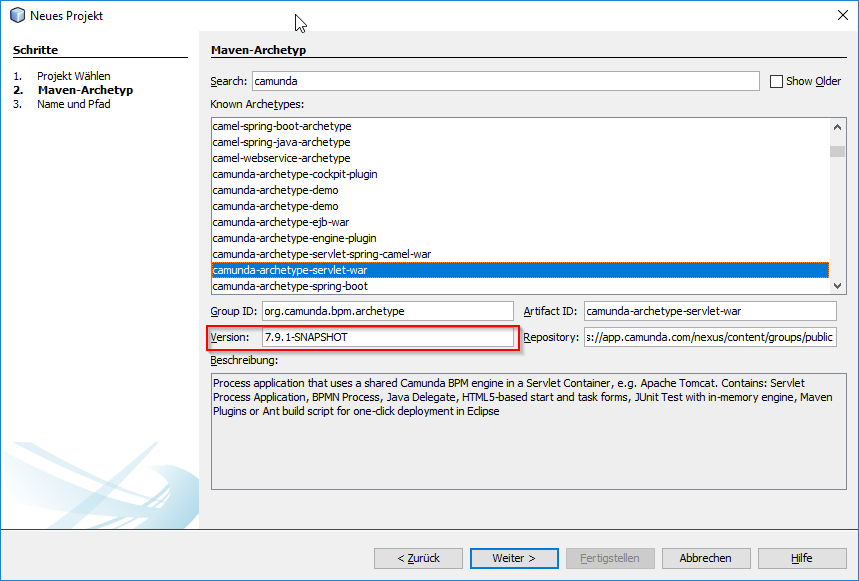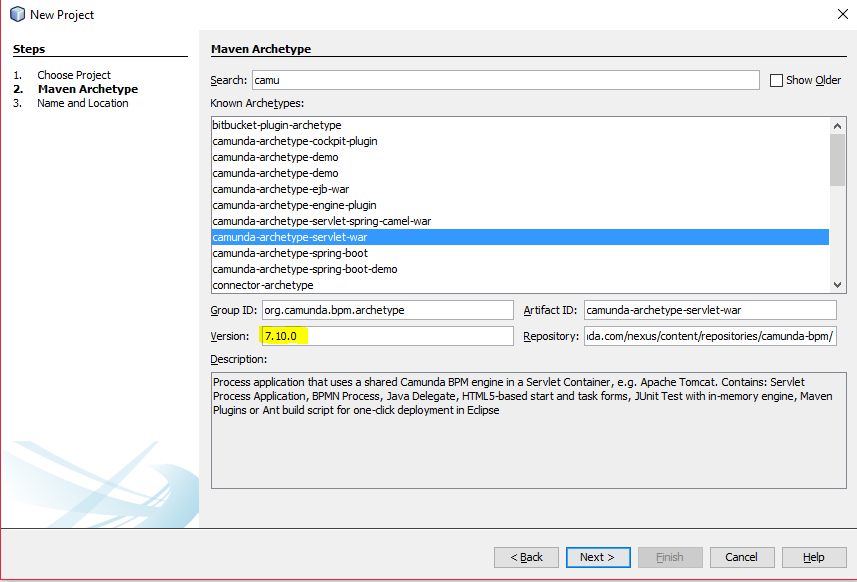Hi,
I am setting up my Netbeans IDE to create camunda projects.
I am using the following software:
OS: Windows 10
NetBeans: 8.1
JDK: 1.8.0.171 (including JAVA_HOME enviroment setting)
Maven: 3.5.3 (including M2_HOME and MAVEN_HOME enviroment setting)
I have added the camunda maven repository (URL found on this page: Maven Project Templates (Archetypes) | docs.camunda.org) to my NetBeans IDE.
When I create a new Maven Project (File → New Project → Maven → Project from Archetype), I search for “camunda” and select “camunda-archetype-servlet-war”.
In the picture in the next reply (I can just post one image) I have marked the Version entry field because this one makes problems. Only the version 7.6.1 works for me. When I select any other version (for example the current version 7.8.2) I got an error message while creating the new project.
Scanning for projects...
------------------< org.apache.maven:standalone-pom >-------------------
Building Maven Stub Project (No POM) 1
--------------------------------[ pom ]---------------------------------
>>> maven-archetype-plugin:3.0.1:generate (default-cli) > generate-sources @ standalone-pom >>>
<<< maven-archetype-plugin:3.0.1:generate (default-cli) < generate-sources @ standalone-pom <<<
--- maven-archetype-plugin:3.0.1:generate (default-cli) @ standalone-pom ---
Generating project in Batch mode
Archetype repository not defined. Using the one from [org.camunda.bpm.archetype:camunda-archetype-servlet-war:7.8.1] found in catalog remote
------------------------------------------------------------------------
BUILD FAILURE
------------------------------------------------------------------------
Total time: 3.763 s
Finished at: 2018-06-02T13:34:38+02:00
------------------------------------------------------------------------
Failed to execute goal org.apache.maven.plugins:maven-archetype-plugin:3.0.1:generate (default-cli) on project standalone-pom: The desired archetype does not exist (org.camunda.bpm.archetype:camunda-archetype-servlet-war:7.8.2) -> [Help 1]
To see the full stack trace of the errors, re-run Maven with the -e switch.
Re-run Maven using the -X switch to enable full debug logging.
For more information about the errors and possible solutions, please read the following articles:
[Help 1] http://cwiki.apache.org/confluence/display/MAVEN/MojoFailureException
Any ideas what is going wrong and how I can fix this problem?
When I use an eclipse installation (Oxygen 3.a) it works fine.
Best regards
Rainer