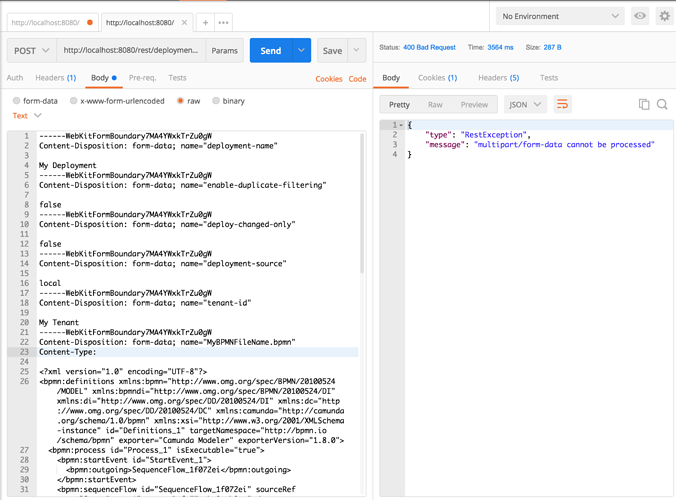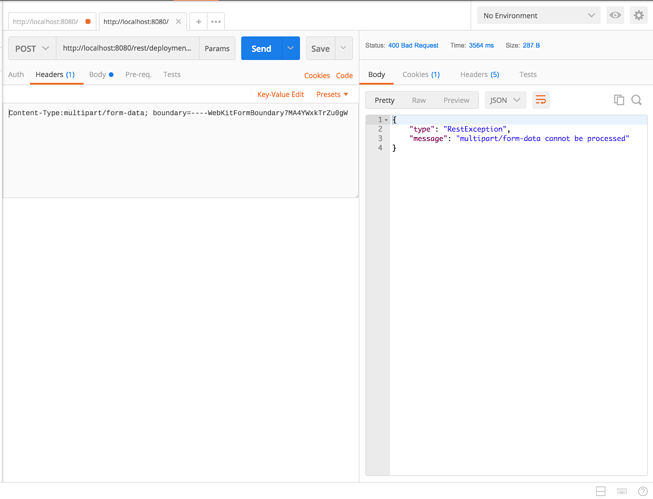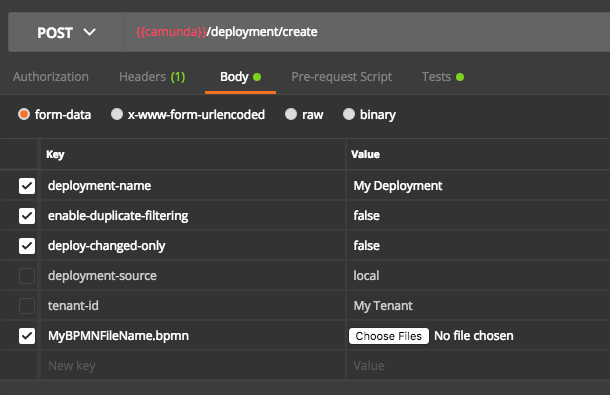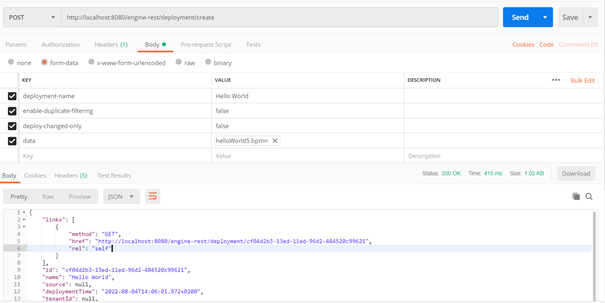CURL Request
curl -X POST \
http://localhost:8080/rest/deployment/create \
-H 'cache-control: no-cache' \
-H 'content-type: multipart/form-data; boundary=--28319d96a8c54b529aa9159ad75edef9' \
-H 'postman-token: b83aed9a-cc65-a25d-93d6-472f748a37b3' \
-d '--28319d96a8c54b529aa9159ad75edef9
Content-Disposition: form-data; name="deployment-name"
temp-bpmn-1
--28319d96a8c54b529aa9159ad75edef9
Content-Disposition: form-data; name="enable-duplicate-filtering"
true
--28319d96a8c54b529aa9159ad75edef9
Content-Disposition: form-data; name="deployment-source"
process application
--28319d96a8c54b529aa9159ad75edef9
Content-Disposition: form-data; name="data"; filename="test.bpmn"
<?xml version="1.0" encoding="UTF-8"?>
<bpmn:definitions xmlns:bpmn="http://www.omg.org/spec/BPMN/20100524/MODEL" xmlns:bpmndi="http://www.omg.org/spec/BPMN/20100524/DI" xmlns:di="http://www.omg.org/spec/DD/20100524/DI" xmlns:dc="http://www.omg.org/spec/DD/20100524/DC" xmlns:camunda="http://camunda.org/schema/1.0/bpmn" xmlns:xsi="http://www.w3.org/2001/XMLSchema-instance" id="Definitions_1" targetNamespace="http://bpmn.io/schema/bpmn" exporter="Camunda Modeler" exporterVersion="1.8.0">
<bpmn:process id="Process_1" isExecutable="true">
<bpmn:startEvent id="StartEvent_1">
<bpmn:outgoing>SequenceFlow_1f072ei</bpmn:outgoing>
</bpmn:startEvent>
<bpmn:sequenceFlow id="SequenceFlow_1f072ei" sourceRef="StartEvent_1" targetRef="Task_0qgb9mm" />
<bpmn:userTask id="Task_0qgb9mm">
<bpmn:extensionElements>
<camunda:formData>
<camunda:formField id="FormField_0of6ete" label="Were you an idiot before?" type="boolean" />
</camunda:formData>
</bpmn:extensionElements>
<bpmn:incoming>SequenceFlow_1f072ei</bpmn:incoming>
<bpmn:outgoing>SequenceFlow_02hdm53</bpmn:outgoing>
</bpmn:userTask>
<bpmn:endEvent id="EndEvent_0s66wq0">
<bpmn:incoming>SequenceFlow_02hdm53</bpmn:incoming>
</bpmn:endEvent>
<bpmn:sequenceFlow id="SequenceFlow_02hdm53" sourceRef="Task_0qgb9mm" targetRef="EndEvent_0s66wq0" />
</bpmn:process>
<bpmndi:BPMNDiagram id="BPMNDiagram_1">
<bpmndi:BPMNPlane id="BPMNPlane_1" bpmnElement="Process_1">
<bpmndi:BPMNShape id="_BPMNShape_StartEvent_2" bpmnElement="StartEvent_1">
<dc:Bounds x="172" y="198" width="36" height="36" />
<bpmndi:BPMNLabel>
<dc:Bounds x="145" y="234" width="90" height="20" />
</bpmndi:BPMNLabel>
</bpmndi:BPMNShape>
<bpmndi:BPMNEdge id="SequenceFlow_1f072ei_di" bpmnElement="SequenceFlow_1f072ei">
<di:waypoint xsi:type="dc:Point" x="208" y="216" />
<di:waypoint xsi:type="dc:Point" x="281" y="216" />
<bpmndi:BPMNLabel>
<dc:Bounds x="244.5" y="194.5" width="0" height="13" />
</bpmndi:BPMNLabel>
</bpmndi:BPMNEdge>
<bpmndi:BPMNShape id="UserTask_0fc8fbx_di" bpmnElement="Task_0qgb9mm">
<dc:Bounds x="281" y="176" width="100" height="80" />
</bpmndi:BPMNShape>
<bpmndi:BPMNShape id="EndEvent_0s66wq0_di" bpmnElement="EndEvent_0s66wq0">
<dc:Bounds x="438" y="198" width="36" height="36" />
<bpmndi:BPMNLabel>
<dc:Bounds x="456" y="237" width="0" height="13" />
</bpmndi:BPMNLabel>
</bpmndi:BPMNShape>
<bpmndi:BPMNEdge id="SequenceFlow_02hdm53_di" bpmnElement="SequenceFlow_02hdm53">
<di:waypoint xsi:type="dc:Point" x="381" y="216" />
<di:waypoint xsi:type="dc:Point" x="438" y="216" />
<bpmndi:BPMNLabel>
<dc:Bounds x="409.5" y="194" width="0" height="13" />
</bpmndi:BPMNLabel>
</bpmndi:BPMNEdge>
</bpmndi:BPMNPlane>
</bpmndi:BPMNDiagram>
</bpmn:definitions>
--28319d96a8c54b529aa9159ad75edef9--'
HTTP Response
{
"type": "InvalidRequestException",
"message": "No deployment resources contained in the form upload."
}
Java Error StackTrace
WARN 6628 --- [nio-8080-exec-4] ExceptionHandler : org.camunda.bpm.engine.rest.exception.InvalidRequestException: No deployment resources contained in the form upload.
at org.camunda.bpm.engine.rest.impl.DeploymentRestServiceImpl.createDeployment(DeploymentRestServiceImpl.java:154)
at sun.reflect.NativeMethodAccessorImpl.invoke0(Native Method)
at sun.reflect.NativeMethodAccessorImpl.invoke(NativeMethodAccessorImpl.java:62)
at sun.reflect.DelegatingMethodAccessorImpl.invoke(DelegatingMethodAccessorImpl.java:43)
at java.lang.reflect.Method.invoke(Method.java:498)
at org.glassfish.jersey.server.model.internal.ResourceMethodInvocationHandlerFactory$1.invoke(ResourceMethodInvocationHandlerFactory.java:81)
at org.glassfish.jersey.server.model.internal.AbstractJavaResourceMethodDispatcher$1.run(AbstractJavaResourceMethodDispatcher.java:144)
at org.glassfish.jersey.server.model.internal.AbstractJavaResourceMethodDispatcher.invoke(AbstractJavaResourceMethodDispatcher.java:161)
at org.glassfish.jersey.server.model.internal.JavaResourceMethodDispatcherProvider$TypeOutInvoker.doDispatch(JavaResourceMethodDispatcherProvider.java:205)
at org.glassfish.jersey.server.model.internal.AbstractJavaResourceMethodDispatcher.dispatch(AbstractJavaResourceMethodDispatcher.java:99)
at org.glassfish.jersey.server.model.ResourceMethodInvoker.invoke(ResourceMethodInvoker.java:389)
at org.glassfish.jersey.server.model.ResourceMethodInvoker.apply(ResourceMethodInvoker.java:347)
at org.glassfish.jersey.server.model.ResourceMethodInvoker.apply(ResourceMethodInvoker.java:102)
at org.glassfish.jersey.server.ServerRuntime$2.run(ServerRuntime.java:326)
at org.glassfish.jersey.internal.Errors$1.call(Errors.java:271)
at org.glassfish.jersey.internal.Errors$1.call(Errors.java:267)
at org.glassfish.jersey.internal.Errors.process(Errors.java:315)
at org.glassfish.jersey.internal.Errors.process(Errors.java:297)
at org.glassfish.jersey.internal.Errors.process(Errors.java:267)
at org.glassfish.jersey.process.internal.RequestScope.runInScope(RequestScope.java:317)
at org.glassfish.jersey.server.ServerRuntime.process(ServerRuntime.java:305)
at org.glassfish.jersey.server.ApplicationHandler.handle(ApplicationHandler.java:1154)
at org.glassfish.jersey.servlet.WebComponent.serviceImpl(WebComponent.java:473)
at org.glassfish.jersey.servlet.WebComponent.service(WebComponent.java:427)
at org.glassfish.jersey.servlet.ServletContainer.service(ServletContainer.java:388)
at org.glassfish.jersey.servlet.ServletContainer.service(ServletContainer.java:341)
at org.glassfish.jersey.servlet.ServletContainer.service(ServletContainer.java:228)
at org.apache.catalina.core.ApplicationFilterChain.internalDoFilter(ApplicationFilterChain.java:231)
at org.apache.catalina.core.ApplicationFilterChain.doFilter(ApplicationFilterChain.java:166)
at org.apache.tomcat.websocket.server.WsFilter.doFilter(WsFilter.java:52)
at org.apache.catalina.core.ApplicationFilterChain.internalDoFilter(ApplicationFilterChain.java:193)
at org.apache.catalina.core.ApplicationFilterChain.doFilter(ApplicationFilterChain.java:166)
at org.camunda.bpm.webapp.impl.security.filter.SecurityFilter.doFilterSecure(SecurityFilter.java:67)
at org.camunda.bpm.webapp.impl.security.filter.SecurityFilter.doFilter(SecurityFilter.java:51)
at org.camunda.bpm.spring.boot.starter.webapp.filter.LazyDelegateFilter.doFilter(LazyDelegateFilter.java:44)
at org.apache.catalina.core.ApplicationFilterChain.internalDoFilter(ApplicationFilterChain.java:193)
at org.apache.catalina.core.ApplicationFilterChain.doFilter(ApplicationFilterChain.java:166)
at org.camunda.bpm.webapp.impl.security.auth.AuthenticationFilter$1.execute(AuthenticationFilter.java:59)
at org.camunda.bpm.webapp.impl.security.auth.AuthenticationFilter$1.execute(AuthenticationFilter.java:56)
at org.camunda.bpm.webapp.impl.security.SecurityActions.runWithAuthentications(SecurityActions.java:38)
at org.camunda.bpm.webapp.impl.security.auth.AuthenticationFilter.doFilter(AuthenticationFilter.java:56)
at org.apache.catalina.core.ApplicationFilterChain.internalDoFilter(ApplicationFilterChain.java:193)
at org.apache.catalina.core.ApplicationFilterChain.doFilter(ApplicationFilterChain.java:166)
at org.springframework.web.filter.RequestContextFilter.doFilterInternal(RequestContextFilter.java:99)
at org.springframework.web.filter.OncePerRequestFilter.doFilter(OncePerRequestFilter.java:107)
at org.apache.catalina.core.ApplicationFilterChain.internalDoFilter(ApplicationFilterChain.java:193)
at org.apache.catalina.core.ApplicationFilterChain.doFilter(ApplicationFilterChain.java:166)
at org.springframework.web.filter.HttpPutFormContentFilter.doFilterInternal(HttpPutFormContentFilter.java:105)
at org.springframework.web.filter.OncePerRequestFilter.doFilter(OncePerRequestFilter.java:107)
at org.apache.catalina.core.ApplicationFilterChain.internalDoFilter(ApplicationFilterChain.java:193)
at org.apache.catalina.core.ApplicationFilterChain.doFilter(ApplicationFilterChain.java:166)
at org.springframework.web.filter.HiddenHttpMethodFilter.doFilterInternal(HiddenHttpMethodFilter.java:81)
at org.springframework.web.filter.OncePerRequestFilter.doFilter(OncePerRequestFilter.java:107)
at org.apache.catalina.core.ApplicationFilterChain.internalDoFilter(ApplicationFilterChain.java:193)
at org.apache.catalina.core.ApplicationFilterChain.doFilter(ApplicationFilterChain.java:166)
at org.springframework.web.filter.CharacterEncodingFilter.doFilterInternal(CharacterEncodingFilter.java:197)
at org.springframework.web.filter.OncePerRequestFilter.doFilter(OncePerRequestFilter.java:107)
at org.apache.catalina.core.ApplicationFilterChain.internalDoFilter(ApplicationFilterChain.java:193)
at org.apache.catalina.core.ApplicationFilterChain.doFilter(ApplicationFilterChain.java:166)
at org.apache.catalina.core.StandardWrapperValve.invoke(StandardWrapperValve.java:198)
at org.apache.catalina.core.StandardContextValve.invoke(StandardContextValve.java:96)
at org.apache.catalina.authenticator.AuthenticatorBase.invoke(AuthenticatorBase.java:478)
at org.apache.catalina.core.StandardHostValve.invoke(StandardHostValve.java:140)
at org.apache.catalina.valves.ErrorReportValve.invoke(ErrorReportValve.java:80)
at org.apache.catalina.core.StandardEngineValve.invoke(StandardEngineValve.java:87)
at org.apache.catalina.connector.CoyoteAdapter.service(CoyoteAdapter.java:342)
at org.apache.coyote.http11.Http11Processor.service(Http11Processor.java:799)
at org.apache.coyote.AbstractProcessorLight.process(AbstractProcessorLight.java:66)
at org.apache.coyote.AbstractProtocol$ConnectionHandler.process(AbstractProtocol.java:868)
at org.apache.tomcat.util.net.NioEndpoint$SocketProcessor.doRun(NioEndpoint.java:1455)
at org.apache.tomcat.util.net.SocketProcessorBase.run(SocketProcessorBase.java:49)
at java.util.concurrent.ThreadPoolExecutor.runWorker(ThreadPoolExecutor.java:1142)
at java.util.concurrent.ThreadPoolExecutor$Worker.run(ThreadPoolExecutor.java:617)
at org.apache.tomcat.util.threads.TaskThread$WrappingRunnable.run(TaskThread.java:61)
at java.lang.Thread.run(Thread.java:745)
What am I missing? ![]()