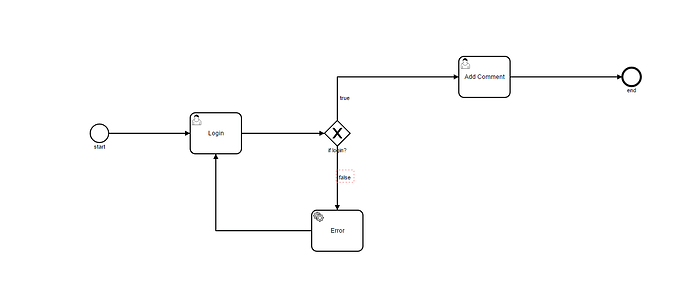hi
Im new in camunda and I want execute below bpmn file and use it in this application that implement with nodejs platform :
I read and implement this project
https://github.com/camunda/camunda-bpm-examples/tree/master/sdk-js/nodejs
I install camunda and connect to rest engine with node js and can deploy and call camunda api with this code
var CamSDK = require('camunda-bpm-sdk-js');
var camClient = new CamSDK.Client({
mock: false,
// the following URL does not need authentication,
// but the tradeof is that some requests will fail
// e.g.: some filters use the reference to the user performing the request
apiUri: 'http://localhost:8080/engine-rest'
});
var processDefinitionService = new camClient.resource('process-definition');
var processInstanceService = new camClient.resource('process-instance');
var filterService = new camClient.resource('filter');
var deploymentService = new camClient.resource('deployment');
but my problem is that dont know when use deployment or process-instance or process-definition …
I want a simple example to understand :
1- how to deploy and start the above proccess with camunda rest engine
2- how to work with tasks and gateways and events … with camunda rest engine
1 Like
@Reza_Mazarlou
Take a look at the following:
Process Definition is your BPMN.
Process instance is an instance of the Definition BPMN.
Deployment is when you deployed your BPMN to Camunda.
Imperfect Analogy from Programming:
Process Definition is your Class, Process Instance is your Class Instance, and Deployment is the code deployment to the Server.
Also looking at your BPMN example, you may want to look at using a BPMN error (see the link above) for the Login Task. And What is the context that you need for the login?
If you provide some more details on your use case / scenario, can provide you with more relevant examples.
edit: also in terms of order of services to call:
- Use the deployment service to deploy your BPMN to camunda.
- Use the Process Definition service to Start an instance of the Process.
- With the Process Instance ID generated from number 2, you can work with the Process Instance service, and the Task Service.
tanks alot for useful answer 
What is the context that you need for the login?
in this simple project username and password is required for login and I fetch this data with rest api from client channel (android app or web app) like this :
https:// www.test.com/api/login
POST method
request body :
{
“username”:“a_test”,
“password”:“123456”
}
and I dont know exclusive gateway how to understand that login task is true or false ?