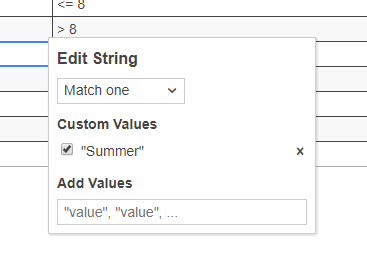We’re getting started on some enhancements to the Camunda Modeler, specifically on the DMN model side, to make it easier (and safer) for our business owners to use, e.g. drop-downs to select integer-based id values representing partner organizations, states, locations, etc.
Our scenario is that we have a list of U.S. states, each of which has a numeric id representing it, e.g. 46 = Texas. We’ve built a decision table model that takes these integer id values as an input, but rather than requiring our business owners to look up (or remember that 46 means “Texas”), we’d like to present them with a dropdown list of state names. Selecting one would still result in a 46 in the model cell, but “Texas” would be displayed instead, making it easy to understand the model at a glance.
What we’re seeing is that most of the documentation on extending the Modeler, examples, etc deal with the BPMN side of the Modeler. We understand that this this type of modification is possible as of v3.7 of the Modeler, but there doesn’t seem to be any documentation available about things like the Modeler’s plug-in architecture as it relates to DMN (we’ve heard that it has one), its event model (we assume from other work that it has one that would enable us to “hook” into events like start-up, model validation, focus change from one user interface element to another, click events, etc), etc.
One of our developers is slogging through the Modeler’s source code, trying to discover how it all fits together, but there must be some documentation or at least someone who knows how the thing is put together and how to extend it.
Is there somewhere we can look for more and better documentation and/or someone we can talk to for advice? Happy to make what we learn available in the form of documentation, code samples, etc.