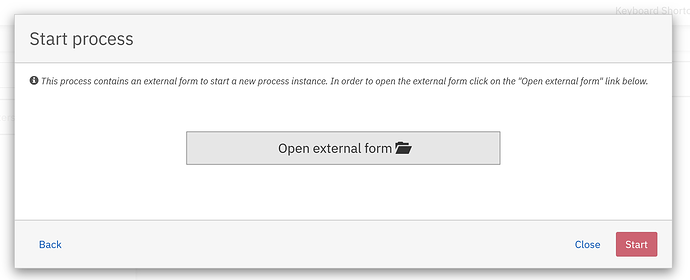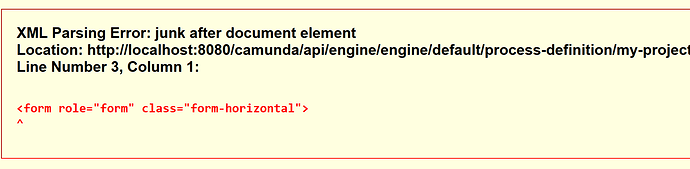Hi folks!
I have developed a very simple Angular application for custom Tasklist. The APIs to to display tasks, etc all are working perfectly fine except for the forms.
I am struggling to display an HTML Form in my custom Tasklist application on the click of a button.
The HTML form is made up of Angular JS + Camunda attributes.
Done so far:
- Running a separate project in Java for the Process service, Java Delegates, camunda engine, etc.
-Separate Angular project responsible for the custom Tasklist application. - In the .bpmn file, have referenced the Form Key for my External Form as : deployment:sqlQuery.html
-Deploying the process along with the additional html file(s) using the camunda modeler
When I try to start the process using the Tasklist app(not the custom one) , it shows the “Open External Form” link ,
but when I click it , it throws the following error
Any assistance with the external task forms would be really appreciated!
Also, if there is a way to implement external task forms via Form.io , please redirect me to the related links.
PS: Have already gone through dozens of posts on the forum related to the same, and even the documentation, but all efforts in vain.
@StephenOTT - Would appreciate your time and help here.
Regards,
Ashish