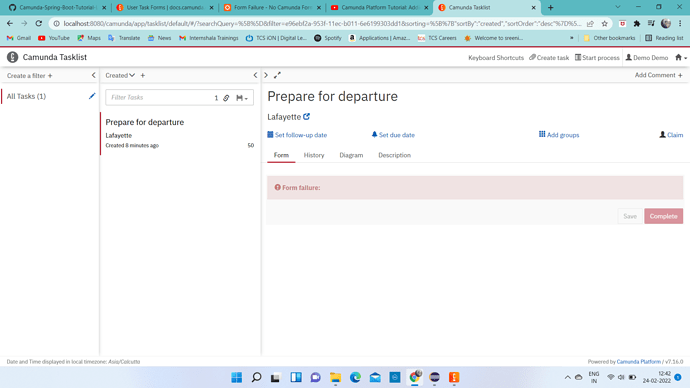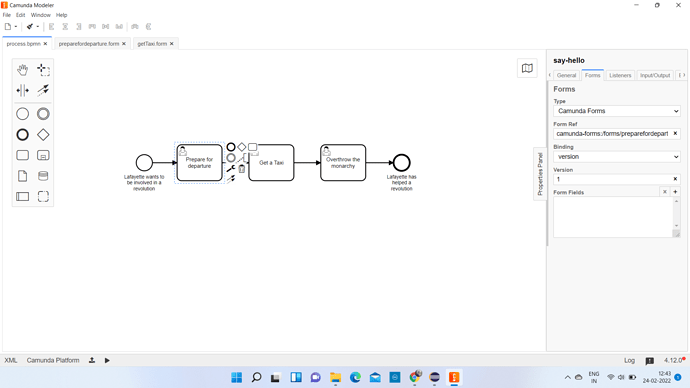I am unable to start user task containing form getting error like ‘Form fallure’
I prepeard form in Camunda modeler named preparefordeparture.form in which the properties of form is shown below.
Have I made any mistake in form properties of preparefordeparture.form (above screenshot)?
If made, please solve this issue.
1 Like
Hello @Niall please solve the above mentioned issue
Try v7.15 instead of 7.16.
User form id in the form ref field and not the form name
Update yaml file as mentioned in my post below
I tried all possible combinations that I can think of but still couldn’t display the form in the tasklist
Similar post: Form Failure - No Camunda Form Definition was found - Cockpit / Tasklist / Admin & Web - Camunda Platform Forum
My post: Camunda forms not visible v7.16 - Cockpit / Tasklist / Admin & Web - Camunda Platform Forum
In case it works for you, please reply to my post as well
I wanna contact you for clear idea.
Can you provide your number?
Hi @cprasad111 and @rakesh_189,
to clear the things I’ve created a working example: https://github.com/ingorichtsmeier/camunda-forms-example
@cprasad111, it could be the case that your are too restrictive with your form binding. In your case, form and process have to be in the same deployment. I don’t know if every change always deploys all artifacts.
Hope this helps, Ingo
1 Like
I tried entering form id in formref, but still not working.
I saw Camunda forms video & I followed same steps, still no result.
Anyone solve this issue. No one is giving proper response.