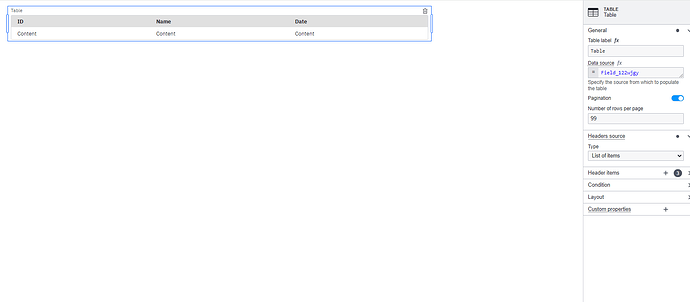sir
1
I have created the form with table using form builder Form Builder | demo.bpmn.io.
I notice the json output dont have anything related to pagination.
Actually, what i want is how to config pagination table in json, so that i can use form-js library to render it correctly.
I have tried pagination: false , etc, but it does not work T_T
Hi @sir !
Thanks for your request. Are you able to share screenshots with us of both the table you configured, the input data, and the table config?
Maybe you just spotted a bug.
Best,
Christian
sir
3
This is simple form with table field
And when i get the json file using “download form” button.
The json dont include the config about paignation.
{
“components”: [
{
“label”: “Table”,
“type”: “table”,
“layout”: {
“row”: “Row_0anqw22”,
“columns”: null
},
“rowCount”: 99,
“columns”: [
{
“label”: “ID”,
“key”: “id”
},
{
“label”: “Name”,
“key”: “name”
},
{
“label”: “Date”,
“key”: “date”
}
],
“id”: “Field_122wjgy”,
“dataSource”: “=Field_122wjgy”
}
],
“type”: “default”,
“id”: “Form_0ptaeuh”,
“exporter”: {
“name”: “form-js (
https://demo.bpmn.io)”,
“version”: “1.6.4”
},
“schemaVersion”: 14
}
Skaiir
4
Hey there 
This is the section which configures pagination at the moment. It is removed when you disable pagination.
Hope that helps,
Val