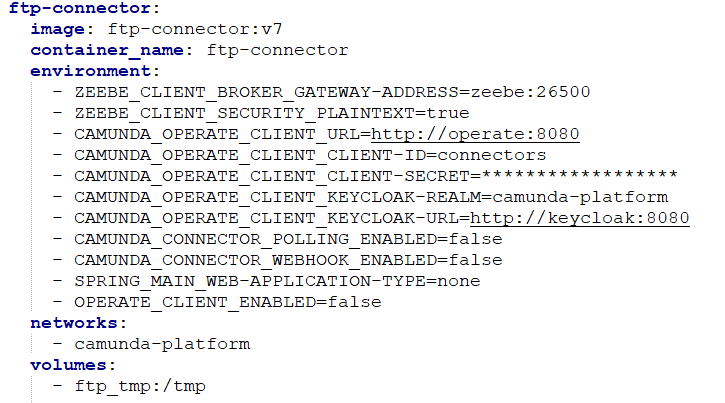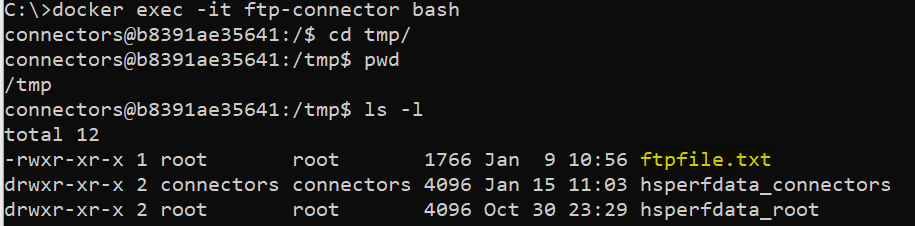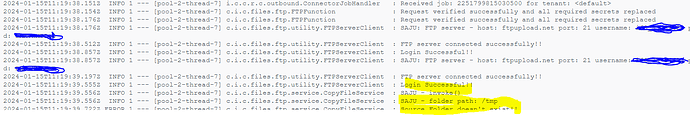Hi Team,
I am exploring the ftp-connector (FTP Connector | Camunda Marketplace) capabilities. I had followed the installation instructions to deploy the ftp connector in the local docker container. Steps followed as below:
Created a jar-with-dependencies file after downloading the code from camunda-connectors/connector-ftp at main · Infosys/camunda-connectors · GitHub. Renamed it to “connector-ftp.jar”
Created a Dockerfile for generating a ftp-connector image.
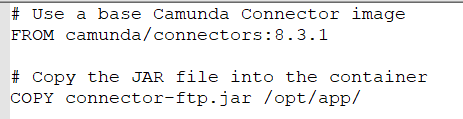
Used Docker build command to generate the image
Implemented a service in docker-compose.yaml file to pull this image.
Executed docker compose up command to spin up all the containers.
With these, I was able to setup the FTP connector in the docker container.
I have used an online FTP server (infinityfree.com) to test the FTP capability to send file. I am able to send test files from my Windows machine to the server without any issues.
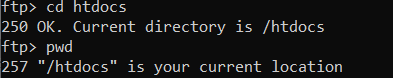
Modelled a FTP-connector for “CopyFile”
ftpconnector_test.bpmn (9.5 KB)
Files are uploaded in path (Highlighted - yellow) as below:
Starting the process as below passing all relevant arguments as below from the modeller.
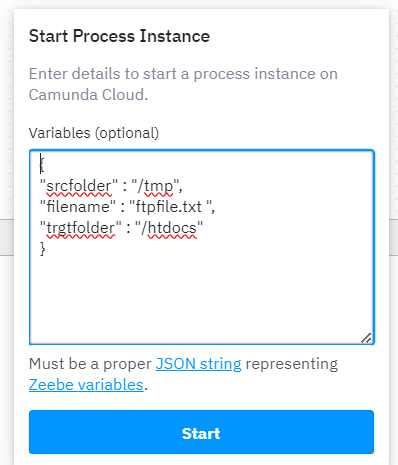
Issue Facing:
When I start the instance and check the ftp connector logs I see that the FTP connection from docker container to FTP server is established successfully. But after that it fails with the error “Source Folder doesn’t exist”
I have tried multiple ways but could not figure out why the source folder path is not being picked up. Is there any thing I am missing causing this behavior.
Thanks in advance.