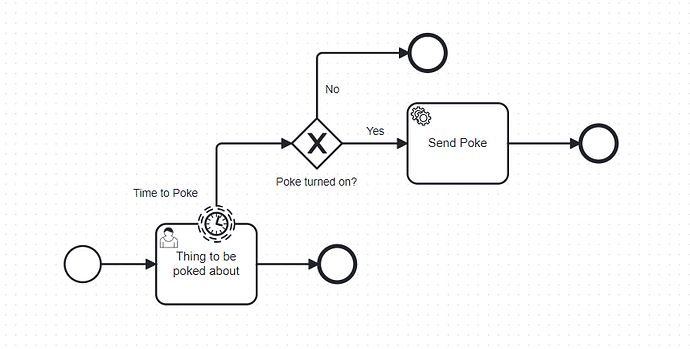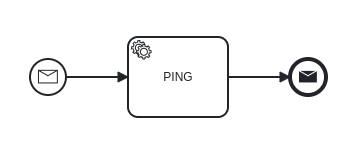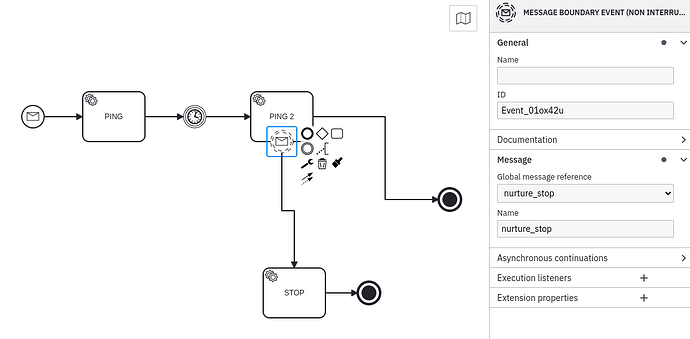Good day,
the question, although may sound like something, for what a typical reaction would be RTFM (it has been day 2 of me reading Camunda’s docs…) is - how do I work with messages?
I still have a long road ahead of me learning Camunda, and this topic, although seems to be simple (according to Niall’s video about Camunda 7 messaging), got me stuck. So please be patient with me.
First of, “what do I want to achieve”. I have a simple A-B-C flow, in which B is a subprocess(or maybe just a set of user tasks). Once the user enters the premises of B, I want to basically start poking the poor thing after some timeout (timeout isn’t static though… want to have a separate model for it). BUT I do want to stop poking once C is reached (basically, terminating the process, which is responsible for the annoy stuff).
I did get suggested to wrap B as a subprocess (cool, like the approach), which would end with Terminate. There I would define a separate subprocess, in which I would define my POKE subprocess.
All seemed well, but then I decided to have a possibility of “please don’t poke me” button. From here the question of Messages came into existence - I want to have a possibility of making a message, which would be treated as a stop signal for the notification subprocess.
After hours of “Sorry Dave, I can’t do that” (Cannot specify a process definition id when correlate a message, except for explicit correlation of a start message. and similar), a good person pointed out that message cannot be instantiated for the process, in which it is expecting it.
This brought up the question of moving the POKE phase into a separate bpmn model (or I could have gotten away with leaving it in the existing one?). And now I need to make thing run using messages?
Would be grateful for advises (and maybe some article with from A to Z examples on how to actually do it…).