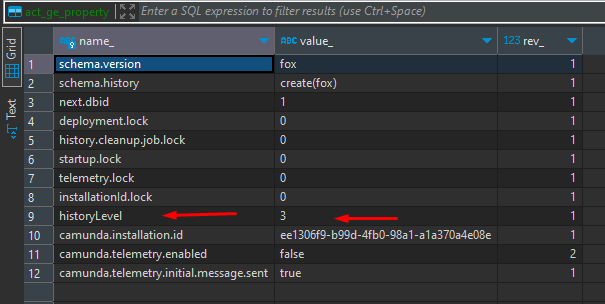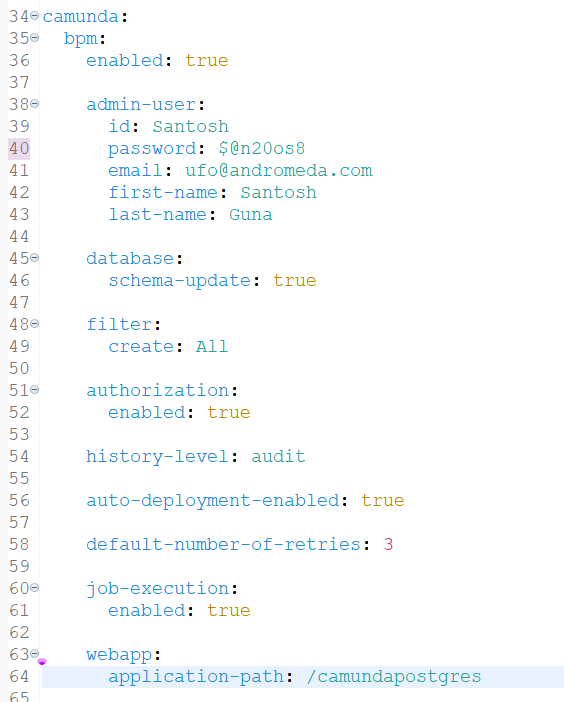I edited my application.properties file to configure history level to none but its showing the following error:
org.camunda.bpm.engine.ProcessEngineException: historyLevel mismatch: configuration says HistoryLevelFull(name=full, id=3) and database says HistoryLevelActivity(name=activity, id=1)
How do i fix this?Can anyone please help…
Hi @gunaSantosh
I would recommend you to read this comment and thread.
Regards,
Alex
Hey, Hi @Alex_Voloshyn great to see your reply.
what is the solution @Alex_Voloshyn I’m need to use postgresql, if i using the postgresql i’m getting the Error :
org.camunda.bpm.engine.ProcessEngineException: historyLevel mismatch: configuration says HistoryLevelFull(name=full, id=3) and database says HistoryLevelActivity(name=activity, id=1)
Hello my friend!
Welcome to Camunda Community! \o
The Camunda database has a table called “act_ge_property”.
In this table there is a property called “historyLevel”.
The “value” column must have the same value that you configured for the history level in your application, in this case 3!
Change the value in your postgres, and restart your application for the change to take effect and I believe it will solve your problem.
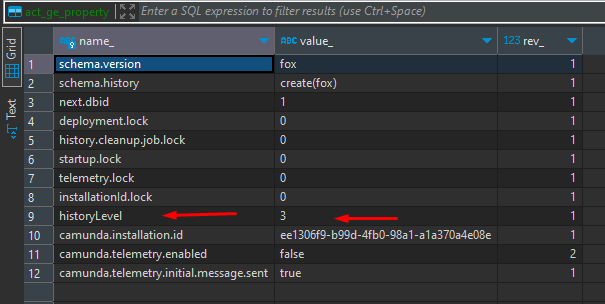
I hope this helps!
William Robert Alves
Hi Buddy!
My database historyLevel column value is 3 only, i configure backend history-level:audit like this way, it is working fine now.
Thanks
Santosh
system
Closed
6
This topic was automatically closed 90 days after the last reply. New replies are no longer allowed.