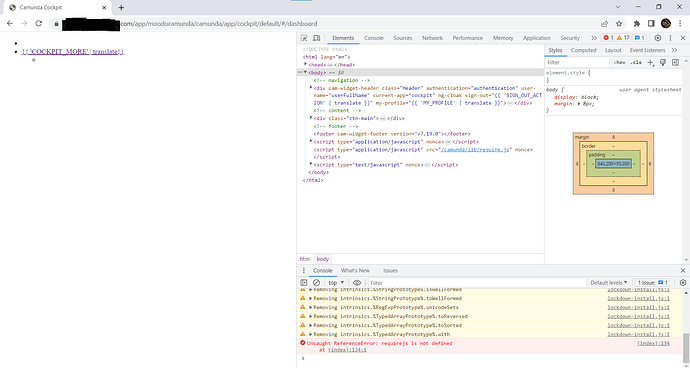Hi All,
I am using the camunda spring boot embedded engine and by default on localhost:8080 we get routed to camunda’s cockpit UI.
But upon deployment of the spring boot api with domain name (mapped in Zuul and registered in Eureka) i am not able to access cockpit.
eg: https://myorgsdomain.com/app/mycamunda – i have my API deployed to this domain link.
I am still able to access the API’s i wrote to start and stop instances and also camunda’s REST api with this URL.
eg: https://myorgsdomain/app/mycamunda/engine-rest/process-definition
But cockpit is not accessible at https://myorgsdomain.com/app/mycamunda.
I am not experienced with deployment or production. Any idea what causing this. Is there a way to access camunda’s cockpit via domain name URL’s.
Hello my dear!
When you try to access the URL what appears on the screen? Are there any errors or messages?
Do you have a log that you can show us to check?
Did you check if the “tasks” of your instance of camunda really went up to prod?
Example: In amazon ECS you can check if the tasks / instances of your defined VM are active.
William Robert Alves
Hi william,
Every thing works fine , my API are up , the camunda’s REST API is up and i can get the runnning instances or deploy new processes through postman. The problem lies in accessing the camunda cockit UI. I assume by default cockpit opens up in the root “/” of the domain.
when i try to access the cock pit say “https://myorgsdomain.com/app/mycamunda” (app/mycamunda is the ppath given for my project) it gets routed automatically to “https://myorgsdomain.com/camunda/cockpit” which does not exists . I want the cockpit to appear on the link “https://myorgsdomain.com/app/mycamunda/camunda/cockpit”.
Hello my dear! \o
The Cockpit by default opens at the link:
https://yourorgsdomain.com/camunda/app/cockpit/
Or more precisely on the login screen:
https://yourorgsdomain.com/camunda/app/cockpit/default/#/login
Check if you can access one of these urls that I informed you above.
If you want to change the default path, you can check how to do it from this link below:
Hope this helps!
William Robert Alves
Hi William,
I went through the documentation and added the
index-redirect-enabled=false
and deployed my spring boot camunda engine to server.
My project gets deployed to the URL “https://myorgsdomain.com/app/moodocamunda”
and i am able to access the default engine-rest API at “https://myorgsdomain.com/app/moodocamunda/engine-rest”
Also able to access the custom API i have written at “https://myorgsdomain.com/app/moodocamunda/startmyprocess”
But when tried to access camunda cockpit at
“https://myorgsdomain.com/app/moodocamunda/camunda/app/cockpit/default/#/dashboard” i get error.
I assume that the cockpit is available at the URL but the required files are not loading properly.
NOTE - the domain is in https and it uses basic auth by default.
regards,
Sidharthan.J
Hello my dear, unfortunately I’m not the best person to talk about front-end.
But I suggest verifying that there is no version conflict or that the require.js is in the correct project folder. I saw that you are referencing require.js, but it may not be in the referenced folder, or maybe it hasn’t even been installed.
Regards
William Robert Alves
1 Like