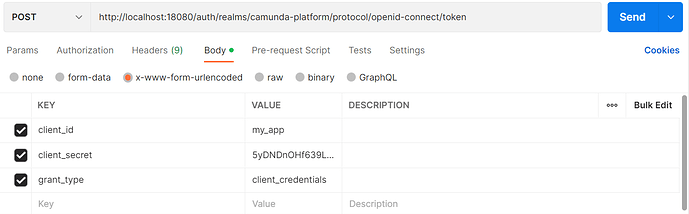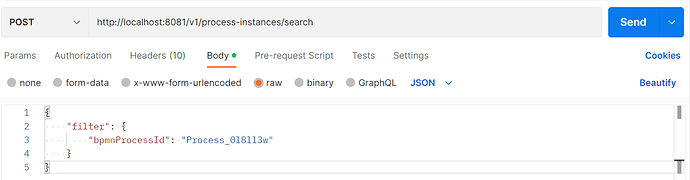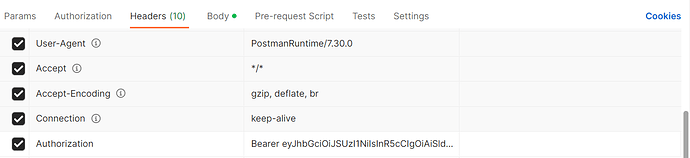Hi . I am just started using camunda 8. Currently using saas. How can I access all the rest apis like we are accessing in camunda 7 ? As per the camunda 8 docs I am able to access the jwt token via login api but unable to access other urls.
other api like “http://localhost:8080/v2/process-instance/4503599627371234/variables” by passing the token . Please assist
1 Like
Hi,
where did you find this endpoint?
You can access the variables of a process instance via the operate API:
Use the variables/search endpoint and use a filter to find all the variables of one instance. A corresponding example can be found in the docs:
1 Like
Hey @StephanHaarmann . Thanks for the reply. Could you please help me to form a request. If I have a running process definition with key = “paymentProcess”. How can I get active process instances via Rest Api call. Please help me to form a postman url with request body.
1 Like
Since the initial URL you posted included localhost, I assume that you’re using C8 in a self-managed setup.
- Open identity and add a new application following this How-To: Adding an application | Camunda Platform 8 Docs The redirect URL is not relevant as long as it is a valid URL.
- Give the application read access to operate following this How-To: Assigning a permission to an application | Camunda Platform 8 Docs
- Request a bearer token from keycloak:
- Use the access token to request all process instances of a particular process model (following this guide: Operate API (REST) | Camunda Platform 8 Docs):
2 Likes