Hi ,
How can we add an on-change event on a field in camunda 8 form. I need to sum up few dynamic list ‘amount’ fields and show the value in ‘total value’ field . Please help , how can we achieve that.
Thanks
Hi ,
How can we add an on-change event on a field in camunda 8 form. I need to sum up few dynamic list ‘amount’ fields and show the value in ‘total value’ field . Please help , how can we achieve that.
Thanks
Thanks for the question @abhi05675
This can be done a few different ways - one of which is to add an express to the form that makes the calculation as you change variables. Then add that variable to a text view so see it change.
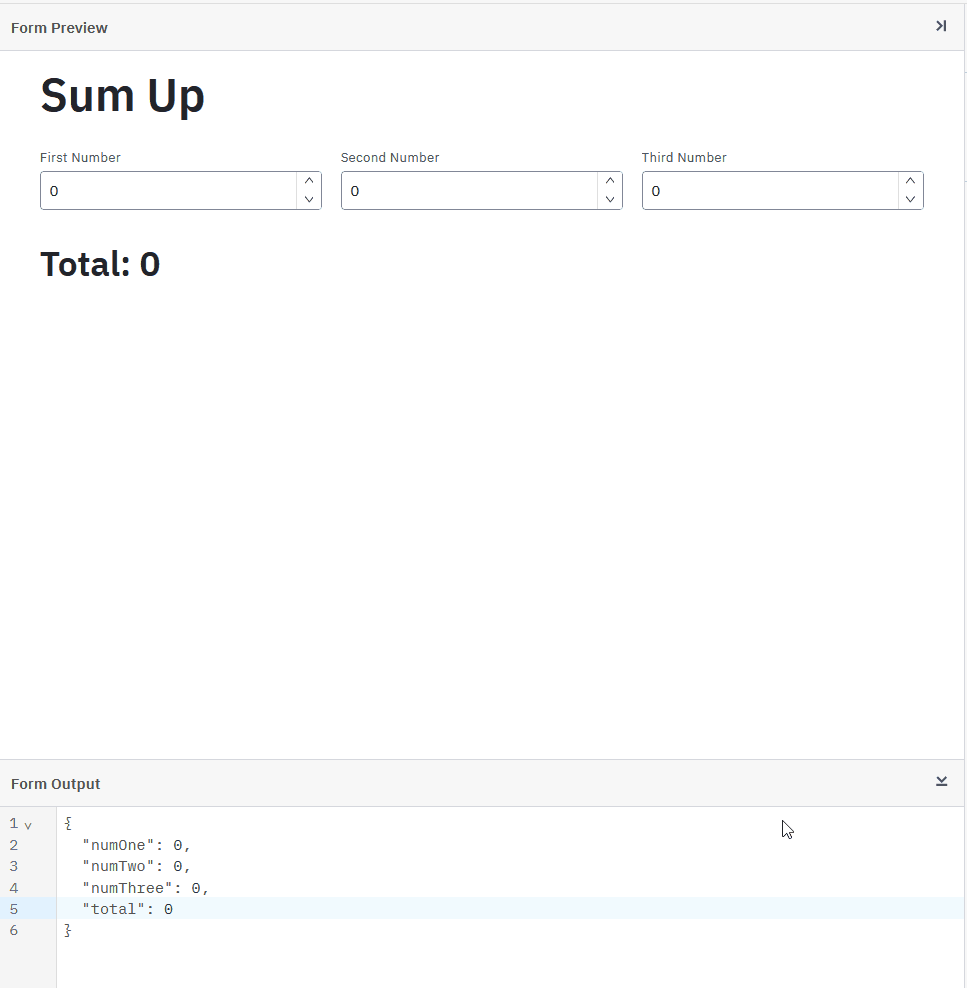
I’ve built a quick example you can use:
Sumup.form (1.7 KB)
Since you specifically asked about how to do it with a dynamic list. I build that into the example as well
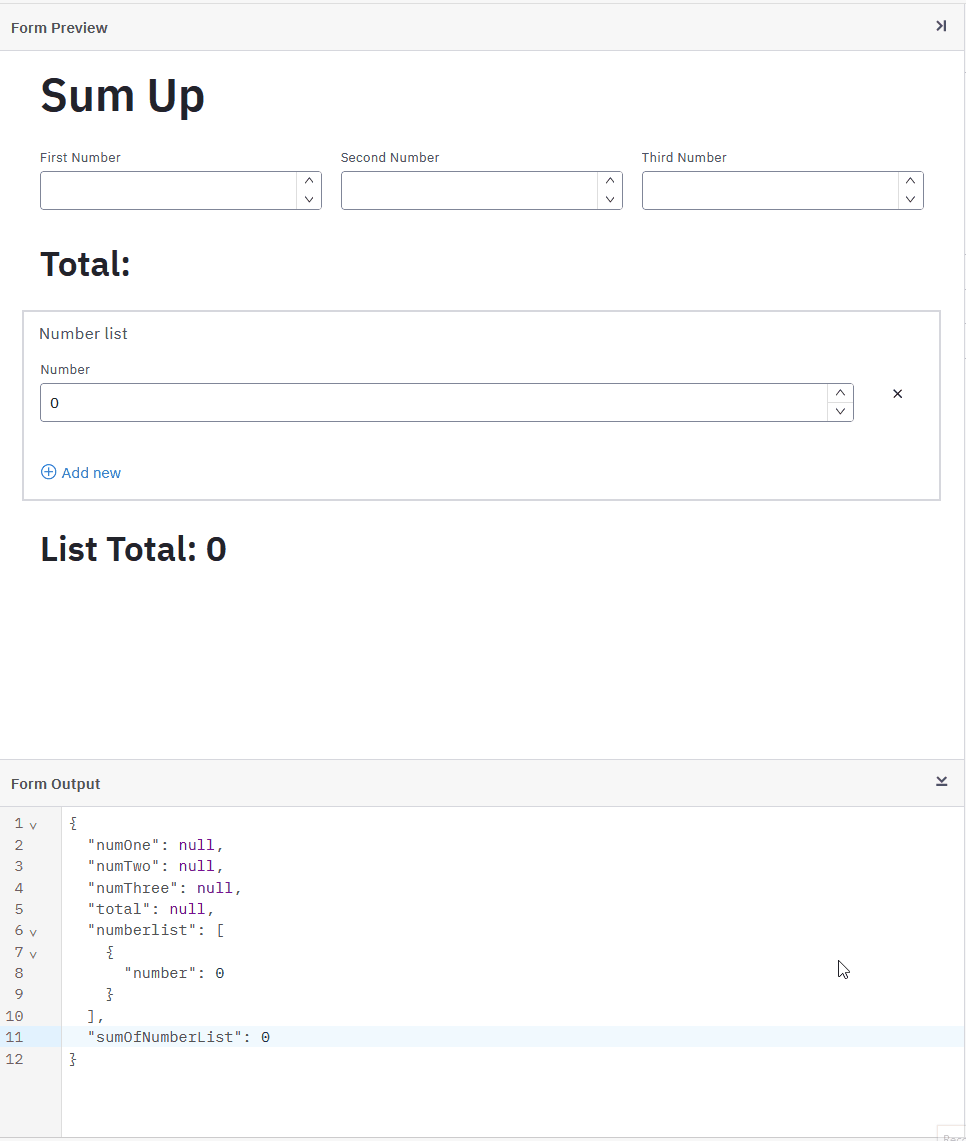
Sumup(1).form (2.8 KB)
Thanks @Niall for your prompt response.
Can you please help me in which property can I mention compute on expression.
Also I am using dynamic list to show more than one key with its value . Need to save those values and show as read only in next user task . Please help in acheiving this as well.
Regards
Abhishek
The example above already creates a variable containing the total, you can see it in the Form Output text box.