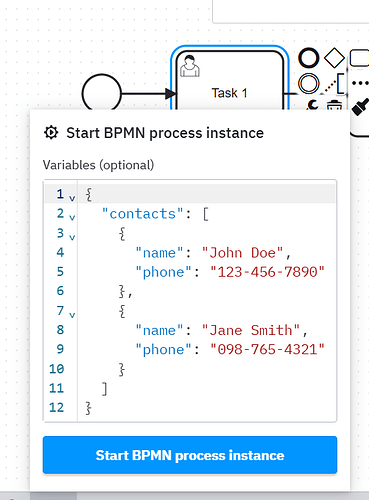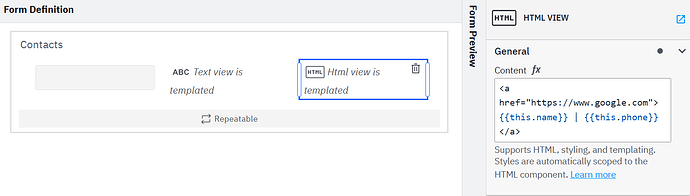Hi, I want to create a table that lists employees, and I would like to add a button or link to each table row. When clicking this button or link, take an action like: showing another form to edit the user data or downloading a file.
How to do that in the Camunda table in the form designer?
Currently, what I can see is that table headers support label and key.
Hi @devmsaleh
You can use the dynamic list component to display your data, with each row containing a different set of form elements including an HTML View element for rendering anchors or buttons. However, there is no built-in functionality to make a rendered anchor or button open another form.
contacts_form.form (1.3 KB)
test_contacts_form.bpmn (3.2 KB)
1 Like
Thanks for the solution, but It would be much easier and helpful If Camunda can provide us with option to make table column can be button or link
@devmsaleh - what you’re asking here is much larger than just adding a button to a form, it’s several new feature requests to Tasklist. I’d suggest submitting those to our product team! You can click on “Submit Idea” on roadmap.camunda.com.
We do encourage users to experiment with building their own task application for this very reason. There are so many different possibilities for how someone might want to engage with tasks that Tasklist will likely never be capable of doing all of them. So we’ve made all of the APIs open, and with the new user task listeners you can react to every part of the user task lifecycle to fit whatever your needs are.
1 Like