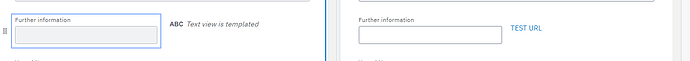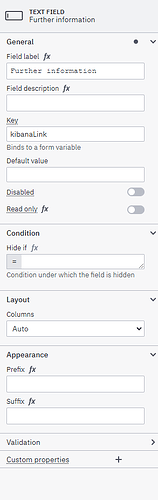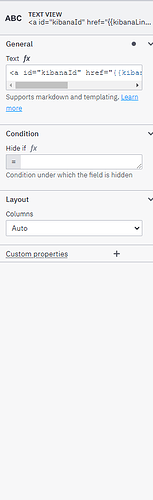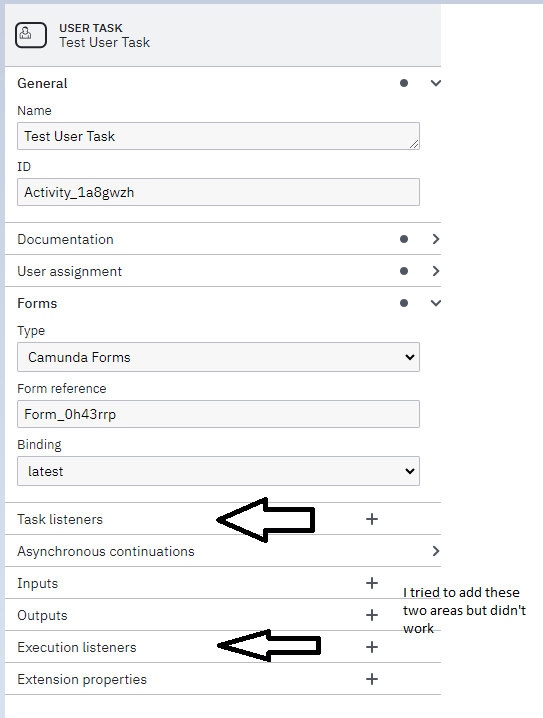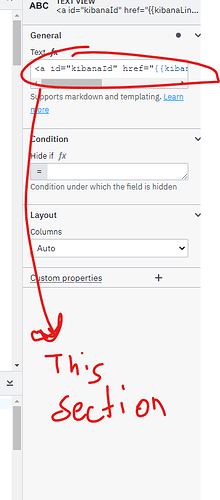Hello everyone,
I have a camunda scenario which includes User Task. I aim to provide the users clickable area(hyperlink) that directs to another page. I created a form. The form includes a Text view. I wanted the text view to change its href by further Information value. Unfortunately, the below code doesn’t work at Camunda 7.
< a id=“kibanaId” href=“{{kibana Link}}” target=“_blank”>TEST URL So I think that adds a JavaScript code to pass the value of further Information into the hyperlink is a solution. But I couldn’t find a proper way. Here are some pictures which show what I want to do.
Also I tried to add the script below areas but didn’t work.
I added Text view component text section this code:
TEST URL
I use camunda 7.18.
I am open to another advice for clickable component. Thank you.