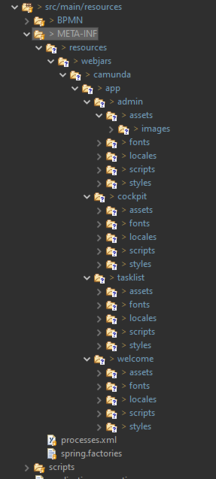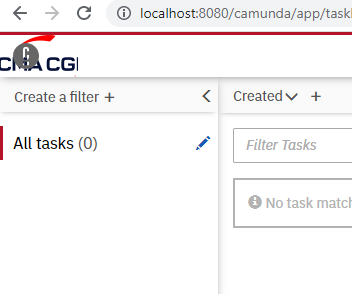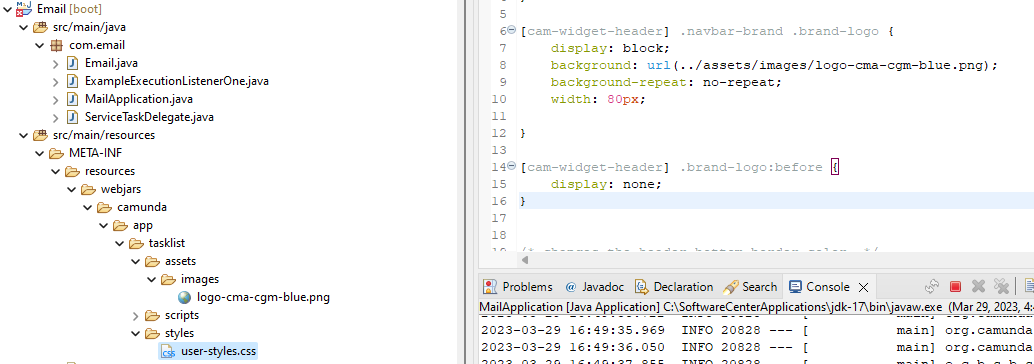Hello my friend!
Inside src/main/resources you should have the META-INF folder.
Add a resources folder, and a webjars.
I’ll send you an image of my project as an example:
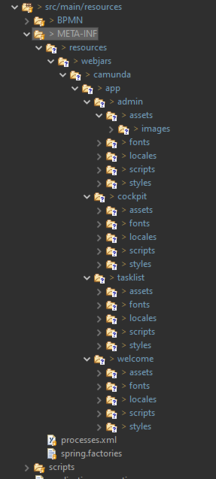
Place the logo image you want in the “assets/images” folder.
You will need to create this folder structure, and add the “user-styles.css” inside the “styles” folder. Notice that you will have a folder for each of the webapps (cockpit / tasklist / admin and welcome page).
To run your project you will also need to add this dependency in Maven (if you are using maven… if it is gradle, I suggest searching for it).
< dependency >
< groupId >org.webjars</ groupId >
< artifactId >webjars-locator-core</ artifactId >
</ dependency >
Place the logo image you want in the “assets/images” folder.
You will need to create this folder structure, and add the “user-styles.css” inside the “styles” folder. Notice that you will have a folder for each of the webapps (cockpit / tasklist / admin and welcome page).
And code this on user-styles.css:
.navbar-brand {
text-indent: -999em;
background-image: url(../assets/images/my-logo.png);
background-repeat: no-repeat;
background-size: 210px;
background-position: center;
width: 230px;
}
If I managed to help you in any way, please gimme your “like <3” and mark it as “solved”.
If you have any questions, don’t hesitate to contact me 
I hope this helps.
Regards.
William Robert Alves