I haved deployed bpmn on Camunda Modeler,but,when I deploy the bpmn in springboot,the forms can’t work.
Hope you can help,thanks a lot!
wisdom
I haved deployed bpmn on Camunda Modeler,but,when I deploy the bpmn in springboot,the forms can’t work.
Hope you can help,thanks a lot!
wisdom
Hey @wisdom ,
Normally you don’t have to add code to deploy the forms. I think you put them in the wrong folder in your project. In SpringBoot html forms are located under src/main/resources/static/forms
Also make sure that you refer the forms correctly in your bpmn diagram. Here you have to select the Type: “Embedded or External” and add the following Form Ref: embedded:app:forms/your-form.html
I hope that solves your problem
Cheers
Nele
Thanks for your answer。
In fact,i must use code to deploy.I have tried the way you mentioned,but,it can’t work also。
The bpmn is correct.
Hope you can help me,thanks a lot!
wisdom
@wisdom ,
looks good to me. If you now put your html in the file structure as described above you don’t need to add code for the deployments. When starting the Springboot app it should pick up your form automatically.
Cheers
Nele
There are some times other things that you need to check - you application class need to have the correct annotations:
@SpringBootApplication
@EnableProcessApplication
public class Application {
public static void main(String... args) {
SpringApplication.run(Application.class, args);
}
}
Some times you need to add @EnableProcessApplication yourself.
You also need to make sure that in your resources folder you have a processes.xml file inside a META-INF folder
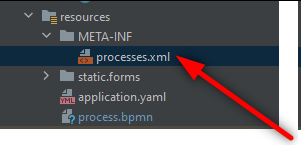
The file itself can be empty.
Thanks for your reply.
You are right.In fact I have already done this.The project has been started and has been automatically deployed.But I need to deploy myself,and I don’t find the method to deploy the bpmn with .form/.html
Cheers
Wisdom