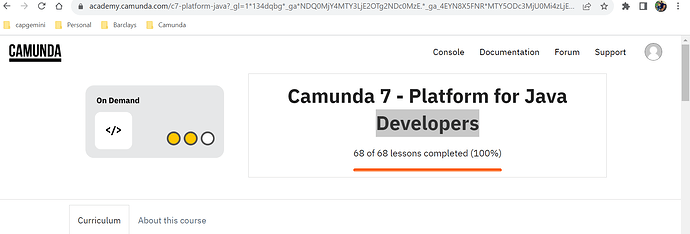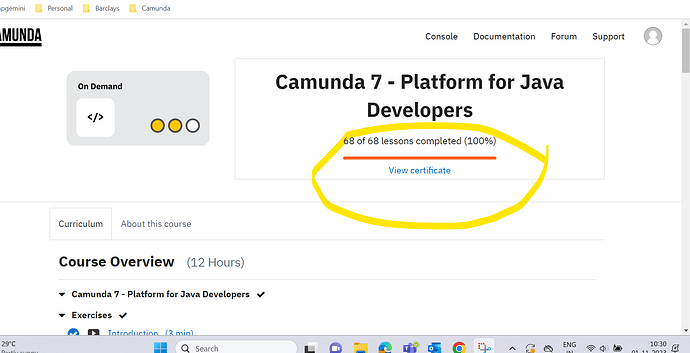Hi Team,
I completed the course, But unable to view the certificate. Anyone have idea ?
Hello my friend!
In the upper right corner, on the “User” icon, you must click on it, and then on “My profile”.
When you scroll down the page, you will see the list of courses and there you will have access to your certificate.
Hope this helps.
William Robert Alves
1 Like
Dear @WilliamR.Alves ,
I think its took some time to produce the certificate. Now I can able to see in the same screen.
2 Likes
I’m glad you made it!
On the screen I mentioned, you will be able to see all the certificates you have already managed to acquire!
William Robert Alves
This topic was automatically closed 7 days after the last reply. New replies are no longer allowed.