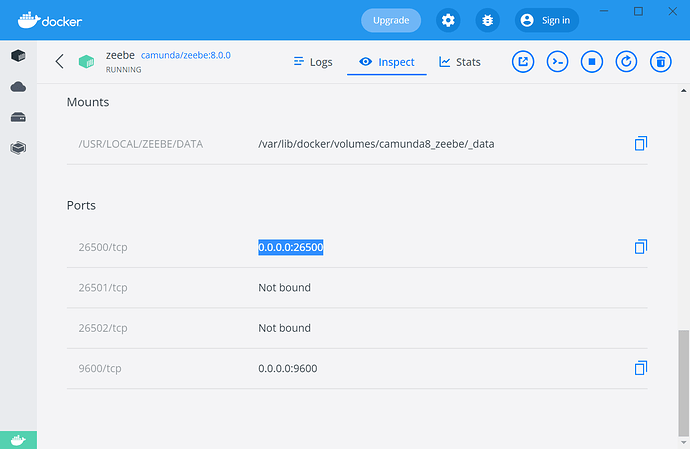HI, I am using C# Zeebe Client for external task now, but return : Status(StatusCode=“Unavailable”, Detail=“failed to connect to all addresses”. Anyone know how to fix it? I am sure I enter correct Zeebe Url(Camunda IP).
C# Zeebe Client : Zeebe C# Client: The Zeebe C# client documentation
Error I got:
Grpc.Core.RpcException: ‘Status(StatusCode=“Unavailable”, Detail=“failed to connect to all addresses”, DebugException=“Grpc.Core.Internal.CoreErrorDetailException: {“created”:”@1635479687.942000000",“description”:“Failed to pick subchannel”,“file”:“…....\src\core\ext\filters\client_channel\client_channel.cc”,“file_line”:3159,“referenced_errors”:[{“created”:“@1635479687.942000000”,“description”:“failed to connect to all addresses”,“file”:“…....\src\core\lib\transport\error_utils.cc”,“file_line”:147,“grpc_status”:14}]}")’