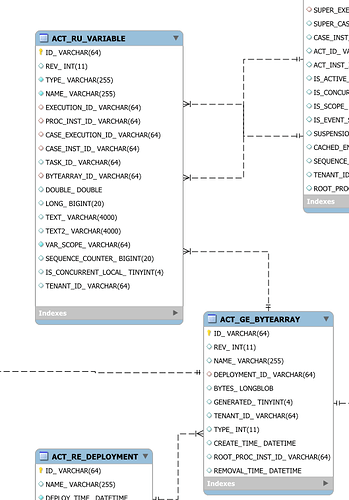Getting an error on committing the historical variables to the mysql database. Is there a way to determine which variable it might be?
ENGINE-16004 Exception while closing command context: ENGINE-03083 Exception while executing Batch Database Operations with message ’
Error flushing statements. Cause: org.apache.ibatis.executor.BatchExecutorException: org.camunda.bpm.engine.impl.persistence.entity.HistoricDetailEntity.insertHistoricVariableUpdateEvent (batch index #1) failed. Cause: java.sql.BatchUpdateException: Data truncation: Data too long for column ‘TEXT_’ at row 1
Cause: org.apache.ibatis.executor.BatchExecutorException: org.camunda.bpm.engine.impl.persistence.entity.HistoricDetailEntity.insertHistoricVariableUpdateEvent (batch index #1) failed. Cause: java.sql.BatchUpdateException: Data truncation: Data too long for column ‘TEXT_’ at row 1
java.sql.BatchUpdateException: Data truncation: Data too long for column ‘TEXT_’ at row 1
com.mysql.jdbc.MysqlDataTruncation: Data truncation: Data too long for column ‘TEXT_’ at row 1
'. Flush summary:
[
INSERT HistoricVariableUpdateEventEntity[99f5371a-71f2-11ea-8c15-0242ac100035]
INSERT HistoricVariableUpdateEventEntity[99f55e2b-71f2-11ea-8c15-0242ac100035]
INSERT HistoricVariableUpdateEventEntity[9a33036e-71f2-11ea-8c15-0242ac100035]
INSERT HistoricVariableUpdateEventEntity[9a330370-71f2-11ea-8c15-0242ac100035]
INSERT HistoricVariableUpdateEventEntity[9a35c293-71f2-11ea-8c15-0242ac100035]
INSERT HistoricVariableUpdateEventEntity[9a35c295-71f2-11ea-8c15-0242ac100035]