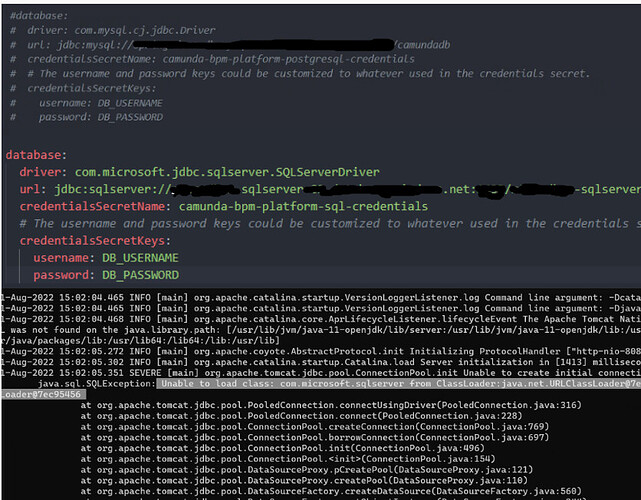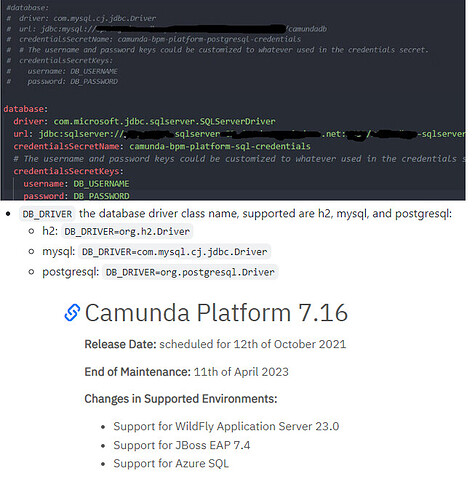Hi!
We are using Azure as a cloud platform and we are having difficulty getting the Camunda container to work on AKS being connected to the Azure SQL database.
Below I show the error and the helm.
In case of driver name, we already tried
com.microsoft.sqlserver.jdbc.SQLServerDriver
and
com.microsoft.jdbc.sqlserver.SQLServerDriver
It doesn’t work for both cases.
If anyone can help on how to resolve this, we would appreciate it.
Thanks!
Hello @diogo.sa.io ,
I know this question is very basic, but: Do you have the correct Driver on the classpath? I can see that inside your container, you are running Camunda on a tomcat.
Jonathan
Hello Jonathan!
We would like to thank you!
Yes, it’s true that it’s a basic issue, however we were successful in deploying the Camunda (Tomcat) Docker image on AKS and connecting the h2, mysql and postgresql databases without needing to change the image.
It was strange for us that the SQL driver declaration was not working in the Camunda Docker image.
We manually added the driver to the Camunda Docker image and managed to get it working.
We were hoping that all the databases listed as supported by Camunda would not have a connection problem.
Thanks!
1 Like
The software licenses from companies like Microsoft and Oracle prevent us from distributing their artifacts.
Cheers,
Thorben
3 Likes