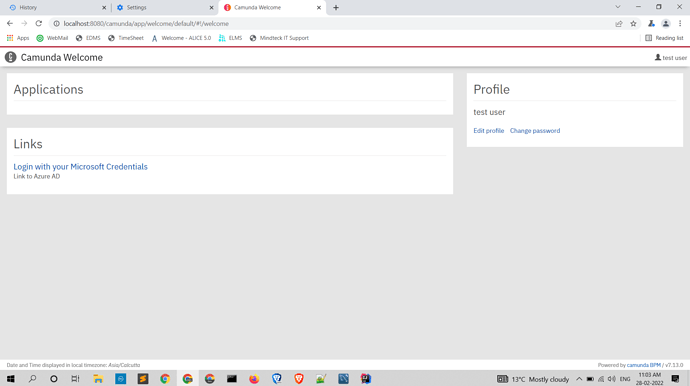Hi,
I want to implement Azure Active Directory SSO with Camunda.
and followed them
Thanks
Nele
February 21, 2022, 5:23pm
2
Hi @vivekkarn ,
This example seems to be not in the community hub and it says that the last commit was in November 2020. I am not sure if it is maintained. Maybe you could reach out to the repository owner to find out more about it. I am not aware of another example. Might be helpful if you provide your solution afterwards to the community
Cheers
Hi @Nele ,
I tried to use community hub example -
But getting errors on compile. This example is 2 years old.
Also i have created an issue for the other one, i am using right now.
And of course i will share my learnings afterward.
Thanks
Here is complete error log for community hub example -
Error Log -
gistfile1.txt
"C:\Program Files\AdoptOpenJDK\jdk-11.0.11.9-hotspot\bin\java.exe" -XX:TieredStopAtLevel=1 -noverify -Dspring.output.ansi.enabled=always -Dcom.sun.management.jmxremote -Dspring.jmx.enabled=true -Dspring.liveBeansView.mbeanDomain -Dspring.application.admin.enabled=true "-javaagent:C:\Program Files\JetBrains\IntelliJ IDEA 2020.1.4\lib\idea_rt.jar=61550:C:\Program Files\JetBrains\IntelliJ IDEA 2020.1.4\bin" -Dfile.encoding=UTF-8 -classpath C:\Users\Vk\Desktop\camunda\azure-oauth2-cambpm-web-master\target\classes;C:\Users\Vk\.m2\repository\org\camunda\bpm\springboot\camunda-bpm-spring-boot-starter-webapp\7.13.0\camunda-bpm-spring-boot-starter-webapp-7.13.0.jar;C:\Users\Vk\.m2\repository\org\camunda\bpm\springboot\camunda-bpm-spring-boot-starter-webapp-core\7.13.0\camunda-bpm-spring-boot-starter-webapp-core-7.13.0.jar;C:\Users\Vk\.m2\repository\org\camunda\bpm\springboot\camunda-bpm-spring-boot-starter\7.13.0\camunda-bpm-spring-boot-starter-7.13.0.jar;C:\Users\Vk\.m2\repository\org\camunda\bpm\camunda-engine-spring\7.13.0\camunda-engine-spring-7.13.0.jar;C:\Users\Vk\.m2\repository\org\camunda\bpm\camunda-engine\7.13.0\camunda-engine-7.13.0.jar;C:\Users\Vk\.m2\repository\org\camunda\bpm\model\camunda-bpmn-model\7.13.0\camunda-bpmn-model-7.13.0.jar;C:\Users\Vk\.m2\repository\org\camunda\bpm\model\camunda-xml-model\7.13.0\camunda-xml-model-7.13.0.jar;C:\Users\Vk\.m2\repository\org\camunda\bpm\model\camunda-cmmn-model\7.13.0\camunda-cmmn-model-7.13.0.jar;C:\Users\Vk\.m2\repository\org\camunda\bpm\dmn\camunda-engine-dmn\7.13.0\camunda-engine-dmn-7.13.0.jar;C:\Users\Vk\.m2\repository\org\camunda\commons\camunda-commons-utils\1.9.0\camunda-commons-utils-1.9.0.jar;C:\Users\Vk\.m2\repository\org\camunda\bpm\model\camunda-dmn-model\7.13.0\camunda-dmn-model-7.13.0.jar;C:\Users\Vk\.m2\repository\org\camunda\bpm\dmn\camunda-engine-feel-api\7.13.0\camunda-engine-feel-api-7.13.0.jar;C:\Users\Vk\.m2\repository\org\camunda\bpm\dmn\camunda-engine-feel-juel\7.13.0\camunda-engine-feel-juel-7.13.0.jar;C:\Users\Vk\.m2\repository\org\camunda\bpm\dmn\camunda-engine-feel-scala\7.13.0\camunda-engine-feel-scala-7.13.0.jar;C:\Users\Vk\.m2\repository\org\camunda\commons\camunda-commons-logging\1.9.0\camunda-commons-logging-1.9.0.jar;C:\Users\Vk\.m2\repository\org\camunda\commons\camunda-commons-typed-values\7.13.0\camunda-commons-typed-values-7.13.0.jar;C:\Users\Vk\.m2\repository\org\mybatis\mybatis\3.5.3\mybatis-3.5.3.jar;C:\Users\Vk\.m2\repository\joda-time\joda-time\2.10.5\joda-time-2.10.5.jar;C:\Users\Vk\.m2\repository\commons-dbcp\commons-dbcp\1.4\commons-dbcp-1.4.jar;C:\Users\Vk\.m2\repository\commons-pool\commons-pool\1.6\commons-pool-1.6.jar;C:\Users\Vk\.m2\repository\org\springframework\boot\spring-boot-loader-tools\2.2.6.RELEASE\spring-boot-loader-tools-2.2.6.RELEASE.jar;C:\Users\Vk\.m2\repository\org\apache\commons\commons-compress\1.19\commons-compress-1.19.jar;C:\Users\Vk\.m2\repository\com\fasterxml\uuid\java-uuid-generator\3.2.0\java-uuid-generator-3.2.0.jar;C:\Users\Vk\.m2\repository\org\camunda\bpm\webapp\camunda-webapp\7.13.0\camunda-webapp-7.13.0-classes.jar;C:\Users\Vk\.m2\repository\org\camunda\bpm\camunda-engine-rest-jaxrs2\7.13.0\camunda-engine-rest-jaxrs2-7.13.0.jar;C:\Users\Vk\.m2\repository\commons-fileupload\commons-fileupload\1.3.3\commons-fileupload-1.3.3.jar;C:\Users\Vk\.m2\repository\commons-io\commons-io\2.0.1\commons-io-2.0.1.jar;C:\Users\Vk\.m2\repository\com\fasterxml\jackson\jaxrs\jackson-jaxrs-json-provider\2.10.3\jackson-jaxrs-json-provider-2.10.3.jar;C:\Users\Vk\.m2\repository\com\fasterxml\jackson\jaxrs\jackson-jaxrs-base\2.10.3\jackson-jaxrs-base-2.10.3.jar;C:\Users\Vk\.m2\repository\com\fasterxml\jackson\module\jackson-module-jaxb-annotations\2.10.3\jackson-module-jaxb-annotations-2.10.3.jar;C:\Users\Vk\.m2\repository\org\springframework\boot\spring-boot-starter-web\2.2.6.RELEASE\spring-boot-starter-web-2.2.6.RELEASE.jar;C:\Users\Vk\.m2\repository\org\springframework\boot\spring-boot-starter-json\2.2.6.RELEASE\spring-boot-starter-json-2.2.6.RELEASE.jar;C:\Users\Vk\.m2\repository\com\fasterxml\jackson\datatype\jackson-datatype-jdk8\2.10.3\jackson-datatype-jdk8-2.10.3.jar;C:\Users\Vk\.m2\repository\com\fasterxml\jackson\module\jackson-module-parameter-names\2.10.3\jackson-module-parameter-names-2.10.3.jar;C:\Users\Vk\.m2\repository\org\springframework\boot\spring-boot-starter-tomcat\2.2.6.RELEASE\spring-boot-starter-tomcat-2.2.6.RELEASE.jar;C:\Users\Vk\.m2\repository\org\apache\tomcat\embed\tomcat-embed-core\9.0.33\tomcat-embed-core-9.0.33.jar;C:\Users\Vk\.m2\repository\org\apache\tomcat\embed\tomcat-embed-websocket\9.0.33\tomcat-embed-websocket-9.0.33.jar;C:\Users\Vk\.m2\repository\org\springframework\spring-webmvc\5.2.5.RELEASE\spring-webmvc-5.2.5.RELEASE.jar;C:\Users\Vk\.m2\repository\org\springframework\boot\spring-boot-starter-jersey\2.2.6.RELEASE\spring-boot-starter-jersey-2.2.6.RELEASE.jar;C:\Users\Vk\.m2\repository\jakarta\ws\rs\jakarta.ws.rs-api\2.1.6\jakarta.ws.rs-api-2.1.6.jar;C:\Users\Vk\.m2\repository\org\glassfish\jersey\core\jersey-server\2.29.1\jersey-server-2.29.1.jar;C:\Users\Vk\.m2\repository\org\glassfish\jersey\core\jersey-common\2.29.1\jersey-common-2.29.1.jar;C:\Users\Vk\.m2\repository\org\glassfish\hk2\osgi-resource-locator\1.0.3\osgi-resource-locator-1.0.3.jar;C:\Users\Vk\.m2\repository\com\sun\activation\jakarta.activation\1.2.2\jakarta.activation-1.2.2.jar;C:\Users\Vk\.m2\repository\org\glassfish\jersey\core\jersey-client\2.29.1\jersey-client-2.29.1.jar;C:\Users\Vk\.m2\repository\org\glassfish\jersey\media\jersey-media-jaxb\2.29.1\jersey-media-jaxb-2.29.1.jar;C:\Users\Vk\.m2\repository\org\glassfish\hk2\external\jakarta.inject\2.6.1\jakarta.inject-2.6.1.jar;C:\Users\Vk\.m2\repository\org\glassfish\jersey\containers\jersey-container-servlet-core\2.29.1\jersey-container-servlet-core-2.29.1.jar;C:\Users\Vk\.m2\repository\org\glassfish\jersey\containers\jersey-container-servlet\2.29.1\jersey-container-servlet-2.29.1.jar;C:\Users\Vk\.m2\repository\org\glassfish\jersey\ext\jersey-bean-validation\2.29.1\jersey-bean-validation-2.29.1.jar;C:\Users\Vk\.m2\repository\org\glassfish\jersey\ext\jersey-spring5\2.29.1\jersey-spring5-2.29.1.jar;C:\Users\Vk\.m2\repository\org\glassfish\jersey\inject\jersey-hk2\2.29.1\jersey-hk2-2.29.1.jar;C:\Users\Vk\.m2\repository\org\glassfish\hk2\hk2-locator\2.6.1\hk2-locator-2.6.1.jar;C:\Users\Vk\.m2\repository\org\glassfish\hk2\external\aopalliance-repackaged\2.6.1\aopalliance-repackaged-2.6.1.jar;C:\Users\Vk\.m2\repository\org\glassfish\hk2\hk2\2.6.1\hk2-2.6.1.jar;C:\Users\Vk\.m2\repository\org\glassfish\hk2\hk2-utils\2.6.1\hk2-utils-2.6.1.jar;C:\Users\Vk\.m2\repository\org\glassfish\hk2\hk2-api\2.6.1\hk2-api-2.6.1.jar;C:\Users\Vk\.m2\repository\org\glassfish\hk2\hk2-core\2.6.1\hk2-core-2.6.1.jar;C:\Users\Vk\.m2\repository\org\glassfish\hk2\hk2-runlevel\2.6.1\hk2-runlevel-2.6.1.jar;C:\Users\Vk\.m2\repository\org\glassfish\hk2\class-model\2.6.1\class-model-2.6.1.jar;C:\Users\Vk\.m2\repository\org\ow2\asm\asm-analysis\7.1\asm-analysis-7.1.jar;C:\Users\Vk\.m2\repository\org\ow2\asm\asm-commons\7.1\asm-commons-7.1.jar;C:\Users\Vk\.m2\repository\org\ow2\asm\asm-tree\7.1\asm-tree-7.1.jar;C:\Users\Vk\.m2\repository\org\ow2\asm\asm-util\7.1\asm-util-7.1.jar;C:\Users\Vk\.m2\repository\org\glassfish\hk2\spring-bridge\2.6.1\spring-bridge-2.6.1.jar;C:\Users\Vk\.m2\repository\org\glassfish\jersey\media\jersey-media-json-jackson\2.29.1\jersey-media-json-jackson-2.29.1.jar;C:\Users\Vk\.m2\repository\org\glassfish\jersey\ext\jersey-entity-filtering\2.29.1\jersey-entity-filtering-2.29.1.jar;C:\Users\Vk\.m2\repository\jakarta\xml\bind\jakarta.xml.bind-api\2.3.3\jakarta.xml.bind-api-2.3.3.jar;C:\Users\Vk\.m2\repository\org\camunda\bpm\webapp\camunda-webapp-webjar\7.13.0\camunda-webapp-webjar-7.13.0.jar;C:\Users\Vk\.m2\repository\com\h2database\h2\1.4.200\h2-1.4.200.jar;C:\Users\Vk\.m2\repository\com\sun\xml\bind\jaxb-impl\2.2.3\jaxb-impl-2.2.3.jar;C:\Users\Vk\.m2\repository\javax\xml\bind\jaxb-api\2.3.1\jaxb-api-2.3.1.jar;C:\Users\Vk\.m2\repository\javax\activation\javax.activation-api\1.2.0\javax.activation-api-1.2.0.jar;C:\Users\Vk\.m2\repository\org\springframework\boot\spring-boot-starter-security\2.2.6.RELEASE\spring-boot-starter-security-2.2.6.RELEASE.jar;C:\Users\Vk\.m2\repository\org\springframework\boot\spring-boot-starter\2.2.6.RELEASE\spring-boot-starter-2.2.6.RELEASE.jar;C:\Users\Vk\.m2\repository\org\springframework\boot\spring-boot\2.2.6.RELEASE\spring-boot-2.2.6.RELEASE.jar;C:\Users\Vk\.m2\repository\org\springframework\boot\spring-boot-starter-logging\2.2.6.RELEASE\spring-boot-starter-logging-2.2.6.RELEASE.jar;C:\Users\Vk\.m2\repository\ch\qos\logback\logback-classic\1.2.3\logback-classic-1.2.3.jar;C:\Users\Vk\.m2\repository\ch\qos\logback\logback-core\1.2.3\logback-core-1.2.3.jar;C:\Users\Vk\.m2\repository\org\apache\logging\log4j\log4j-to-slf4j\2.12.1\log4j-to-slf4j-2.12.1.jar;C:\Users\Vk\.m2\repository\org\apache\logging\log4j\log4j-api\2.12.1\log4j-api-2.12.1.jar;C:\Users\Vk\.m2\repository\org\slf4j\jul-to-slf4j\1.7.30\jul-to-slf4j-1.7.30.jar;C:\Users\Vk\.m2\repository\jakarta\annotation\jakarta.annotation-api\1.3.5\jakarta.annotation-api-1.3.5.jar;C:\Users\Vk\.m2\repository\org\yaml\snakeyaml\1.25\snakeyaml-1.25.jar;C:\Users\Vk\.m2\repository\org\springframework\spring-aop\5.2.5.RELEASE\spring-aop-5.2.5.RELEASE.jar;C:\Users\Vk\.m2\repository\org\springframework\spring-beans\5.2.5.RELEASE\spring-beans-5.2.5.RELEASE.jar;C:\Users\Vk\.m2\repository\org\springframework\security\spring-security-config\5.2.2.RELEASE\spring-security-config-5.2.2.RELEASE.jar;C:\Users\Vk\.m2\repository\org\springframework\spring-context\5.2.5.RELEASE\spring-context-5.2.5.RELEASE.jar;C:\Users\Vk\.m2\repository\org\springframework\security\spring-security-web\5.2.2.RELEASE\spring-security-web-5.2.2.RELEASE.jar;C:\Users\Vk\.m2\repository\org\springframework\spring-expression\5.2.5.RELEASE\spring-expression-5.2.5.RELEASE.jar;C:\Users\Vk\.m2\repository\org\springframework\boot\spring-boot-starter-data-jpa\2.2.6.RELEASE\spring-boot-starter-data-jpa-2.2.6.RELEASE.jar;C:\Users\Vk\.m2\repository\org\springframework\boot\spring-boot-starter-aop\2.2.6.RELEASE\spring-boot-starter-aop-2.2.6.RELEASE.jar;C:\Users\Vk\.m2\repository\org\aspectj\aspectjweaver\1.9.5\aspectjweaver-1.9.5.jar;C:\Users\Vk\.m2\repository\org\springframework\boot\spring-boot-starter-jdbc\2.2.6.RELEASE\spring-boot-starter-jdbc-2.2.6.RELEASE.jar;C:\Users\Vk\.m2\repository\com\zaxxer\HikariCP\3.4.2\HikariCP-3.4.2.jar;C:\Users\Vk\.m2\repository\org\springframework\spring-jdbc\5.2.5.RELEASE\spring-jdbc-5.2.5.RELEASE.jar;C:\Users\Vk\.m2\repository\jakarta\activation\jakarta.activation-api\1.2.2\jakarta.activation-api-1.2.2.jar;C:\Users\Vk\.m2\repository\jakarta\persistence\jakarta.persistence-api\2.2.3\jakarta.persistence-api-2.2.3.jar;C:\Users\Vk\.m2\repository\jakarta\transaction\jakarta.transaction-api\1.3.3\jakarta.transaction-api-1.3.3.jar;C:\Users\Vk\.m2\repository\org\hibernate\hibernate-core\5.4.12.Final\hibernate-core-5.4.12.Final.jar;C:\Users\Vk\.m2\repository\org\jboss\logging\jboss-logging\3.4.1.Final\jboss-logging-3.4.1.Final.jar;C:\Users\Vk\.m2\repository\org\javassist\javassist\3.24.0-GA\javassist-3.24.0-GA.jar;C:\Users\Vk\.m2\repository\net\bytebuddy\byte-buddy\1.10.8\byte-buddy-1.10.8.jar;C:\Users\Vk\.m2\repository\antlr\antlr\2.7.7\antlr-2.7.7.jar;C:\Users\Vk\.m2\repository\org\jboss\jandex\2.1.1.Final\jandex-2.1.1.Final.jar;C:\Users\Vk\.m2\repository\com\fasterxml\classmate\1.5.1\classmate-1.5.1.jar;C:\Users\Vk\.m2\repository\org\dom4j\dom4j\2.1.1\dom4j-2.1.1.jar;C:\Users\Vk\.m2\repository\org\hibernate\common\hibernate-commons-annotations\5.1.0.Final\hibernate-commons-annotations-5.1.0.Final.jar;C:\Users\Vk\.m2\repository\org\glassfish\jaxb\jaxb-runtime\2.3.2\jaxb-runtime-2.3.2.jar;C:\Users\Vk\.m2\repository\org\glassfish\jaxb\txw2\2.3.2\txw2-2.3.2.jar;C:\Users\Vk\.m2\repository\com\sun\istack\istack-commons-runtime\3.0.8\istack-commons-runtime-3.0.8.jar;C:\Users\Vk\.m2\repository\org\jvnet\staxex\stax-ex\1.8.1\stax-ex-1.8.1.jar;C:\Users\Vk\.m2\repository\com\sun\xml\fastinfoset\FastInfoset\1.2.16\FastInfoset-1.2.16.jar;C:\Users\Vk\.m2\repository\org\springframework\data\spring-data-jpa\2.2.6.RELEASE\spring-data-jpa-2.2.6.RELEASE.jar;C:\Users\Vk\.m2\repository\org\springframework\data\spring-data-commons\2.2.6.RELEASE\spring-data-commons-2.2.6.RELEASE.jar;C:\Users\Vk\.m2\repository\org\springframework\spring-orm\5.2.5.RELEASE\spring-orm-5.2.5.RELEASE.jar;C:\Users\Vk\.m2\repository\org\springframework\spring-tx\5.2.5.RELEASE\spring-tx-5.2.5.RELEASE.jar;C:\Users\Vk\.m2\repository\org\springframework\spring-aspects\5.2.5.RELEASE\spring-aspects-5.2.5.RELEASE.jar;C:\Users\Vk\.m2\repository\org\springframework\security\spring-security-oauth2-client\5.2.2.RELEASE\spring-security-oauth2-client-5.2.2.RELEASE.jar;C:\Users\Vk\.m2\repository\com\nimbusds\oauth2-oidc-sdk\6.14\oauth2-oidc-sdk-6.14.jar;C:\Users\Vk\.m2\repository\com\sun\mail\javax.mail\1.6.1\javax.mail-1.6.1.jar;C:\Users\Vk\.m2\repository\javax\activation\activation\1.1\activation-1.1.jar;C:\Users\Vk\.m2\repository\com\github\stephenc\jcip\jcip-annotations\1.0-1\jcip-annotations-1.0-1.jar;C:\Users\Vk\.m2\repository\net\minidev\json-smart\2.3\json-smart-2.3.jar;C:\Users\Vk\.m2\repository\net\minidev\accessors-smart\1.2\accessors-smart-1.2.jar;C:\Users\Vk\.m2\repository\org\ow2\asm\asm\5.0.4\asm-5.0.4.jar;C:\Users\Vk\.m2\repository\com\nimbusds\lang-tag\1.5\lang-tag-1.5.jar;C:\Users\Vk\.m2\repository\org\springframework\security\spring-security-core\5.2.2.RELEASE\spring-security-core-5.2.2.RELEASE.jar;C:\Users\Vk\.m2\repository\org\springframework\security\spring-security-oauth2-core\5.2.2.RELEASE\spring-security-oauth2-core-5.2.2.RELEASE.jar;C:\Users\Vk\.m2\repository\org\springframework\spring-core\5.2.5.RELEASE\spring-core-5.2.5.RELEASE.jar;C:\Users\Vk\.m2\repository\org\springframework\spring-jcl\5.2.5.RELEASE\spring-jcl-5.2.5.RELEASE.jar;C:\Users\Vk\.m2\repository\org\springframework\security\spring-security-oauth2-jose\5.2.2.RELEASE\spring-security-oauth2-jose-5.2.2.RELEASE.jar;C:\Users\Vk\.m2\repository\com\nimbusds\nimbus-jose-jwt\7.8.1\nimbus-jose-jwt-7.8.1.jar;C:\Users\Vk\.m2\repository\com\microsoft\azure\azure-active-directory-spring-boot-starter\2.2.4\azure-active-directory-spring-boot-starter-2.2.4.jar;C:\Users\Vk\.m2\repository\org\springframework\boot\spring-boot-starter-validation\2.2.6.RELEASE\spring-boot-starter-validation-2.2.6.RELEASE.jar;C:\Users\Vk\.m2\repository\jakarta\validation\jakarta.validation-api\2.0.2\jakarta.validation-api-2.0.2.jar;C:\Users\Vk\.m2\repository\org\apache\tomcat\embed\tomcat-embed-el\9.0.33\tomcat-embed-el-9.0.33.jar;C:\Users\Vk\.m2\repository\org\hibernate\validator\hibernate-validator\6.0.18.Final\hibernate-validator-6.0.18.Final.jar;C:\Users\Vk\.m2\repository\org\springframework\spring-web\5.2.5.RELEASE\spring-web-5.2.5.RELEASE.jar;C:\Users\Vk\.m2\repository\com\microsoft\azure\msal4j\0.5.0-preview\msal4j-0.5.0-preview.jar;C:\Users\Vk\.m2\repository\com\google\code\gson\gson\2.8.6\gson-2.8.6.jar;C:\Users\Vk\.m2\repository\commons-codec\commons-codec\1.13\commons-codec-1.13.jar;C:\Users\Vk\.m2\repository\org\apache\commons\commons-lang3\3.9\commons-lang3-3.9.jar;C:\Users\Vk\.m2\repository\org\projectlombok\lombok\1.18.12\lombok-1.18.12.jar;C:\Users\Vk\.m2\repository\org\apache\httpcomponents\httpclient\4.5.12\httpclient-4.5.12.jar;C:\Users\Vk\.m2\repository\org\apache\httpcomponents\httpcore\4.4.13\httpcore-4.4.13.jar;C:\Users\Vk\.m2\repository\com\fasterxml\jackson\core\jackson-databind\2.10.3\jackson-databind-2.10.3.jar;C:\Users\Vk\.m2\repository\com\fasterxml\jackson\core\jackson-annotations\2.10.3\jackson-annotations-2.10.3.jar;C:\Users\Vk\.m2\repository\com\fasterxml\jackson\core\jackson-core\2.10.3\jackson-core-2.10.3.jar;C:\Users\Vk\.m2\repository\com\microsoft\azure\azure-spring-boot\2.2.4\azure-spring-boot-2.2.4.jar;C:\Users\Vk\.m2\repository\org\springframework\boot\spring-boot-autoconfigure\2.2.6.RELEASE\spring-boot-autoconfigure-2.2.6.RELEASE.jar;C:\Users\Vk\.m2\repository\org\slf4j\slf4j-api\1.7.30\slf4j-api-1.7.30.jar;C:\Users\Vk\.m2\repository\com\azure\azure-security-keyvault-secrets\4.1.1\azure-security-keyvault-secrets-4.1.1.jar;C:\Users\Vk\.m2\repository\com\azure\azure-core\1.3.0\azure-core-1.3.0.jar;C:\Users\Vk\.m2\repository\com\fasterxml\jackson\datatype\jackson-datatype-jsr310\2.10.3\jackson-datatype-jsr310-2.10.3.jar;C:\Users\Vk\.m2\repository\com\fasterxml\jackson\dataformat\jackson-dataformat-xml\2.10.3\jackson-dataformat-xml-2.10.3.jar;C:\Users\Vk\.m2\repository\org\codehaus\woodstox\stax2-api\4.2\stax2-api-4.2.jar;C:\Users\Vk\.m2\repository\com\fasterxml\woodstox\woodstox-core\6.1.1\woodstox-core-6.1.1.jar;C:\Users\Vk\.m2\repository\io\projectreactor\reactor-core\3.3.4.RELEASE\reactor-core-3.3.4.RELEASE.jar;C:\Users\Vk\.m2\repository\org\reactivestreams\reactive-streams\1.0.3\reactive-streams-1.0.3.jar;C:\Users\Vk\.m2\repository\io\netty\netty-tcnative-boringssl-static\2.0.30.Final\netty-tcnative-boringssl-static-2.0.30.Final.jar;C:\Users\Vk\.m2\repository\com\azure\azure-core-http-netty\1.4.0\azure-core-http-netty-1.4.0.jar;C:\Users\Vk\.m2\repository\io\netty\netty-handler\4.1.48.Final\netty-handler-4.1.48.Final.jar;C:\Users\Vk\.m2\repository\io\netty\netty-common\4.1.48.Final\netty-common-4.1.48.Final.jar;C:\Users\Vk\.m2\repository\io\netty\netty-resolver\4.1.48.Final\netty-resolver-4.1.48.Final.jar;C:\Users\Vk\.m2\repository\io\netty\netty-transport\4.1.48.Final\netty-transport-4.1.48.Final.jar;C:\Users\Vk\.m2\repository\io\netty\netty-codec\4.1.48.Final\netty-codec-4.1.48.Final.jar;C:\Users\Vk\.m2\repository\io\netty\netty-handler-proxy\4.1.48.Final\netty-handler-proxy-4.1.48.Final.jar;C:\Users\Vk\.m2\repository\io\netty\netty-codec-socks\4.1.48.Final\netty-codec-socks-4.1.48.Final.jar;C:\Users\Vk\.m2\repository\io\netty\netty-buffer\4.1.48.Final\netty-buffer-4.1.48.Final.jar;C:\Users\Vk\.m2\repository\io\netty\netty-codec-http\4.1.48.Final\netty-codec-http-4.1.48.Final.jar;C:\Users\Vk\.m2\repository\io\netty\netty-codec-http2\4.1.48.Final\netty-codec-http2-4.1.48.Final.jar;C:\Users\Vk\.m2\repository\io\netty\netty-transport-native-unix-common\4.1.48.Final\netty-transport-native-unix-common-4.1.48.Final.jar;C:\Users\Vk\.m2\repository\io\netty\netty-transport-native-epoll\4.1.48.Final\netty-transport-native-epoll-4.1.48.Final-linux-x86_64.jar;C:\Users\Vk\.m2\repository\io\projectreactor\netty\reactor-netty\0.9.6.RELEASE\reactor-netty-0.9.6.RELEASE.jar;C:\Users\Vk\.m2\repository\com\azure\azure-identity\1.0.4\azure-identity-1.0.4.jar;C:\Users\Vk\.m2\repository\org\nanohttpd\nanohttpd\2.3.1\nanohttpd-2.3.1.jar;C:\Users\Vk\.m2\repository\net\java\dev\jna\jna-platform\4.5.2\jna-platform-4.5.2.jar;C:\Users\Vk\.m2\repository\net\java\dev\jna\jna\4.5.2\jna-4.5.2.jar com.camunda.example.oauth2.Application
2022-02-24 13:03:55.989 DEBUG 17264 --- [ main] .c.l.ClasspathLoggingApplicationListener : Application started with classpath: unknown
2022-02-24 13:03:56.004 DEBUG 17264 --- [ main] o.s.c.e.PropertySourcesPropertyResolver : Found key 'camunda.bpm.formatted-version' in PropertySource 'configurationProperties' with value of type String
2022-02-24 13:03:56.004 DEBUG 17264 --- [ main] o.s.c.e.PropertySourcesPropertyResolver : Found key 'spring-boot.formatted-version' in PropertySource 'version' with value of type String
____ _ ____ ____ __ __
/ ___| __ _ _ __ ___ _ _ _ __ __| | __ _ | __ )| _ \| \/ |
| | / _` | '_ ` _ \| | | | '_ \ / _` |/ _` | | _ \| |_) | |\/| |
| |__| (_| | | | | | | |_| | | | | (_| | (_| | | |_) | __/| | | |
\____/\__,_|_| |_| |_|\__,_|_| |_|\__,_|\__,_| |____/|_| |_| |_|show original
Nele
February 25, 2022, 8:32am
5
Hey @vivekkarn ,
thanks for creating the github repos with the error logs. Unfortunately I am not familiar with the code example but maybe someone here in the community is and can point you to the right direction
Hi @vivekkarn , your autowiring might fail if your azure client id and secret are incorrect. These are the last lines of the application.yaml. Did you fill these out correctly? https://github.com/camunda-consulting/code/blob/master/snippets/azure-oauth2-cambpm-web/src/main/resources/application.yaml
1 Like
Hi @tofertek ,
user-group:
allowed-groups: camunda-admin
instead of provided - active-directory-groups: camunda-admin
because it was showing deprecated.
Now here are few things like -
Before login -
And after log in-
(1) name of logged in user is visible but there are no apps for him
Thanks