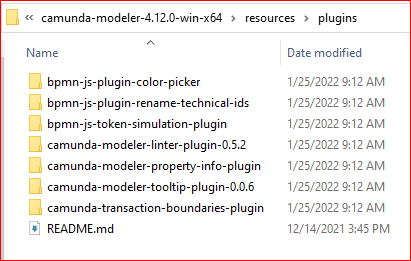Roy1
1
Hello Community,
I am trying to install this color spectrum plugin: GitHub - richig-vienna/camunda-modeler-bpmn-js-plugin-spectrum-color-picker: bpmn-js Spectrum Color Picker Plugin for the Camunda Modeler
I have not succeeded in this. Could someone care to explain the steps I need to take as if I am a moron?
I tried putting the contents in the plugin folder but with no success.
Thanks for the effort!
@Roy1 Which operating system are you using?
For Mac OS, refer this post:
Roy1
3
@aravindhrs Thanks for your reply.
My OS is windows 10.
@Roy1 For windows, extract the plugins in this camunda modeler installation folder:
Path: \camunda-modeler-4.12.0-win-x64\resources\plugins
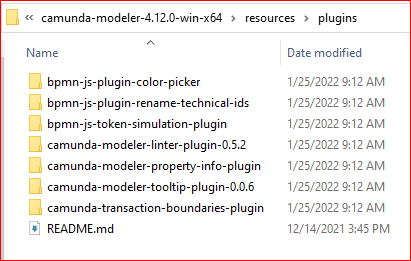
After copying the plugins into camunda modeler installation directory, restart the camunda modeler. Then you can find the Plugins menu in the toolbar.