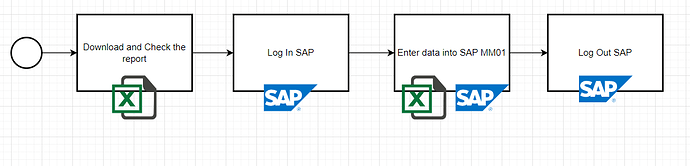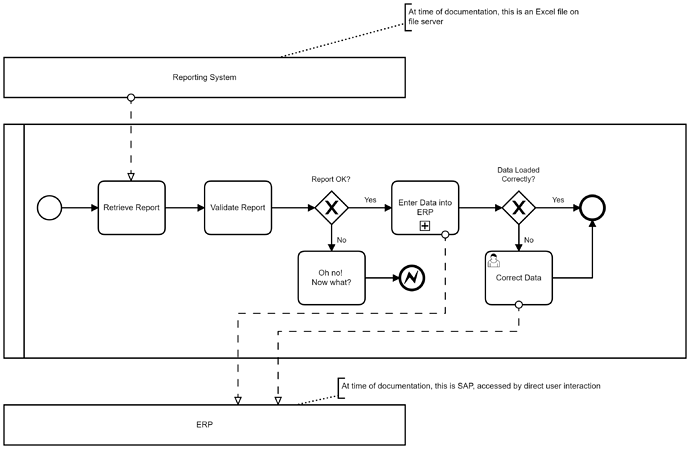Hi everyone,
I have a question about process mapping (BPMN 2.0). In my project there are four activities where the task is done with one or more softwares. I have drawn a demo process flow. I have confusion about software mentioning. Is there a specific way to mention the software tool? or We can simply mention the tool with the activity without adding an image of the tool?
Regards,
Ekram
How I was trained was to describe the activity, not the action, since the “How” is likely to change over time (especially if you’re going to add automation workers and API automations).
For now, “Enter Data into ERP” are a series of User tasks, but some day in the future, this could be a series of SAP API calls, so all the user will need to do is handle the exceptions.
4 Likes
Hi @Ekramul_Mostaquim and welcome to the community,
From a modeling point of view, the tools are an implementation detail. We want to abstract from.
However, there are different options:
- I like @GotnOGuts proposal, this is an elegant way to make the connection to software systems visible while keeping the model readable.
- You can use annotations (comments) to add additional information.
- You can use the documentation property (will not be displayed in the model)
- You can define an element template (see this page in the docs) to introduce the Excel and SAP icons to your process.
In the end, modeling is about communication. You have to consider the target audience and the purpose of the goal. Based on that, you can decide which information need to be represented visually, textual, or in additional properties and which information can be neglected to reduce the complexity.
5 Likes
Thank you for the solution.