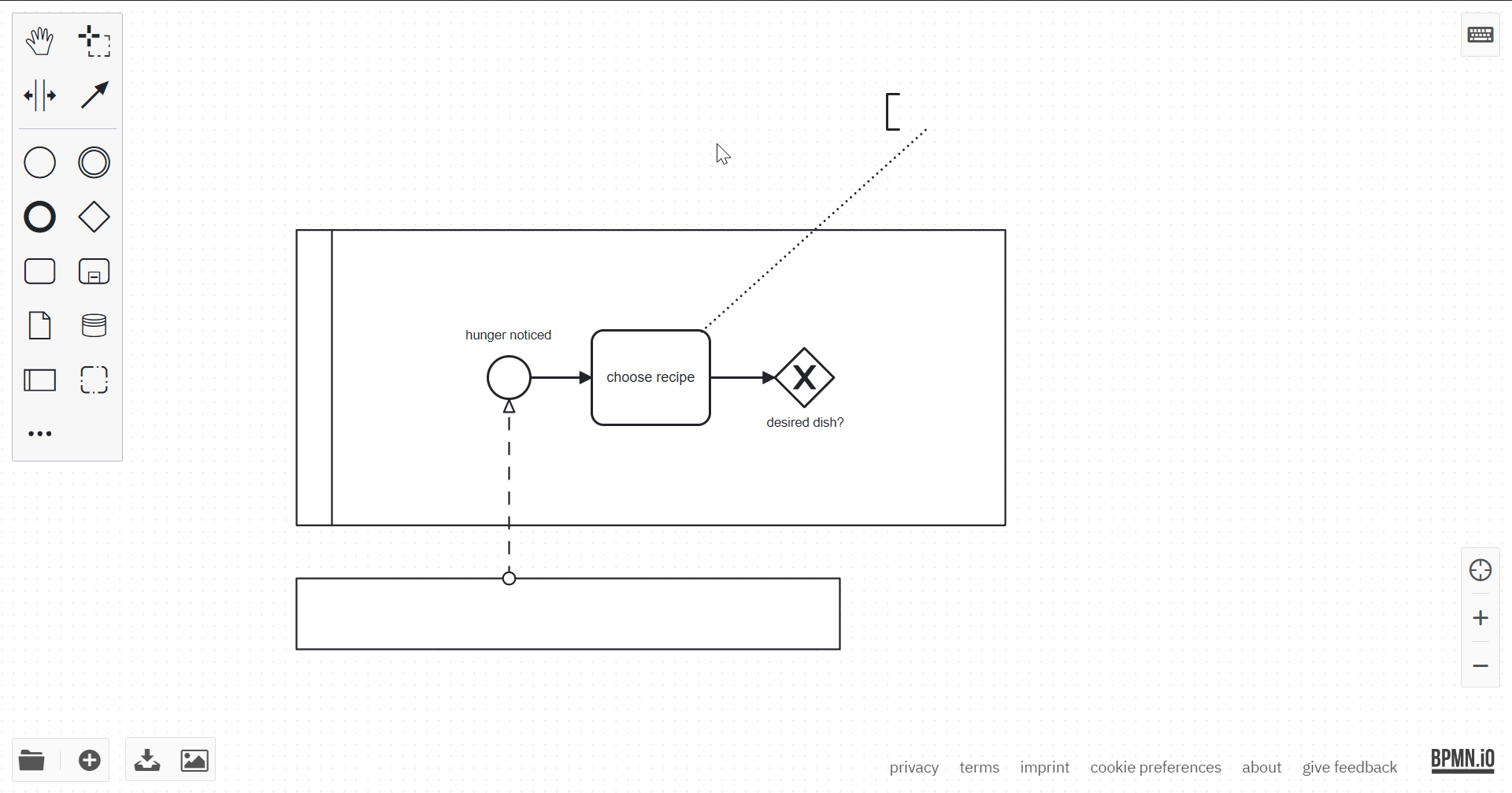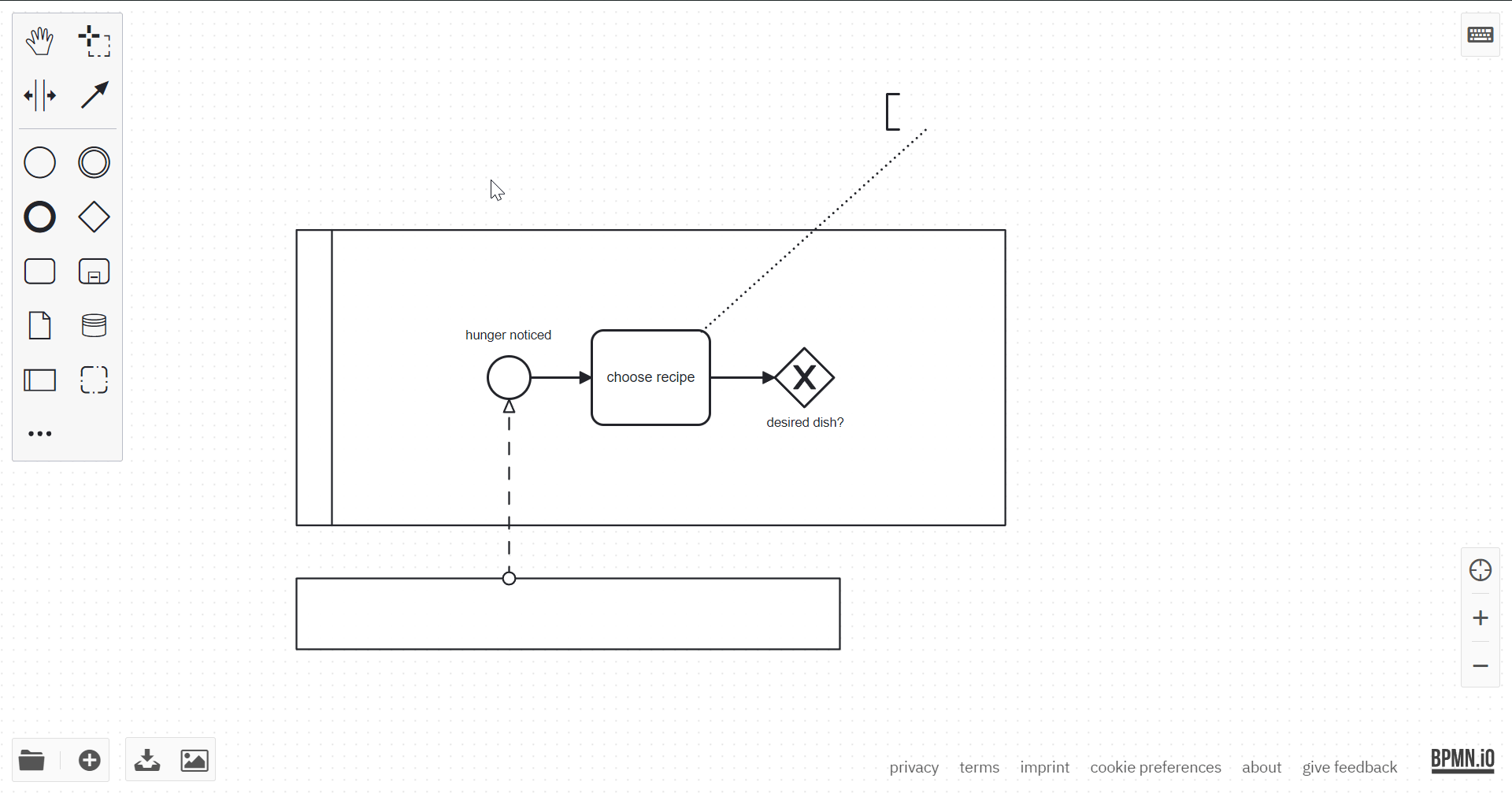Hi there,
please let me know if I’m too stupid: I’d like to clean up my diagram after modeling by removing excessive space and gaps. It seems like I can’t choose multiple items at once to move. And when using the “Create/remove space tool” all the annotations and the empty pools stay in their place instead of moving with the other items. What am I doing wrong? Or is this an annoying bug?
Thank you for your help!
Kind regards
P.S.: using the BPMN web modeler