I have designed my first camunda process in camunda modeller.
I have the diagram ready now.
process flow is
start ---->service task---->end.
How do I test it ?
I have designed my first camunda process in camunda modeller.
I have the diagram ready now.
process flow is
start ---->service task---->end.
How do I test it ?
What are you looking to test exactly?
Generally speaking if you want to test a process put it in a java project and run a Unit Test on it. You can check out these docs for more info.
Yes.
I’m calling https://openweathermap.org REST API in service task.
I want to verify response if service task is running correctly.
How do I test it ? Is there any menu inside Camunda modeller like “Run your process” ?
If not , please suggest an easy workaround to test
The modeler is only used to build BPMN models i has no capabilities to actually run them directly. For that you’ll need to download and install the platform.
I suggest you have a look at our video tutorials they’ll help answer any getting started questions.
Thanks.
I have installed camunda-bpm wildfly10/ 7.9 version now and started the server.
I can open http://localhost:8080/camunda-welcome/
I have watched the video. But I could not understand how to deploy my BPMN model.
Shall I copy my BPMN models xml file directly to wildfly-10.1.0.Final\standalone\deployments folder ?
My objective is to deploy my BPMN model and test.
I’m clueless in this direction.
Need help at this part.
Depending on how you’ve implemented your service task, there are different ways to deploy your process.
If it’s an embedded script or an External task then you can use the deploy button on the molder:
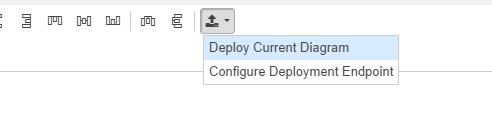
If it has to a java class (or other dependency) then you need to build the project and deploy a war to the application server that camunda is running on.
By http-connector and output parameter as scripts type (JavaScript ). I want to log response from weather service only.
You should just be able to deploy it from the modeler and run it from tasklist
Do I need to save the BPMN model in any specific folder in the server ?
I saved in desktop anyway.
clicked Deploy current diagram.
a pop up appeared.
I typed deployment name =mybpmndeployment
tenant ID =1234
Got 500 error
Am I doing any mistake in the deployment process ?
upload your model.
Bingo.
deployment successful .
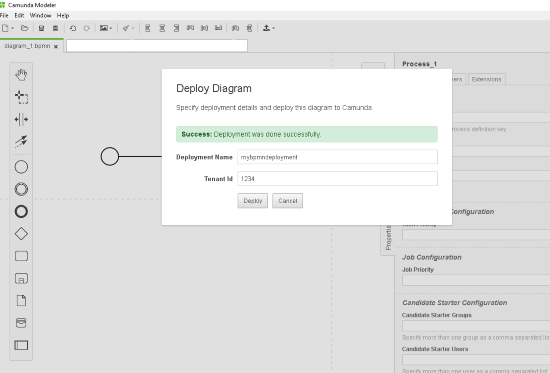
where is the tasklist ? Is it in the modeller or in the camunda-welcome web page ?
I’d like to give it a try to test.
Follow this link http://localhost:8080/camunda
Login with user/pass : demo/demo
Okay. I logged into that and clicked Task list.
my service is not visible in the list . Is it hidden somewhere ?
This is what I get
I’m unable to test
This is covered in the tutorial videos.
https://vimeo.com/235729148 around minute 13.
That video was very much helpful.
I followed the video and as per the video clicked start process to my process.
I get internal server error.
Log
camunda-error-log.txt (83.6 KB)
BPMN model
diagram_1-copy.bpmn (3.6 KB)
N.B:
Important
Please note , I have changed weatherservice APPID secret key in this attached bpmn model . Since its a public forum
I can access the weather data using the same url used in bpmn in my chrome browser . Surprisingly bpmn log is showing a connection error which does not make any sense to me.
Could you please help what is going wrong here ?
Openweather service is okay . This is the weather of London city. I get response when I do a direct hit in chrome browser with the same service url used in bpmn.
Where things are going wrong when it is used in BPMN ?
The answer is likely in the logs
assuming you’re using the tomcat distro you’ll find the logs at
{camunda}\server\apache-tomcat-8.0.47\logs
I have attached log in my earlier post. Could you please have a quick look at it ? Its wildfly 10 log.
According to the log you’re connection timed out - so there’s something wrong with how you’ve defined the connector.
Without being able to test it here locally I can’t really give you a more detailed explanation than that.
okay. I figured it out. There is a firewall issue.
Can we set http proxy in BPMN ? If so how and where do you put proxy server IP,port,userid & pass in BPMN modeller ?