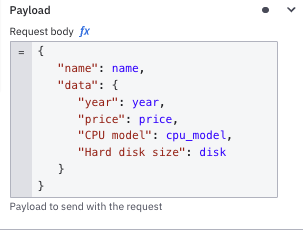Hi @sholstine
This is json format of the embedded form I’m using in the user task
{
"executionPlatform": "Camunda Cloud",
"executionPlatformVersion": "8.4.0",
"exporter": {
"name": "Camunda Web Modeler",
"version": "24fdc40"
},
"schemaVersion": 15,
"id": "itemAttributes",
"components": [
{
"label": "category",
"type": "textfield",
"layout": {
"row": "Row_0zqt3bn",
"columns": null
},
"id": "Field_0jcwecb",
"key": "category",
"properties": { }
},
{
"label": "manufacturer",
"type": "textfield",
"layout": {
"row": "Row_11x4rvv",
"columns": null
},
"id": "Field_18f6lgs",
"key": "manufacturer",
"properties": { }
},
{
"label": "model",
"type": "textfield",
"layout": {
"row": "Row_0vv9twq",
"columns": null
},
"id": "Field_0dgxe12",
"key": "model"
},
{
"label": "grade",
"type": "textfield",
"layout": {
"row": "Row_1bjwjzx",
"columns": null
},
"id": "Field_0s8td1r",
"key": "grade"
},
{
"label": "color",
"type": "textfield",
"layout": {
"row": "Row_0bvk6bh",
"columns": null
},
"id": "Field_1slawip",
"key": "color"
},
{
"label": "itemNumberWarehouse",
"type": "textfield",
"layout": {
"row": "Row_1q0vzu8",
"columns": null
},
"id": "Field_0h8j6w3",
"key": "itemNumberWarehouse"
}
],
"type": "default"
}
How do I get these values in my REST Connector body? Does the form key automatically define the variable?
When I tried calling the key value directly inside the request body it still throws mw json parsing error