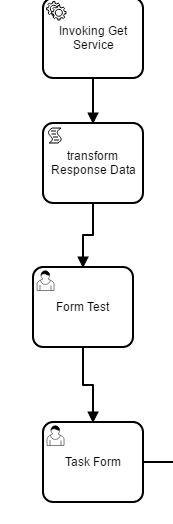i have output Variable restResponse ( it is a json array) i want to wrap it as a camVariable ( later i want to implement all this data in tables)
1.i have tried to get this resTresponse from previous processor ( in script Task i have trasnform it as an output variable)
2. then use ExecutionListener in user task process, for this reason i have added this java class for wrapping my data as output Variable
here is listener example
public class FormListener implements TaskListener {
public void notify(DelegateTask arg0) {
Integer id = (Integer) arg0.getVariable("id");
String organizationNameGE=(String) arg0.getVariable("organizationNameGE");
String organizationNameEN=(String) arg0.getVariable("organizationNameEM");
String cardNumber=(String) arg0.getVariable("cardNumber");
arg0.setVariable("id",id);
arg0.setVariable("organizationNameGE",organizationNameGE);
arg0.setVariable("organizationNameEN",organizationNameEN);
arg0.setVariable("cardNumber",cardNumber);
}
}
and then i use this script task for embedded html form:
inject(['$scope', '$http', function($scope, $http) {
var variableManager = camForm.variableManager;
// OnFormLoaded
camForm.on('form-loaded', function() {
// Fetch Variables
// - General
variableManager.fetchVariable('processInitiator'); // set by the engine
// - Process
variableManager.fetchVariable('id'); // set in an earlier form
variableManager.fetchVariable('organizationNameGE');
variableManager.fetchVariable('organizationNameEN');
variableManager.fetchVariable('cardNumber');
});
// OnVariablesFetched
camForm.on('variables-fetched', function() {
// After the variables are fetched, bind the value to the angular scope
// - General
$scope.processInitiator = variableManager.variable('processInitiator').value;
// - Process
$scope.id = variableManager.variable('id').value;
$scope.organizationNameGE= variableManager.variable('organizationNameGE').value;
$scope.organizationNameEN = variableManager.variable('organizationNameEN').value;
$scope.cardNumber=variableManager.variable('cardNumber').value;
});
AFTER THIS OPERTAION I WANT TO IMPLEMENT THIS DATA INSIDE MY TABLE
<h2>My job List</h2> <div> <table style="width:100%;"> <thead> <tr> <th style="width:140px;">id</th> <th style="width:305px;">organizationNameEN</th> <th style="width:250px;">organizationNameGe</th> <th style="width:75px;" >cardNumber</th> <th></th> </tr> </thead> <tbody ng-repeat="item1 in item"> <tr> <td><input style="width:140px;" type="text" value="{{item1.id}}" readonly /></td> <td><input style="width:305px;" type="text" value="{{item1.organizationNameEN}}" /></td> <td><input style="width:250px;" type="file" value="{{item1.organizationNameGe}}" /></td> <td><input style="width:75px;" type="text" value="{{item.cardNumbercardNumber}}" readonly /></td> <td><input style="width:25px; height:25px;" type="checkbox" ng-model="chekselct" cam-variable-name="isItemSelected" cam-variable-type="Boolean" /></td> <td ng-show="chekselct">extra Data: <input style="width:60px;" type="number" cam-variable-name="id" min="1" cam-variable-type="Integer" /></td> </tr> </tbody> </table> </div>
but every time i try to implement this or similar logic i got errors like this SPIN/JACKSON-JSON-01004 Unable to find ‘id’;
what should i change to make this process work?