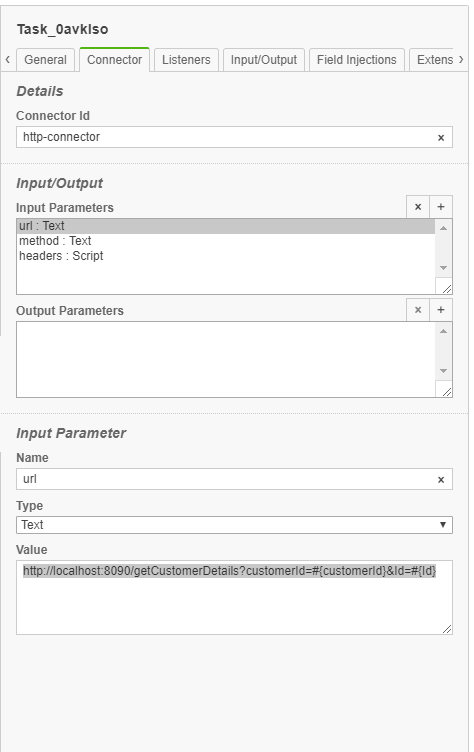I am using http-connector to call my rest service.
Do we have any way to set optional query parameter in this?
Can I have some example of that.
Like POST call url: http://localhost:8090/getCustomerDetails?customerId=#{customerId}&Id=#{Id}
Here we can have either customerId or an Id or both in the Query parameter.
But as we can see in the image, I can only configure static url in url input parameter…
Use a script for your URL input. And have the script build your URL with the query params as you see fit with your logic
1 Like
Any Example for that…
The variable will be available before the task execution… So how will I access that… And How will I set that…
You change your URL input variable from Type: Text, to Type: Script. Then write a script that returns a String / last executed line returns a string. You could use Javascript or Groovy easily for this.
see: https://docs.camunda.org/manual/7.7/user-guide/process-engine/scripting/
and
see for examples of scriptS: https://medium.com/@stephenrussett/handling-government-business-processes-across-administrative-divisions-digitalstate-406f86d4fd56
1 Like
Trying this…
<camunda:inputParameter name=“url”>
<camunda:script scriptFormat=“javascript”>var a = 'http://localhost:8090/getCustomerDetails?’;
if(${customerId}== null)
a+=‘Id=’${Id};
else
a+=‘customerId=’+${customerId};
return a;</camunda:script>
It’s giving me an error for javascript input parameter
15-Apr-2019 17:33:50.126 WARNING [http-nio-8080-exec-10] org.camunda.bpm.engine.rest.exception.ProcessEngineExceptionHandler.toResponse org.camunda.bpm.engine.ScriptEvaluationException: Unable to evaluate script while executing activity ‘ServiceTask_198fofb’ in the process definition with id ‘Akku:1:6d9df9b6-5f76-11e9-873f-00155d2c2673’::2:4 Expected ) but found {
if(${customerId}== null)
^ in at line number 2 at column number 4
This parameter has been introduced in the starting of process Instance as an string variable.
That is not JavaScript. You are mixing JavaScript with other things like java expression Lang ${}.
See the scripting docs for Camunda that I linked to above. Read those in detail as they explain exactly how to access variables.
1 Like
Thanks a lot Stephen.
It’s working for me.
Thank you very much.
<camunda:script scriptFormat=“javascript”>
var a = 'http://localhost:8090/getCustomerDetails?’;
if(customerId== null)
a+=“Id=”+Id;
else
a+=“customerId=”+customerId;
a;</camunda:script>