Hi,
I try to set up the bpm run (7.14.0). When I go to the startpage http://localhost:8080/camunda-welcome/index.html (by run the start.bat) I get a login screen (pop-up):
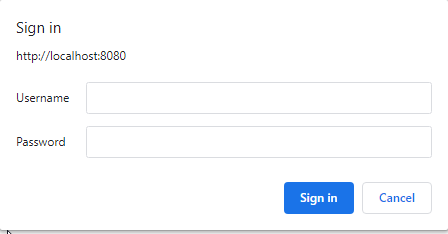
any idea how to get to pass the login screen?
Regards
Hi,
I try to set up the bpm run (7.14.0). When I go to the startpage http://localhost:8080/camunda-welcome/index.html (by run the start.bat) I get a login screen (pop-up):
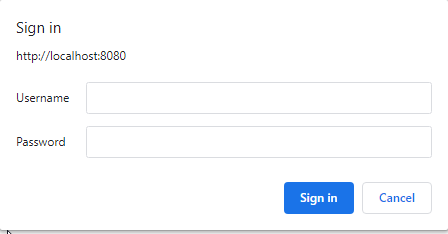
any idea how to get to pass the login screen?
Regards
Can you confirm that it started up correctly?
Are there any errors in the log? One of the possibilities is that something else i running on port 8080 if thats the case you’ll see an error in the logs relating to this.
Thank you for the quick response. Yes i’m running apex on 8080. I Will check the logs for any further clues.
You can change the port that Camunda BPM Run is accessible from quite easily.
you just need to go to the Camunda Run Directory and find
configuration/default.yaml
Because Run is based on spring boot you can edit add properties to that file which would be the same as the ones you’d add to a spring boot project. In this case you’d need to just take a look at the spring boot docs. which says you can add
server:
port : 8081
Thanks!
Changing the port works!