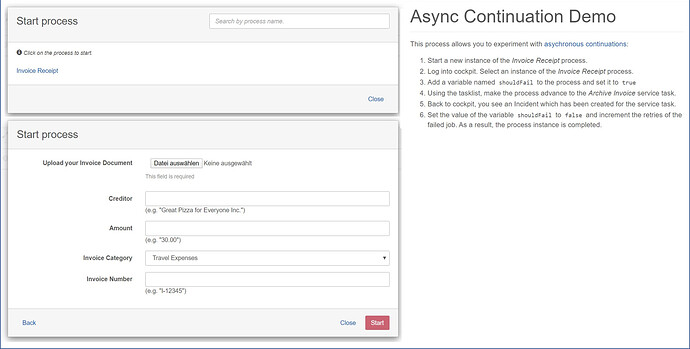Hi,
I installed camunda-bpm-tomcat-7.12.0.
I tried to do the demo “invoice receipt”.
I failed in step 3: Add a variable
Reason:
- I am not aware of the “variable” concept
- I do not know how to set a variable with a camunda process at start.
- I was not able to start the camunda process: There are 4 parameters I have to give and I have no clue what is expected for each of them
- when giving values by random typing the process started. But it vanished. There was no feedback for me as starter… …and there was no link to the process model that could guide me
- When checking “processees” in “cockpit” I learned there is only one model → It must be mine. There I found my instance… …But I have no clue how to go on…
Please help:
- How to proceed?
- How to pick up next task…
…a step by step documentation would be helpful, a documentation that is not asuming that there is camunda-usage-expierience available
…which is not - I never was running a camunda process
Regards,
Dieter