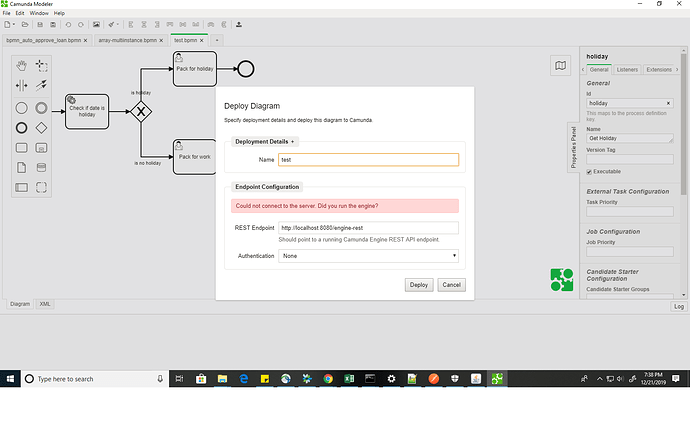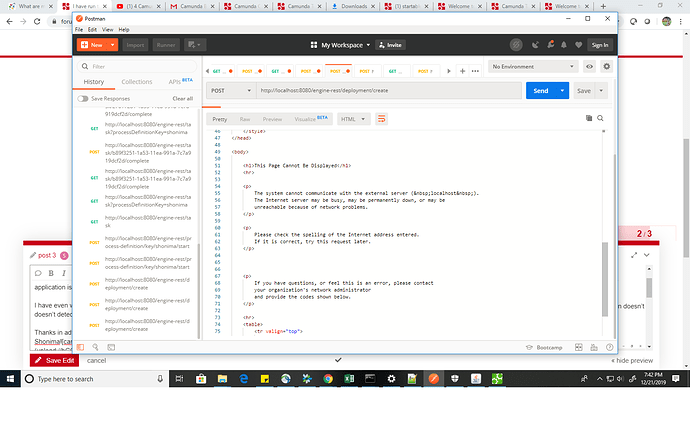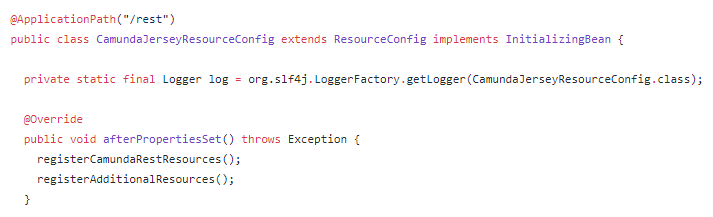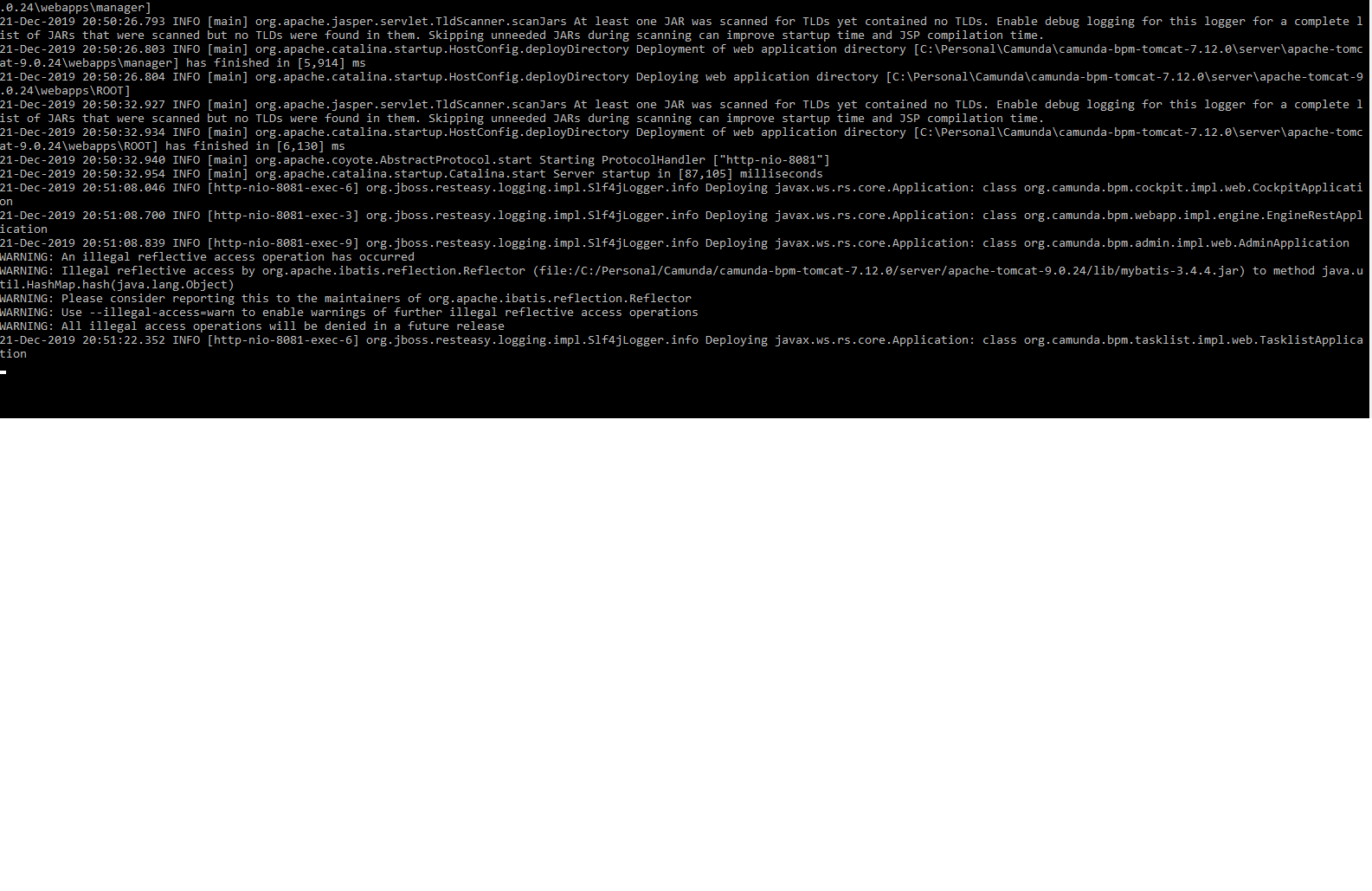I have run the start camunda batch file and the applications is loaded, but the camunda modeler doesnt detect the process engine
It says " Could not connect to server. Did you run the engine?"
Camunda modeler deployement was working fine till last day.
Can anyone help me on this?
Niall
December 21, 2019, 11:13am
2
what is the URL endpoint being using by the modeler?
Hi Nial,
URL endpoint : http://localhost:8080/engine-rest
Yes I can perform all operations like start process and anything on cockpit works fine. Basically application is running perfect.
I have even worked on postman and everything had worked fine before , but now even postman doesn’t detect the server that is up.
Thanks in advance
I hope the context-path to the camunda rest resources should be /rest instead of /engine-rest
/*
* Copyright Camunda Services GmbH and/or licensed to Camunda Services GmbH
* under one or more contributor license agreements. See the NOTICE file
* distributed with this work for additional information regarding copyright
* ownership. Camunda licenses this file to you under the Apache License,
* Version 2.0; you may not use this file except in compliance with the License.
* You may obtain a copy of the License at
*
* http://www.apache.org/licenses/LICENSE-2.0
*
* Unless required by applicable law or agreed to in writing, software
* distributed under the License is distributed on an "AS IS" BASIS,
* WITHOUT WARRANTIES OR CONDITIONS OF ANY KIND, either express or implied.
* See the License for the specific language governing permissions and
* limitations under the License.
*/
package org.camunda.bpm.spring.boot.starter.rest;
import javax.ws.rs.ApplicationPath;
import org.camunda.bpm.engine.rest.impl.CamundaRestResources;
show original
Hi Aravind,
Thanks for the help but even this is not working.
Regards
@shonimavivek can you provide the error log here (formatted) ? camunda-tomcat distribution or camunda-springboot setup?
Since the application is running fine, there are no tomcat errors.
Iam unable to connect via rest API , that is the issue
Are you overriding context path in java config or properties file?
Are you able to get response for the below api?
https://docs.camunda.org/manual/7.12/reference/rest/engine/get-names/
After executing this api check what’s the http status code.
@shonimavivek the image is not much informative to analyze further.
What action you performed in camunda?
1 Like
What action you performed in camunda?
Downloaded the zip[from git hub - tomcat] available in camunda site.
ran start-camunda batch file
prepared a BPMN file in camunda modeller
Tried deploying BPMN file from camunda modeller
The rest api path was given as mentioned above.
The camunda modeller deploy window says “cannot connect to server. have you started the engine”.
Provide formatted log of stack trace.
Basic auth enabled?
Application setup?
The windows defender security, has notified that it blocked some of the features of Java™ platform SE library.
I had allowed access to it .
This was the only change in my system which happened 2 days back ; which I assume from then on , the process engine is not detected.
Please suggest if you have any idea on this;
If anyone knows what setting is to be done on the defender security, please update on this.