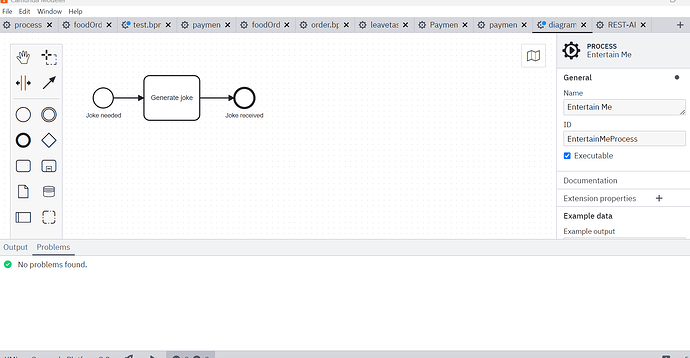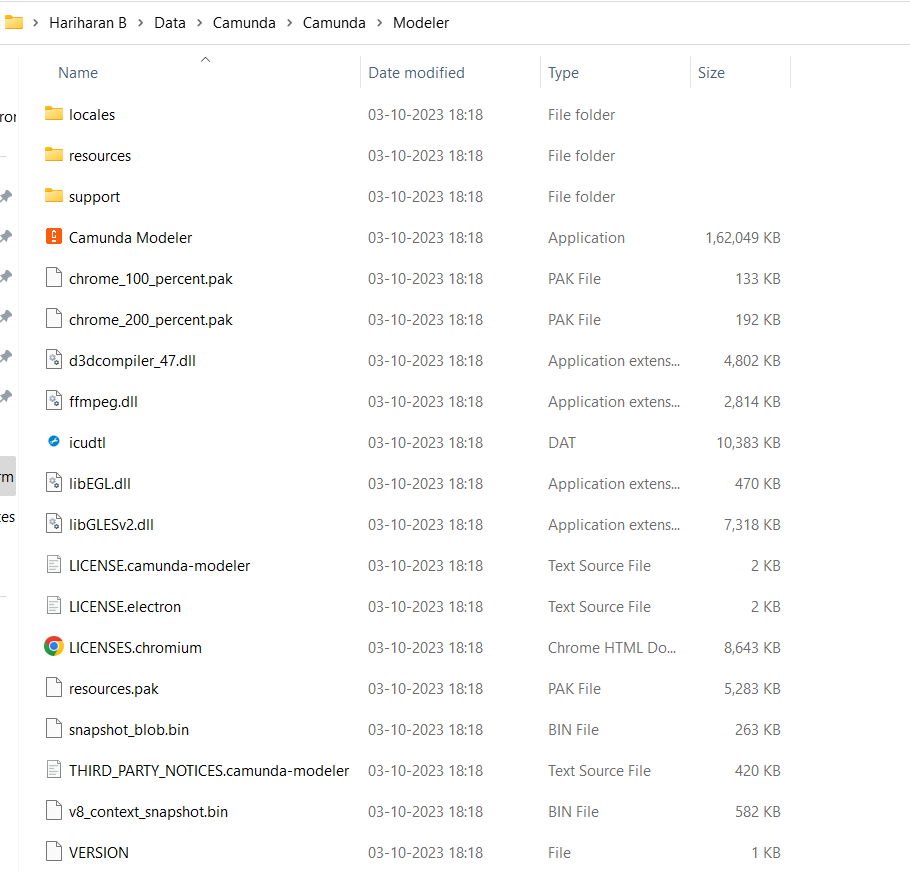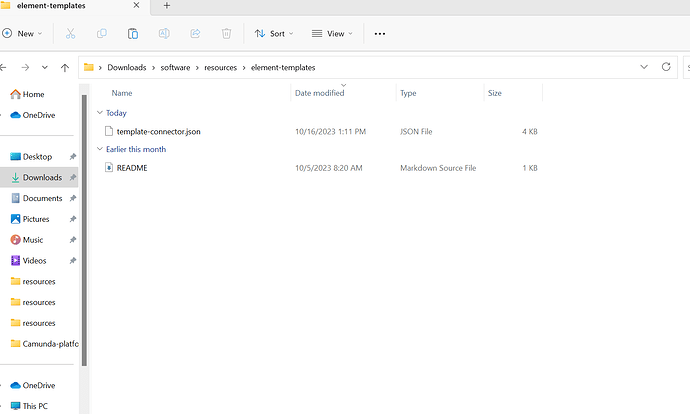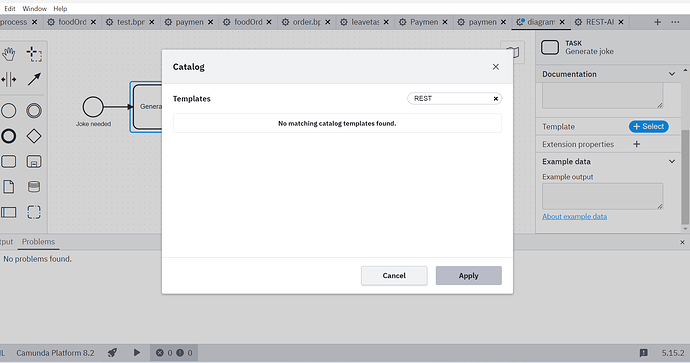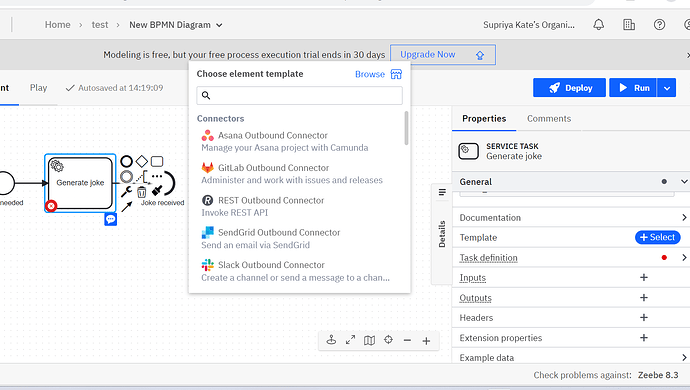i want to create task under this task i want to create rest endpoint i drew diagram on camunda desktop modeler but when i click on task i did not find out the template(rest connector) task. which step i have to follow this.
Hi, @Supriya ,
When using your desktop modeler, you have to place the element-template.json file of the particular connector in the " MODELER_DIR/resources/element-templates/ " which can be downloaded from the respective connector’s repository in this link.
Also for the Camunda connector to execute, make sure that the “connectors” container is up and running.
Hope this helps.
Hi again @Supriya ,
You will be able to find the json file here.
@bastiankoerber, In the Awesome Camunda Connectors page, upon clicking REST Github link, I am getting a 404. The path has changed to the above link. Can you please check into this issue?
Thanks in Advance.
Thank you !
when we are using web modeler and desktop modeler
i am little bit confused i am using desktop modeler is this right ?
your screenshot shows the desktop modeler. So, if you execute the steps @Hariharan_B described, you should be able to see the REST Connector.
@Hariharan_B thanks for the hint, i already created a PR for the update
Thank you sir.
i am totally new here for camunda.
i did not understand the solution what i do here exactly i have to put this file in my java project ? or implement into camunda modeler ? if it is yes then how to do this
- i download the github link provided by @Hariharan_B
Hi, @Supriya,
- This is the directory which you would have downloaded the desktop modeler.
-
In this, inside the resources folder, you should be able to find a folder named “element-templates”, if not, create one. Download the json file from the link that I have sent in the previous reply. Place the downloaded file in the “element-templates” (…/Modeler/resources/element-templates/) folder.
-
Restart the modeler. Now, you will be able to access your connector template in the modeler (by clicking on the wrench icon in the particular event or activity, in this case)
-
Since REST connector is OOTB connector provided by Camunda, you need not worry about the runtime, since it is already available in the “connectors” bundle of your docker deployment. You can directly deploy the diagram and start the instance.
Hope this explanation clarifies your concern.
Thank you so much @Hariharan_B for your help
i have attached 3 screenshot
- in camunda modeler i put. json file
after checking in desktop modeler i got the Template tab but under this tab i did not find out the REST API i hv attached that screenshot name is desktop modeler
i want same like web modeler aatached same screenshot.
I reckon that you might not have restarted the modeler. Try closing it and reopen.
now working thank you @Hariharan_B
This topic was automatically closed 7 days after the last reply. New replies are no longer allowed.