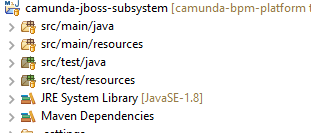Just for my personal interest I wanted to inspect the source code of the camunda platform.
Also to learn how it realy works.
Therefore I did the following steps:
Step 1: Cloning from https://github.com/camunda/camunda-bpm-platform.git
Step 2: Adjusting maven settings.xml as described in CONTRIBUTING.md
Step 3 Creating a local branch based on tag 7.15.0
Step 4 Building skipping tests: mvn clean install -DskipTests
At a first try I used Aopts OpenJdk 11.
But the build failed with following error:
Failed to execute goal on project camunda-jboss-subsystem
Could not resolve dependencies for
project org.camunda.bpm.jboss:camunda-jboss-subsystem:jar:7.15.0
Could not find artifact com.sun:tools:jar:1.6 at specified path
C:\opt\Jdk\Adopt\jdk-11.0.10+9/…/lib/tools.jar
What I really not understand is: why the build is searching for tools.jar version 1.6.
As I remember jdk 1.6 is the default by maven, when no jdk spec is found.
My remark: “tools.jar” was removed from JDK 9 upwards.
At a second try with Adopt JDK 8 the build completed successfully.
But when importing the maven project into Eclipse I got a couple of
errors like “Plugin execution not covered by lifecycle configuration“.
I think this is a problem with Eclipse maven plugin m2e.
But another problem remains:
Again “tools.jar:1.6” is missing by Eclipse:
Missing artifact com.sun:tools:jar:1.6 Resource: /camunda-jboss-subsystem/pom.xml
The question is: What are the correct steps to import the camunda platform into Eclipse?
(Nearly every project I cloned so far from gitHub I could build and import without any problems.)
I think somebody must have made it, because within the distribution I found
the Eclipse config files “formatter.xml” and “codetemplates.xml”.
Any hints?
Thx Stephan
Used environment:
Eclipse Java Enterprise 2021_03
Apache Maven 3.6.3
Java version: 1.8.0_275, vendor: AdoptOpenJDK
runtime: C:\opt\Jdk\Adopt\jdk8u275-b01\jre
OS name: “windows 10”, version: “10.0”, arch: “amd64”, family: “windows”