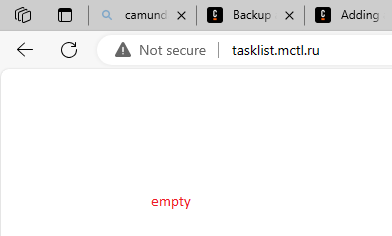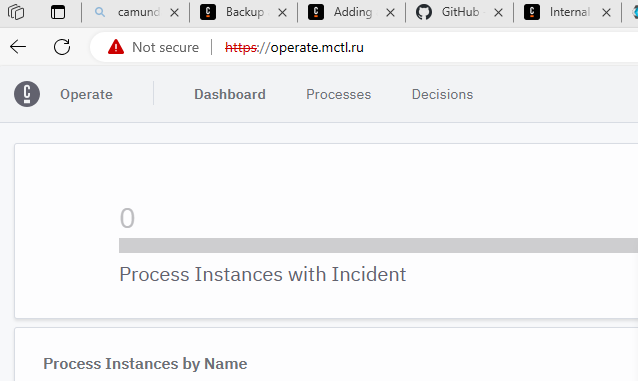Hello
I try to install camunda-platform by command
export VERSION=8.1.17
export VALUES_FILE=values-$VERSION.yaml
helm upgrade --install camunda camunda/camunda-platform --version $VERSION -n camunda --create-namespace -f $VALUES_FILE
after that, I can go to https://operate.mctl.ru/ and with keycloak can authorize to operate(demo\demo) and see operate dashboard, but then I go to tasklist and see write screen without anything
Do you have problems similar? thx