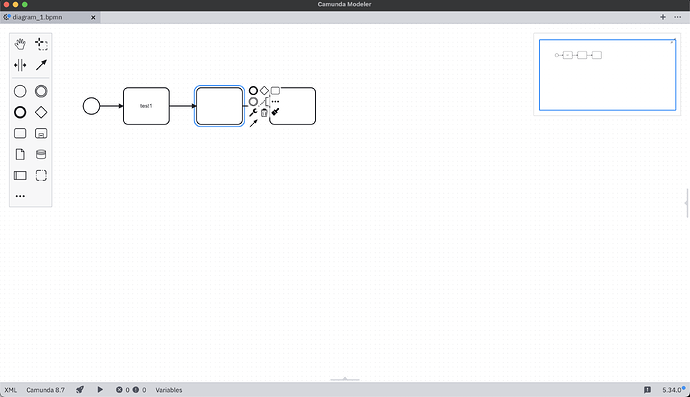In Mac version 5.34, no text can be added to elements except at the initial state. Afterwards, text cannot be added or changed
Hi @tbecker, welcome to the forums! I just tried Desktop Modeler 5.34.0 on my Macbook (Apple Silicon) and could not reproduce this issue. Are there specific elements you experience this issue with? Is it possible to take a screen recording of what you’re seeing?
Hi,
I tried again, and this time it worked. One of my coworker had a similar issues, I will check with him in the next days.
Torsten Becker
Thanks @tbecker - let me know! I have seen some quirks immediately after upgrading from a previous version, and restarting Modeler seems to fix it. It’s rare but I’ve seen it.
If you find it’s reproducible, I can raise a bug with the product team!
Hi Nathan,
I’m facing the same issue [quote=“tbecker, post:1, topic:61558”]
no text can be added to elements except at the initial state. Afterwards, text cannot be added or changed
[/quote]
Camunda Modeler system information
- Version: 5.34.0
- Operating System: Mac OS 10.15.7
- Plugins:
- Execution Platform: BPMN - Camunda 8
I tried restarting the Modeler but it didn’t fix the issue.I also reinstalled the latest version still the issue persist.
Kindly look into the issue and guide me to resole it
Shahzad
@shahzadkpathan Do you have added any modeler plugins within the camunda modeler?
No, I have not added any modeler plugins.
@shahzadkpathan - is it possible to take a screen recording of what you’re seeing? When you double click in the middle of a task, what happens?
When I double click, option to copy/paste pops up
Hi,
This looks like a secondary click is triggered, because that’s when the copy/paste pops up. Please check out macOS documentation to disable secondary click: Right-click on Mac – Apple Support (UK)
This topic was automatically closed 90 days after the last reply. New replies are no longer allowed.