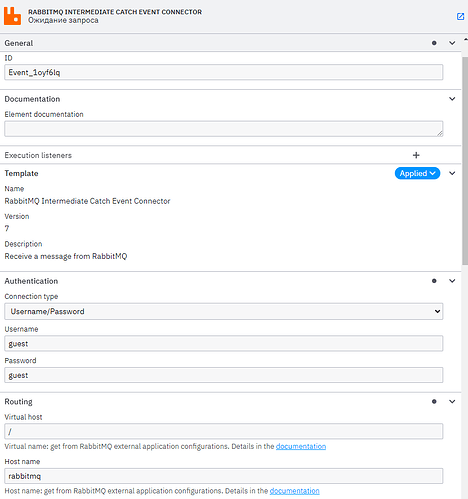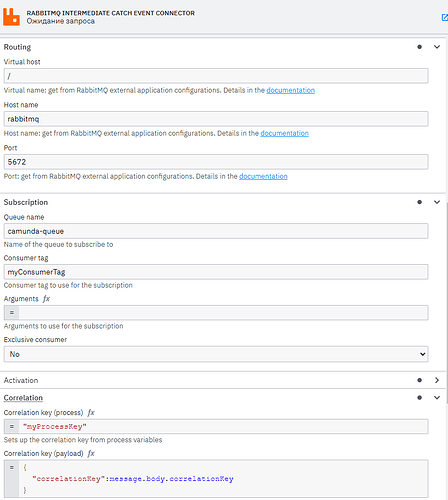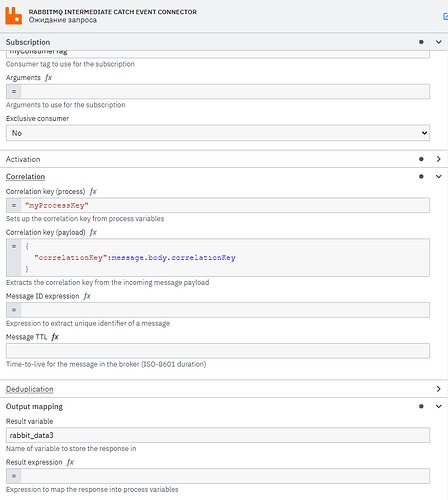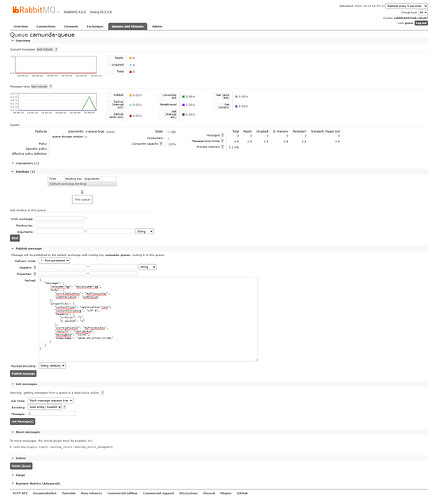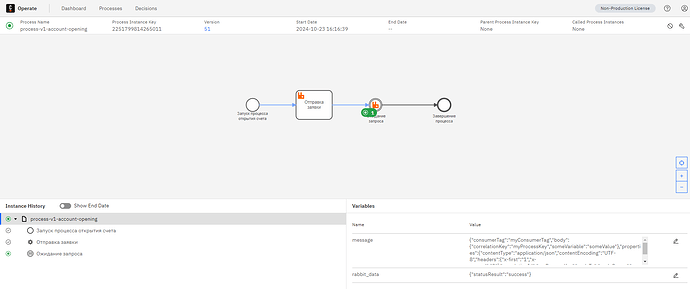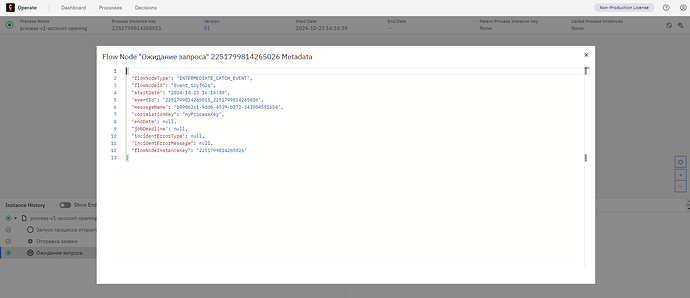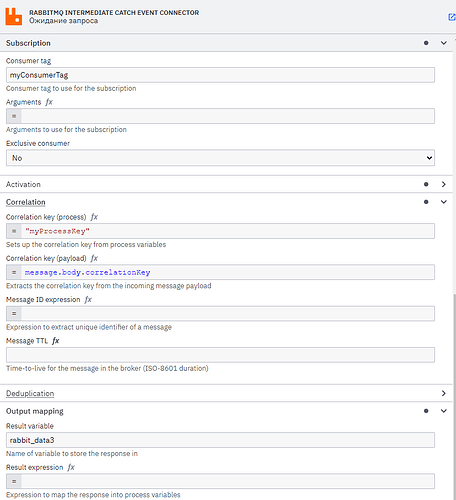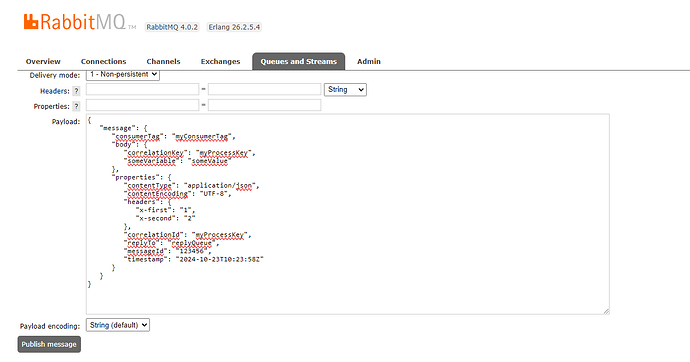Title:
Issue with RabbitMQ Intermediate Catch Event in Camunda 8: Message Not Triggering Process
Post Message:
Hello everyone,
I am facing an issue with the RabbitMQ Intermediate Catch Event Connector in Camunda 8.
Issue Description:
-
What works:
- RabbitMQ is set up and successfully receives messages. I verified the message delivery through the RabbitMQ management interface.
- A message is sent using a PHP script and is visible in the
camunda-queue.
-
What doesn’t work:
- Even though the message arrives in RabbitMQ, the Camunda process does not proceed beyond the Intermediate Catch Event.
- In Camunda Operate, the process is stuck, waiting for the message at the Intermediate Catch Event.
-
Configuration Details:
- Message Name (messageName):
b99062c1-9dd0-4539-b272-343904591654 - Correlation Key (correlationKey):
myProcessKey - Message Payload (JSON):
{ "messageName": "b99062c1-9dd0-4539-b272-343904591654", "correlationKey": "myProcessKey", "variables": { "exampleVariable": "exampleValue" } }
- Message Name (messageName):
-
Debugging Steps:
- There are no errors in the RabbitMQ or Zeebe logs, except for a warning:
WARN ZeebeCallCredentials: The request's security level does not guarantee that the credentials will be confidential. - I tried using
curlinside the Zeebe container to test connectivity with RabbitMQ, but encountered issues installingcurl.
- There are no errors in the RabbitMQ or Zeebe logs, except for a warning:
-
My Assumptions:
- The issue might be related to the correlation keys or configuration of the BPMN diagram event. I’ve double-checked the parameters, but the process remains stuck.
Questions:
- How can I properly validate that the messageName and correlationKey are matching between RabbitMQ and Camunda?
- Could the security warning about credentials impact the message delivery?
- What other troubleshooting steps would you recommend to ensure RabbitMQ and Camunda communicate correctly?
Thank you in advance for any advice or suggestions!