Windows 10 User
Modeler Version : 5.11.0 (Windows 64-bit)
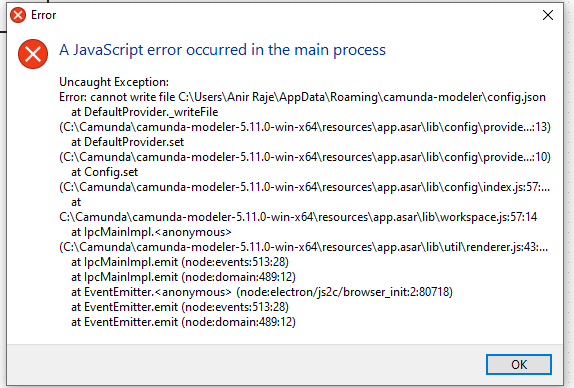
Windows 10 User
Modeler Version : 5.11.0 (Windows 64-bit)
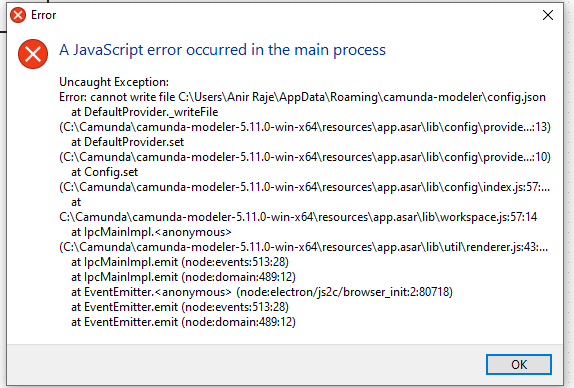
Hi @Aniruddha_Raje1 - this looks like a filesystem permissions error, though applications should have permission to write to the %APPDATA%\Roaming directory. Can you check to see if that folder has the correct permissions?
The folder had the right permissions. What seemed to have worked is that I deleted the folder under Roaming for camunda-modeler. When I restarted, it started as if I am using it for the first time but that java script error went away. I can now edit my models. Thanks!
This topic was automatically closed 7 days after the last reply. New replies are no longer allowed.