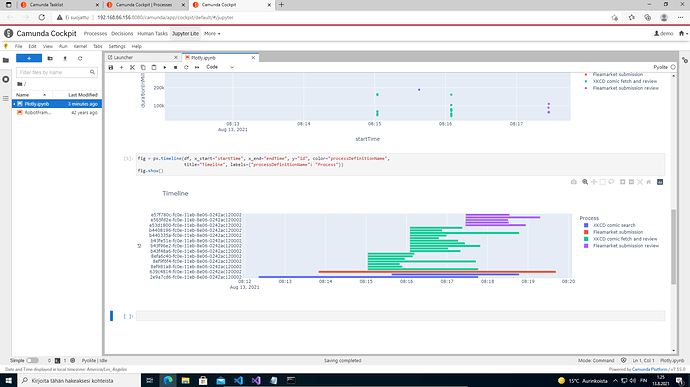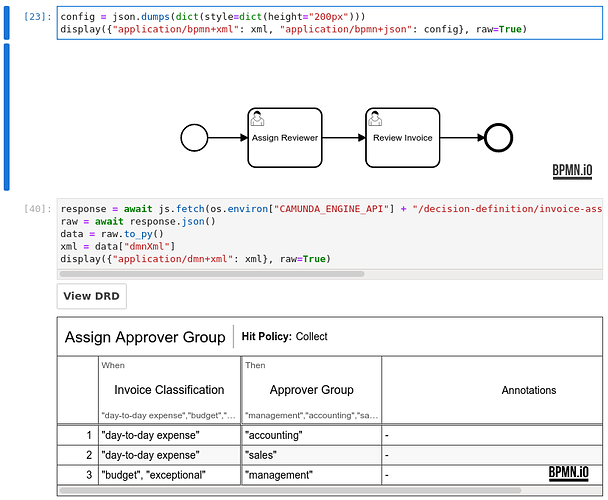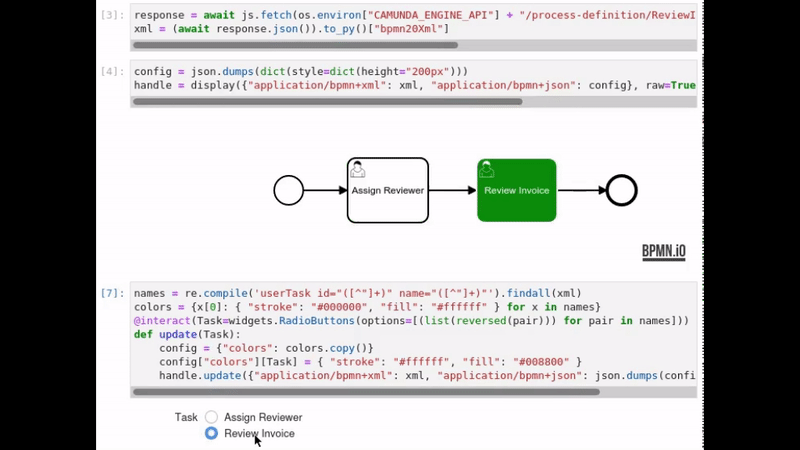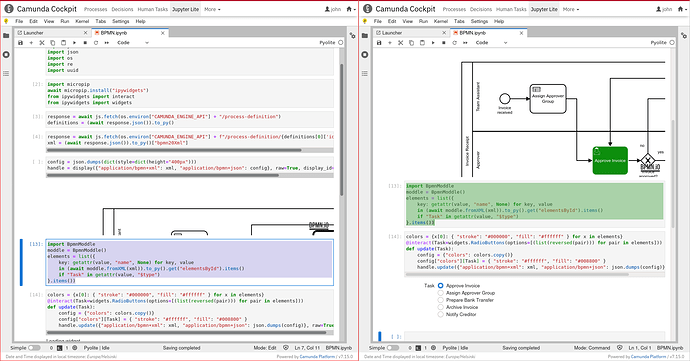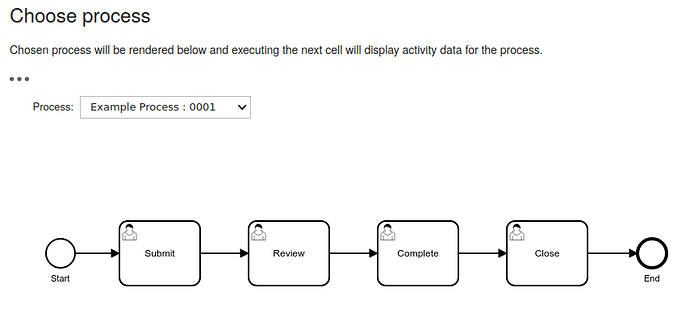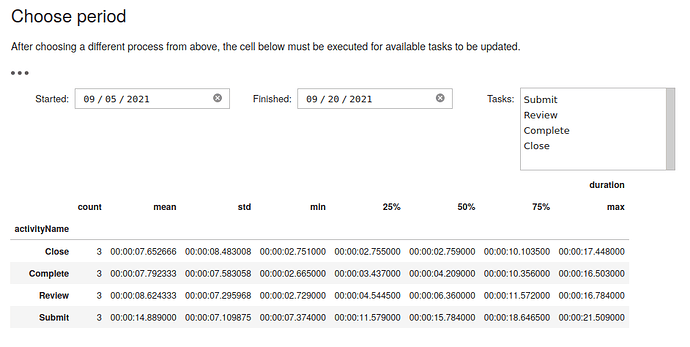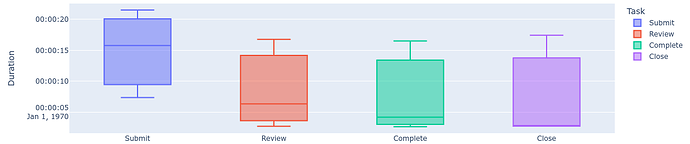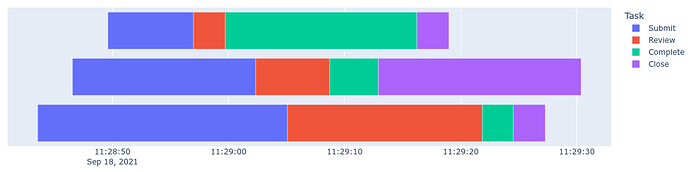Jupyter Notebooks are popular tool in data science for manipulating and visualizing data. Another popular use case is learning new programming languages. In addition, Robocorp has adopted them as a tool for authoring RPA bots. Jupyter Lab is the currently maintained Notebook environment by Project Jupyter. Finally, Jupyter Lite is a JupyterLab distribution that runs entirely in the web browser, backed by in-browser language kernels.
How that all relates to Camunda Platform?
Because Jupyter Lite runs completely in browser, it can be packaged as a simple new style Camunda Cockpit Plugin. Even it is still in very early alpha, with slow startup times and many other quirks, and requiring a modern browser, it opens interesting possibilities… for example:
Analyzing history data directly at Camunda Community Cockpit
Jupyter Lite can fetch data from Camunda REST API and supports state of the art data science libraries like pandas for data manipulation and either matplotlib or plotly for visualization.
Maintenance scripts
Write ad-how maintenance / migration scripts as Python notebooks, save executed notebooks as logs and make clear copies of them for further use (or to share with others).
Learning external tasks and Robot Framework
In addition to Python, it can also execute Robot Framework code for learning it and playing with external tasks.
For that it is not as great yet, because it can only interact with the outer world (supporting CORS) by using browser’s synchronous XMLHttpRequest. Therefore it cannot use @Noordsestern’s robot libraries yet. But this might change in the future…
Consider this “technology preview”. It does include the example notebooks shown above, but I’ll try to add more and better examples, once I have more time to play with it also by myself.
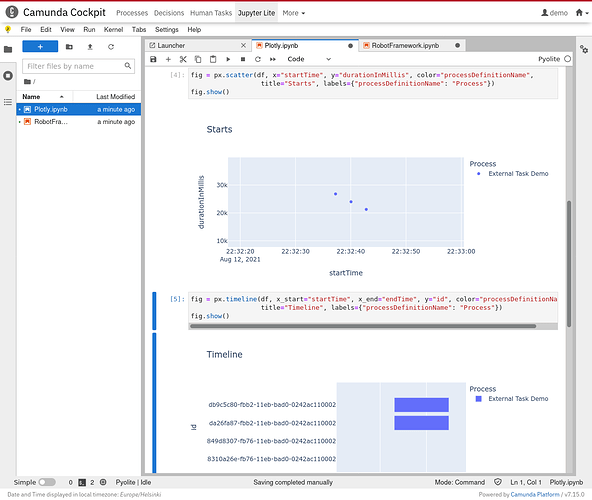
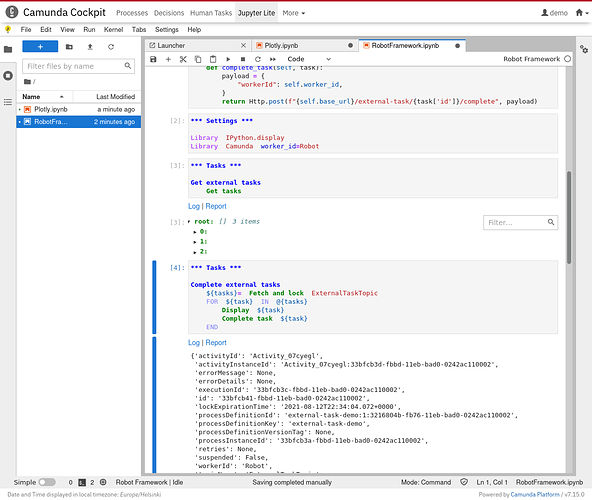
 Wonderful times! Watch this thread!
Wonderful times! Watch this thread!