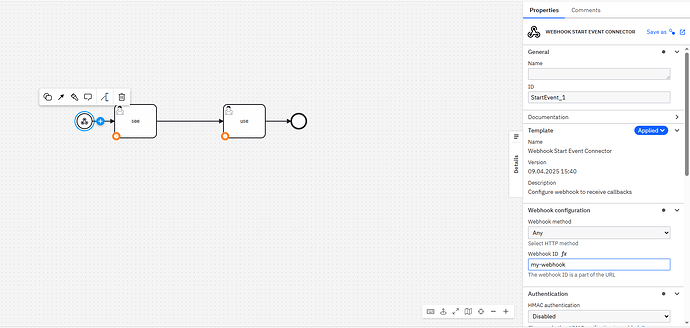hello. Before anything i’ve read all other topics that related to this topic. So i make my kamunda project in a local environment with docker-compose file. I can’t use webhook url and i get 404 for any url that i enter. I enter this url: http:localhost:8085/inbound/my-webhook but i get 404. My webhook id is my-webhook. my connector and zeebe are running up and work. I don’t know how to fix it. please guid me.
@amir0082 - can you share your docker-compose.yaml file, and how you’ve configured the inbound webhook in your model (BPMN file or screenshot(s) of the implementation)?
hello @nathan.loding. This is my docker-compose file.
docker-compose.yaml (24.5 KB)
and this is my process in modeler:
@amir0082 Can you check connector health status?
It should return like:
{"status":"UP", ...}
Try a Curl Test After Deploying BPMN.
curl -X POST http://localhost:8085/inbound/my-webhook \
-H "Content-Type: application/json" \
-d '{"some":"data"}'
If it still returns 404, likely the webhook hasn’t been registered yet.
Check the connectors container logs for any errors:
docker logs connectors
At last, the url mentioned by you looks incorrect. Check once.
Which should be like:
POST http://localhost:8085/inbound/my-webhook
Hello @aravindhrs. The url is POST http://localhost:8085/inbound/my-webhook as you say and I wrote it wrongly. When I get connectorls status it show just {"status":"UP"}. Still url is not found. I think my connectros setup in docker compose file is wrong. Whould you please check my docker compose file and help me?
docker-compose.yaml (24.5 KB)
@amir0082 Based on the discussion, there are a few common misconfigurations when setting up connectors in Camunda 8 using Docker Compose.
Correcting Connector Configuration in Docker Compose.
1. Ensure the Connector Container is Included
Make sure your docker-compose.yaml includes the connectors service. Here’s an code-light sample:
services:
connectors:
image: camunda/connectors-bundle:latest
environment:
- ZEEBE_CLIENT_BROKER_GATEWAY-ADDRESS=zeebe:26500
- ZEEBE_CLIENT_SECURITY_PLAINTEXT=true
- CAMUNDA_CONNECTOR_WEBHOOK_ENABLED=true
- CAMUNDA_CONNECTOR_POLLING_ENABLED=true
- CAMUNDA_OPERATE_CLIENT_ENABLED=false
- SPRING_MAIN_WEB-APPLICATION-TYPE=servlet
ports:
- "8080:8080"
depends_on:
- zeebe
This configuration sets up the connectors bundle with the necessary environment variables and ensures it starts after Zeebe.
2. Set the Correct Environment Variables
Ensure that the environment variables are correctly set to enable the webhook and polling functionalities. This includes setting CAMUNDA_CONNECTOR_WEBHOOK_ENABLED and CAMUNDA_CONNECTOR_POLLING_ENABLED to true.
3. Expose the Correct Ports
The connectors service should expose port 8080 to allow external access to the webhook endpoints. This is done with the ports directive in the Docker Compose file.
4. Verify the Webhook Endpoint
After starting the services, you can verify that the webhook endpoint is accessible by sending a request to http://localhost:8080/inbound/{webhookId}. Replace {webhookId} with the actual ID you’ve configured for your webhook.
This topic was automatically closed 90 days after the last reply. New replies are no longer allowed.