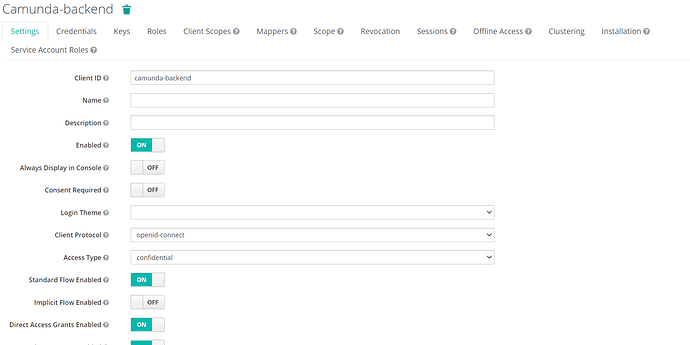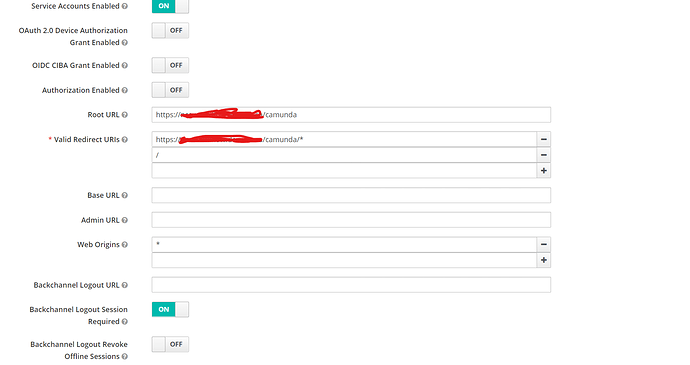Dears,
I try to integrate our Keycloak with Camunda through k8s, So I follow these steps ( Connect to an existing Keycloak instance | Camunda Platform 8 Docs) But still keycloak doesn’t work, Is there miss steps or something wrong?
This is deployment-backend.yaml :
This is deployment-backend.yaml :
apiVersion: apps/v1
kind: Deployment
metadata:
name: dev-camunda-backend
namespace: camunda
spec:
selector:
matchLabels:
app: dev-camunda-backend
replicas: 1
template:
metadata:
labels:
app: dev-camunda-backend
spec:
containers:
- name: dev-camunda-backend
image: "camunda/camunda-bpm-platform:tomcat-7.19.0-SNAPSHOT"
securityContext:
runAsUser: 0
imagePullPolicy: Always
resources:
limits:
memory: "2Gi"
cpu: "2"
requests:
memory: "1.5Gi"
cpu: "1"
env:
- name: IDENTITY_CLIENT_ID
value: camunda-backend
- name: IDENTITY_CLIENT_SECRET
value: 28dc13ac-ac78-4173-8ce8-6ce01514e736
- name: IDENTITY_AUTH_PROVIDER_BACKEND_URL
value: https://kaycloak-server/auth/realms/dev
- name: IDENTITY_AUTH_PROVIDER_ISSUER_URL
value: https://kaycloak-server/auth/realms/dev
- name: IDENTITY_LOG_LEVEL
value: DEBUG
- name: IDENTITY_URL
value: https://kaycloak-server/auth
- name: KEYCLOAK_REALM
value: dev
- name: KEYCLOAK_URL
value: https://kaycloak-server/auth
- name: KEYCLOAK_INIT_TASKLIST_ROOT_URL
value: https://kaycloak-server/auth
- name: KEYCLOAK_INIT_TASKLIST_SECRET
value: 28dc13ac-ac78-4173-8ce8-6ce01514e736
ports:
- name: http-port
containerPort: 8080
volumeMounts:
- name: attachments
mountPath: "/home/springboot/app/attachments/partners/logo"
volumes:
- name: attachments
persistentVolumeClaim:
claimName: dev-pvc-external
imagePullSecrets:
- name: nexus-images
In the keycloak side :