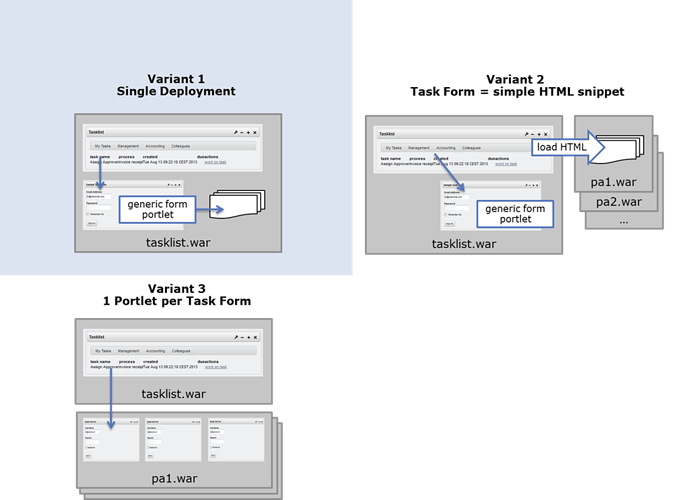Hi Berndt,
Sorry, I missed this reply message (otherwise I would have replied earlier).
Thanks for that info…
At this stage I seem to be heading a bit down Variant 3 with maybe some Varient 2  . I am planning to have a portlet that in edit mode will allow the (admin) user to enter a process id/key and then allow the user to “decorate” the portlet/Camunda fields.
. I am planning to have a portlet that in edit mode will allow the (admin) user to enter a process id/key and then allow the user to “decorate” the portlet/Camunda fields.
The use case is to allow the (relatively) easy creation of the start forms with fields coming from Camunda but with added labels, hints, formatting, etc., being added by the admin user to help out the normal user.
I can see how this could work for the start form (each start form would be its own portlet), but not sure how (or where) to put such configuration for the following task forms. Possibly that is where the variation 2 might come in, or possibly I might fall back to the normal Camunda tasklist UI.
Your discussions on whether to use the Java API or the Rest API are interesting… I did not think I could use the Java API if the Liferay instance was running on another server… I shall look into this.
My Java Rest knowledge is a little limited, I have managed to get data back from the rest API and plant it into some of the Camunda Java objects, like so:
public static void printoutSingleDef3ShorterVer() {
Client client = ClientBuilder.newBuilder().build();
for (Class<?> clazz : CamundaRestResources.getResourceClasses()) {
client.register(clazz);
}
for (Class<?> clazz : CamundaRestResources.getConfigurationClasses()) {
client.register(clazz);
}
WebTarget target = client.target("http://localhost:8090/engine-rest/process-definition/key/myTestProcess");
ProcessDefinitionDto value = target.request().get().readEntity(ProcessDefinitionDto.class);
System.out.println(value);
System.out.println(value.getKey());
System.out.println(value.getId());
System.out.println(value.getResource());
}
But ideally, if continuing down the Rest track, it would be nice to be able to call the rest api java classes more directly than what I have done in this example. As mentioned, My Rest knowledge is pretty limited, but I am keen to get something like:
WebTarget target = client.target("http://localhost:8090/engine-rest");
/// ...some code to bind the target to the rest service...
ProcessDefinitionRestService service = ???
ProcessDefinitionResource resource = service.getProcessDefinitionByKey(myTestProcess);
resource.getFormVariables();
// etc
Not sure if anyone can provide any more pointers in this regard.
Also a note about your consultancy services, this might be a possibility… some bigger boost to get us going in the right direction might be quite useful… note sure quite how to define that yet however  .
.
Regards
Colin
 ).
).