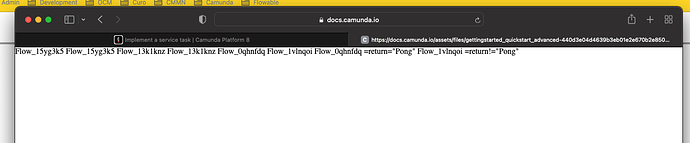The instructions for creating a service task:
“Implement a service task | Camunda Platform 8”
instruct the user to “Use this process model for the tutorial”. If you click on the link provided using Chrome, the browser displays the model XML file, which the user then needs to copy and save for the next set of instructions.
If you click on the same link using Safari: You get a very unhelpful:
It would be better to alter the instructions to instruct the user to download a bpmn model file for later use in the subsequent instructions.