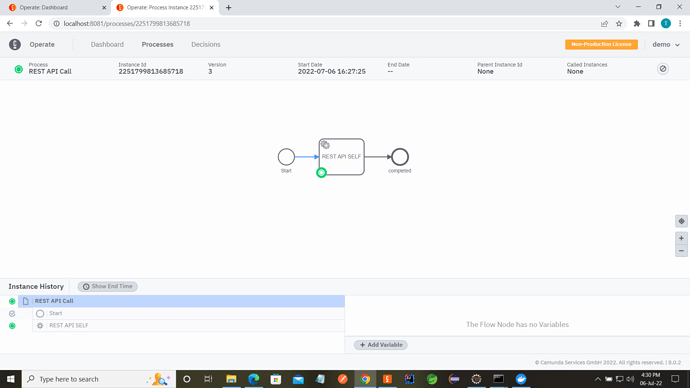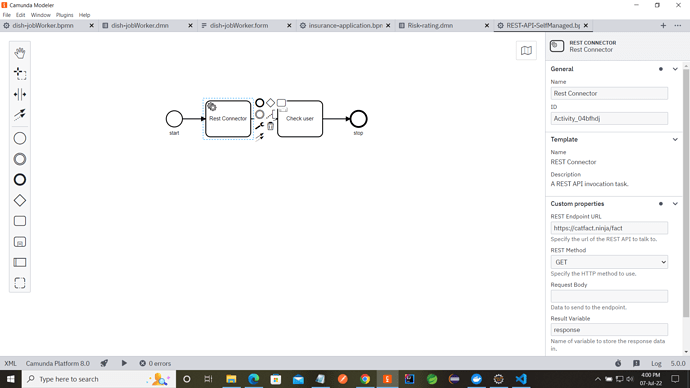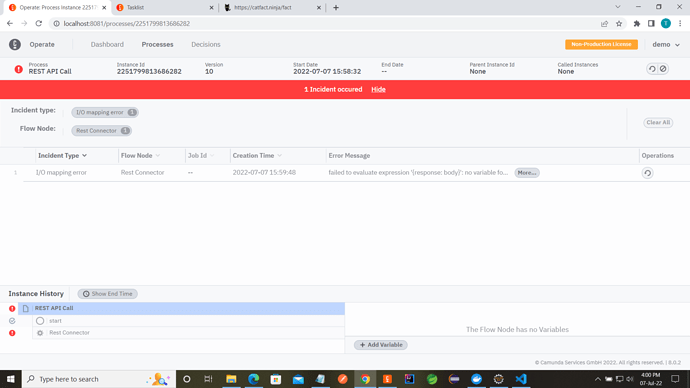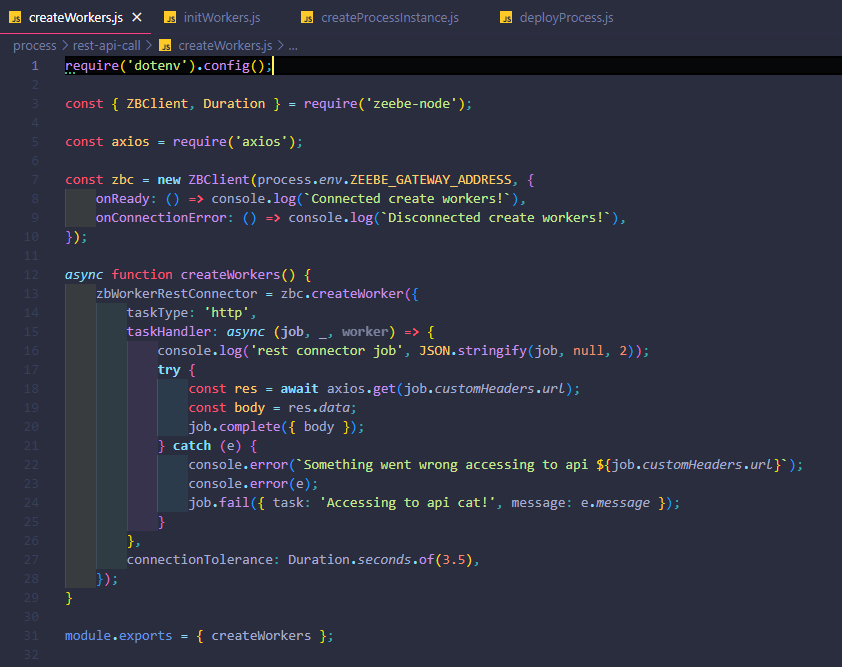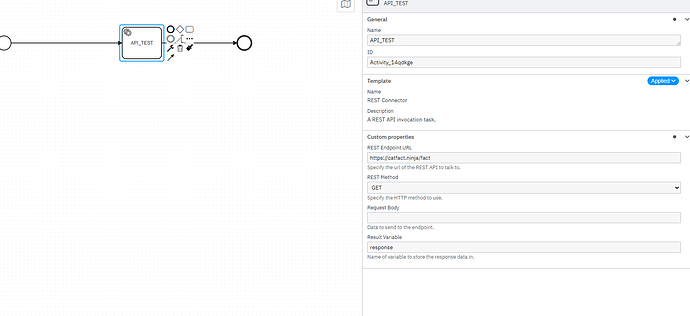Hi Team,
Iam Facing issue while working with connectors in camunda 8 self managed, Making an REST API call.
1.In desktop modeler using element-templates i congifured REST Connector in bpmn.
{
“$schema”: “https://unpkg.com/@camunda/zeebe-element-templates-json-schema/resources/schema.json”,
“name”: “REST Connector”,
“id”: “io.camunda.examples.RestConnector”,
“description”: “A REST API invocation task.”,
“appliesTo”: [
“bpmn:ServiceTask”
],
“properties”: [
{
“type”: “Hidden”,
“value”: “http”,
“binding”: {
“type”: “zeebe:taskDefinition:type”
}
},
{
“label”: “REST Endpoint URL”,
“description”: “Specify the url of the REST API to talk to.”,
“type”: “String”,
“binding”: {
“type”: “zeebe:taskHeader”,
“key”: “url”
},
“constraints”: {
“notEmpty”: true,
“pattern”: {
“value”: “^https?://.*”,
“message”: “Must be http(s) URL.”
}
}
},
{
“label”: “REST Method”,
“description”: “Specify the HTTP method to use.”,
“type”: “Dropdown”,
“value”: “get”,
“choices”: [
{ “name”: “GET”, “value”: “get” },
{ “name”: “POST”, “value”: “post” },
{ “name”: “PATCH”, “value”: “patch” },
{ “name”: “DELETE”, “value”: “delete” }
],
“binding”: {
“type”: “zeebe:taskHeader”,
“key”: “method”
}
},
{
“label”: “Request Body”,
“description”: “Data to send to the endpoint.”,
“value”: “”,
“type”: “String”,
“optional”: true,
“binding”: {
“type”: “zeebe:input”,
“name”: “body”
}
},
{
“label”: “Result Variable”,
“description”: “Name of variable to store the response data in.”,
“value”: “response”,
“type”: “String”,
“optional”: true,
“binding”: {
“type”: “zeebe:output”,
“source”: “= body”
}
}
]
}
2.Making GET method with REST Endpoint URL “https://catfact.ninja/fact”.
3.Deploying the BPMN and started instance using java spring boot application.
4.But in operate process is stopped at REST call.
Need Help to process this forward @Ingo_Richtsmeier @Hafflgav.
Thanks in advance
ThanmaiChakka
Associate Software Engineer
Acheron Software Consultancy.