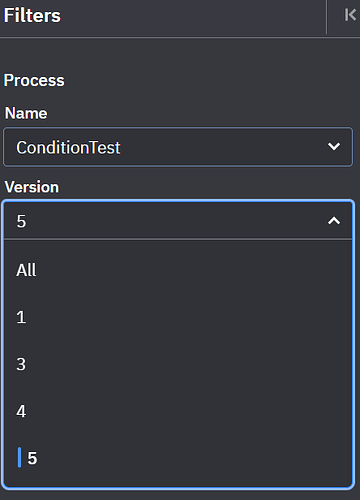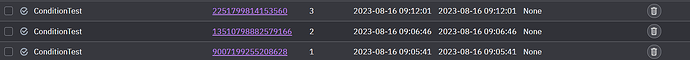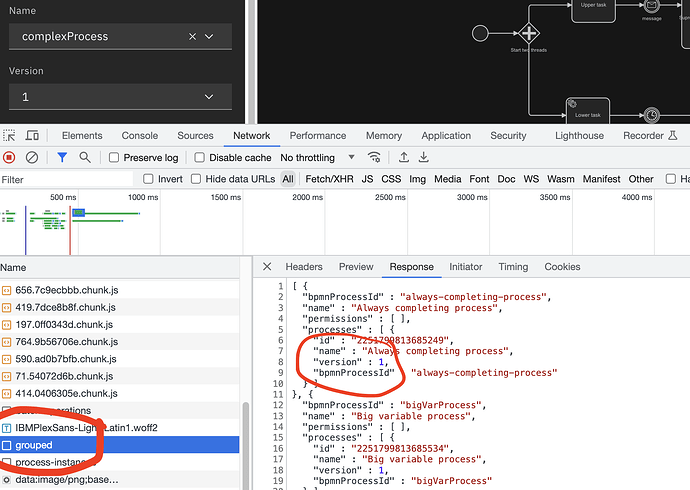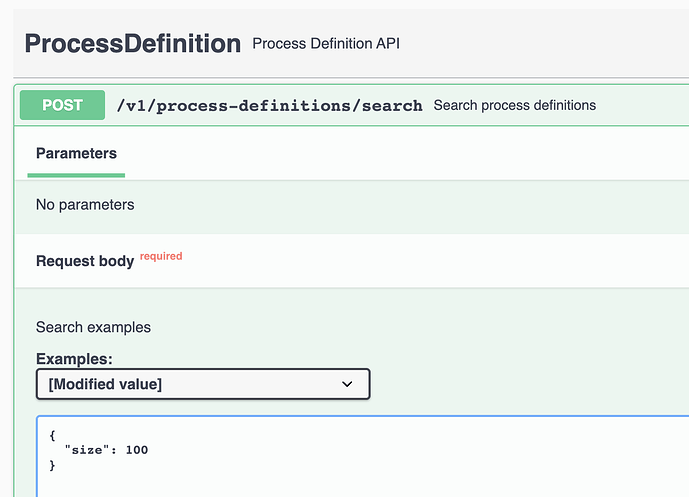Hi @ralfpuchert
I used the developer tool, but the version i expected is not part of this result.
I inserted you here my result and you can see, that the process id ConditionTest has not the version 2. Also the process id p_18d1b105-ad91-467c-9fc1-c752aab6ba00 has the version 25, but not 26, 27 and 28. 29 is the next version, this result gave me back.
[ {
"bpmnProcessId" : "WaitTask_3_timer",
"name" : "WaitTask_3_timer",
"permissions" : [ ],
"processes" : [ {
"id" : "2251799813710704",
"name" : "WaitTask_3_timer",
"version" : 1,
"bpmnProcessId" : "WaitTask_3_timer"
} ]
}, {
"bpmnProcessId" : "ConditionTest",
"name" : null,
"permissions" : [ ],
"processes" : [ {
"id" : "2251799814233717",
"name" : null,
"version" : 10,
"bpmnProcessId" : "ConditionTest"
}, {
"id" : "2251799814233714",
"name" : null,
"version" : 9,
"bpmnProcessId" : "ConditionTest"
}, {
"id" : "2251799814233710",
"name" : null,
"version" : 8,
"bpmnProcessId" : "ConditionTest"
}, {
"id" : "2251799814233697",
"name" : null,
"version" : 7,
"bpmnProcessId" : "ConditionTest"
}, {
"id" : "2251799814233688",
"name" : null,
"version" : 6,
"bpmnProcessId" : "ConditionTest"
}, {
"id" : "2251799814153601",
"name" : null,
"version" : 5,
"bpmnProcessId" : "ConditionTest"
}, {
"id" : "2251799814153575",
"name" : null,
"version" : 4,
"bpmnProcessId" : "ConditionTest"
}, {
"id" : "2251799814153543",
"name" : null,
"version" : 3,
"bpmnProcessId" : "ConditionTest"
}, {
"id" : "2251799814153518",
"name" : null,
"version" : 1,
"bpmnProcessId" : "ConditionTest"
} ]
}, {
"bpmnProcessId" : "ConditionTestSolo",
"name" : null,
"permissions" : [ ],
"processes" : [ {
"id" : "2251799814153699",
"name" : null,
"version" : 1,
"bpmnProcessId" : "ConditionTestSolo"
} ]
}, {
"bpmnProcessId" : "ConditionTestWithoutDefault",
"name" : null,
"permissions" : [ ],
"processes" : [ {
"id" : "2251799814153707",
"name" : null,
"version" : 1,
"bpmnProcessId" : "ConditionTestWithoutDefault"
} ]
}, {
"bpmnProcessId" : "p_005c088c_6c54_4794_b916_54c4589976ca",
"name" : null,
"permissions" : [ ],
"processes" : [ {
"id" : "2251799814221015",
"name" : null,
"version" : 1,
"bpmnProcessId" : "p_005c088c_6c54_4794_b916_54c4589976ca"
} ]
}, {
"bpmnProcessId" : "p_030b679e-89bb-40b6-a7bb-315bb2072641",
"name" : null,
"permissions" : [ ],
"processes" : [ {
"id" : "2251799814115225",
"name" : null,
"version" : 1,
"bpmnProcessId" : "p_030b679e-89bb-40b6-a7bb-315bb2072641"
} ]
}, {
"bpmnProcessId" : "p_18d1b105-ad91-467c-9fc1-c752aab6ba00",
"name" : null,
"permissions" : [ ],
"processes" : [ {
"id" : "2251799814233595",
"name" : null,
"version" : 32,
"bpmnProcessId" : "p_18d1b105-ad91-467c-9fc1-c752aab6ba00"
}, {
"id" : "2251799814232970",
"name" : null,
"version" : 31,
"bpmnProcessId" : "p_18d1b105-ad91-467c-9fc1-c752aab6ba00"
}, {
"id" : "2251799814232892",
"name" : null,
"version" : 30,
"bpmnProcessId" : "p_18d1b105-ad91-467c-9fc1-c752aab6ba00"
}, {
"id" : "2251799814232508",
"name" : null,
"version" : 29,
"bpmnProcessId" : "p_18d1b105-ad91-467c-9fc1-c752aab6ba00"
}, {
"id" : "2251799814204945",
"name" : null,
"version" : 25,
"bpmnProcessId" : "p_18d1b105-ad91-467c-9fc1-c752aab6ba00"
}, {
"id" : "2251799814200343",
"name" : null,
"version" : 23,
"bpmnProcessId" : "p_18d1b105-ad91-467c-9fc1-c752aab6ba00"
}, {
"id" : "2251799814192948",
"name" : null,
"version" : 22,
"bpmnProcessId" : "p_18d1b105-ad91-467c-9fc1-c752aab6ba00"
}, {
"id" : "2251799814159831",
"name" : null,
"version" : 21,
"bpmnProcessId" : "p_18d1b105-ad91-467c-9fc1-c752aab6ba00"
}, {
"id" : "2251799814159827",
"name" : null,
"version" : 20,
"bpmnProcessId" : "p_18d1b105-ad91-467c-9fc1-c752aab6ba00"
}, {
"id" : "2251799814159822",
"name" : null,
"version" : 19,
"bpmnProcessId" : "p_18d1b105-ad91-467c-9fc1-c752aab6ba00"
}, {
"id" : "2251799814159818",
"name" : null,
"version" : 18,
"bpmnProcessId" : "p_18d1b105-ad91-467c-9fc1-c752aab6ba00"
}, {
"id" : "2251799814159814",
"name" : null,
"version" : 17,
"bpmnProcessId" : "p_18d1b105-ad91-467c-9fc1-c752aab6ba00"
}, {
"id" : "2251799814118880",
"name" : null,
"version" : 16,
"bpmnProcessId" : "p_18d1b105-ad91-467c-9fc1-c752aab6ba00"
}, {
"id" : "2251799814118875",
"name" : null,
"version" : 15,
"bpmnProcessId" : "p_18d1b105-ad91-467c-9fc1-c752aab6ba00"
}, {
"id" : "2251799814117882",
"name" : null,
"version" : 14,
"bpmnProcessId" : "p_18d1b105-ad91-467c-9fc1-c752aab6ba00"
}, {
"id" : "2251799814117878",
"name" : null,
"version" : 13,
"bpmnProcessId" : "p_18d1b105-ad91-467c-9fc1-c752aab6ba00"
}, {
"id" : "2251799814117867",
"name" : null,
"version" : 12,
"bpmnProcessId" : "p_18d1b105-ad91-467c-9fc1-c752aab6ba00"
}, {
"id" : "2251799814117855",
"name" : null,
"version" : 10,
"bpmnProcessId" : "p_18d1b105-ad91-467c-9fc1-c752aab6ba00"
}, {
"id" : "2251799814117792",
"name" : null,
"version" : 9,
"bpmnProcessId" : "p_18d1b105-ad91-467c-9fc1-c752aab6ba00"
}, {
"id" : "2251799814117785",
"name" : null,
"version" : 8,
"bpmnProcessId" : "p_18d1b105-ad91-467c-9fc1-c752aab6ba00"
}, {
"id" : "2251799814117780",
"name" : null,
"version" : 7,
"bpmnProcessId" : "p_18d1b105-ad91-467c-9fc1-c752aab6ba00"
}, {
"id" : "2251799814117775",
"name" : null,
"version" : 6,
"bpmnProcessId" : "p_18d1b105-ad91-467c-9fc1-c752aab6ba00"
}, {
"id" : "2251799814117757",
"name" : null,
"version" : 5,
"bpmnProcessId" : "p_18d1b105-ad91-467c-9fc1-c752aab6ba00"
}, {
"id" : "2251799814117753",
"name" : null,
"version" : 4,
"bpmnProcessId" : "p_18d1b105-ad91-467c-9fc1-c752aab6ba00"
}, {
"id" : "2251799814117719",
"name" : null,
"version" : 3,
"bpmnProcessId" : "p_18d1b105-ad91-467c-9fc1-c752aab6ba00"
}, {
"id" : "2251799814117706",
"name" : null,
"version" : 2,
"bpmnProcessId" : "p_18d1b105-ad91-467c-9fc1-c752aab6ba00"
}, {
"id" : "2251799814117457",
"name" : null,
"version" : 1,
"bpmnProcessId" : "p_18d1b105-ad91-467c-9fc1-c752aab6ba00"
} ]
}, {
"bpmnProcessId" : "p_4bfd12ad-615b-4a42-9c52-20dd62586286",
"name" : null,
"permissions" : [ ],
"processes" : [ {
"id" : "2251799813800456",
"name" : null,
"version" : 4,
"bpmnProcessId" : "p_4bfd12ad-615b-4a42-9c52-20dd62586286"
}, {
"id" : "2251799813798602",
"name" : null,
"version" : 2,
"bpmnProcessId" : "p_4bfd12ad-615b-4a42-9c52-20dd62586286"
}, {
"id" : "2251799813779324",
"name" : null,
"version" : 1,
"bpmnProcessId" : "p_4bfd12ad-615b-4a42-9c52-20dd62586286"
} ]
}, {
"bpmnProcessId" : "p_85094497-259e-40e7-aafe-9a17f08d95af",
"name" : null,
"permissions" : [ ],
"processes" : [ {
"id" : "2251799813685373",
"name" : null,
"version" : 1,
"bpmnProcessId" : "p_85094497-259e-40e7-aafe-9a17f08d95af"
} ]
}, {
"bpmnProcessId" : "p_cafefa62_4cb1_4346_aece_860d2e8d7705",
"name" : null,
"permissions" : [ ],
"processes" : [ {
"id" : "2251799814202309",
"name" : null,
"version" : 1,
"bpmnProcessId" : "p_cafefa62_4cb1_4346_aece_860d2e8d7705"
} ]
} ]
In difference to this result the Endpoint api/process-instances gave me a runned process for version 2.
{
"id" : "13510798882579166",
"processId" : "2251799814153534",
"processName" : "ConditionTest",
"processVersion" : 2,
"startDate" : "2023-08-16T07:06:46.116+0000",
"endDate" : "2023-08-16T07:06:46.116+0000",
"state" : "COMPLETED",
"bpmnProcessId" : "ConditionTest",
"hasActiveOperation" : false,
"operations" : [ ],
"parentInstanceId" : null,
"rootInstanceId" : null,
"callHierarchy" : null,
"sortValues" : [ {
"value" : "1692169606116",
"valueType" : "java.lang.Long"
}, {
"value" : "13510798882579166",
"valueType" : "java.lang.Long"
} ],
"permissions" : [ ]
}