Hey guys,
on the Maven Project Templates (Archetypes) documentation page available at Maven Project Templates (Archetypes) | docs.camunda.org, the Usage in IntelliJ IDEA section seems to be missing a step how to register the archetype catalog.
After the step 6, the following step should be added to avoid any confusion
- In the Maven Archetype Catalogs window, click on the “+” button and in the opened “Add Archetype Catalog URL” modal window add the following ULR of the catalog file
https://app.camunda.com/nexus/content/repositories/camunda-bpm/archetype-catalog.xml
I am not sure how to properly suggest changes as i am an absolute newbie here, so hopefully this way could work.
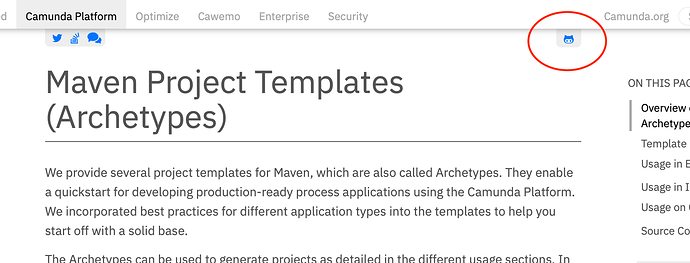
 And huge thanks to
And huge thanks to